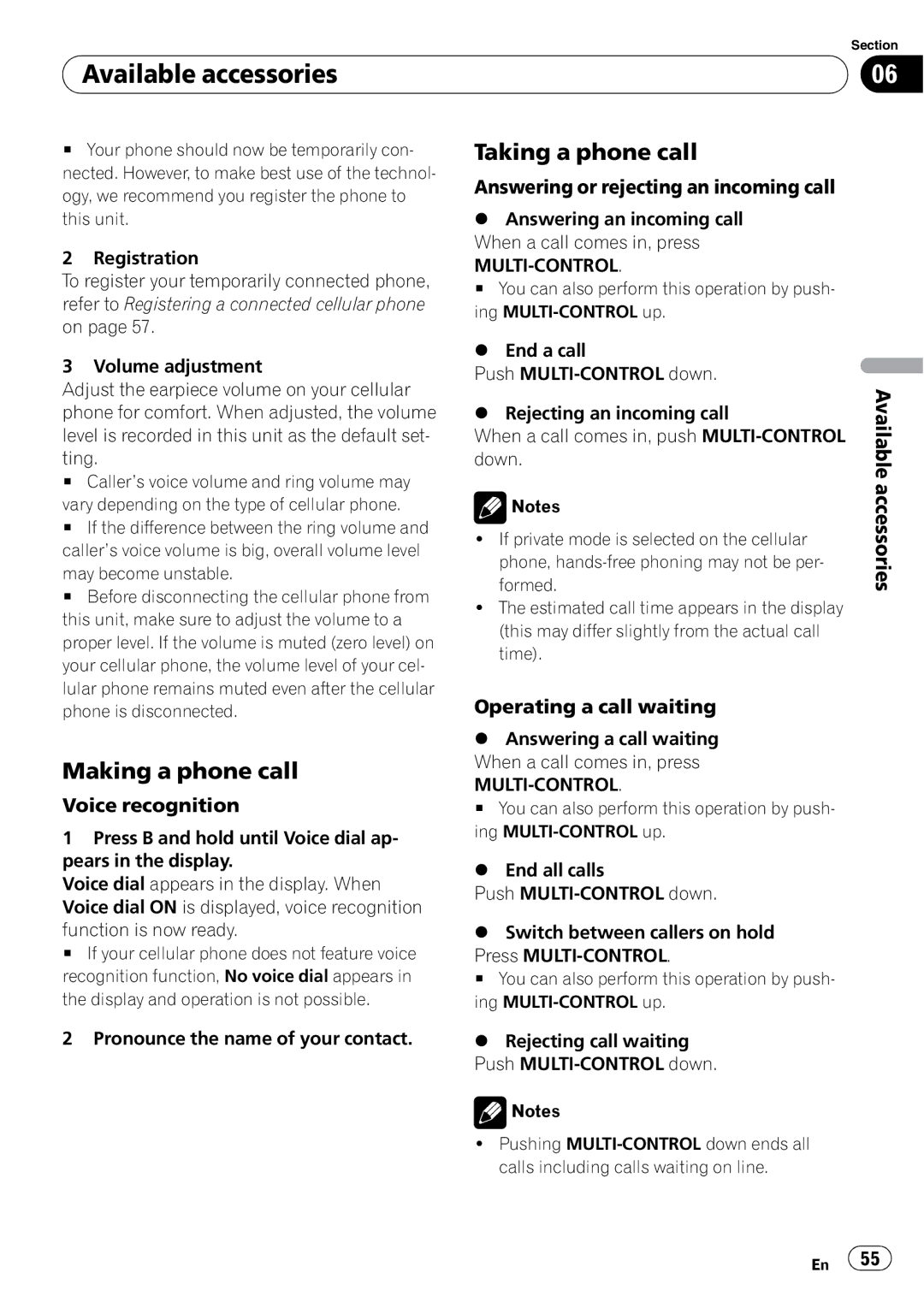| Section |
Available accessories | 06 |
|
|
#Your phone should now be temporarily con- nected. However, to make best use of the technol- ogy, we recommend you register the phone to this unit.
2 Registration
To register your temporarily connected phone, refer to Registering a connected cellular phone on page 57.
3 Volume adjustment
Adjust the earpiece volume on your cellular phone for comfort. When adjusted, the volume level is recorded in this unit as the default set- ting.
#Caller’s voice volume and ring volume may vary depending on the type of cellular phone.
#If the difference between the ring volume and caller’s voice volume is big, overall volume level may become unstable.
#Before disconnecting the cellular phone from this unit, make sure to adjust the volume to a proper level. If the volume is muted (zero level) on your cellular phone, the volume level of your cel- lular phone remains muted even after the cellular phone is disconnected.
Making a phone call
Voice recognition
1Press B and hold until Voice dial ap- pears in the display.
Voice dial appears in the display. When Voice dial ON is displayed, voice recognition
function is now ready.
# If your cellular phone does not feature voice recognition function, No voice dial appears in the display and operation is not possible.
2Pronounce the name of your contact.
Taking a phone call
Answering or rejecting an incoming call
%Answering an incoming call When a call comes in, press
MULTI-CONTROL.
# You can also perform this operation by push- ing
%End a call
Push
%Rejecting an incoming call
When a call comes in, push
![]() Notes
Notes
!If private mode is selected on the cellular phone,
!The estimated call time appears in the display (this may differ slightly from the actual call time).
Operating a call waiting
%Answering a call waiting When a call comes in, press
MULTI-CONTROL.
# You can also perform this operation by push- ing
%End all calls
Push
%Switch between callers on hold
Press
# You can also perform this operation by push- ing
%Rejecting call waiting
Push
![]() Notes
Notes
!Pushing
Available accessories
En ![]() 55
55![]()