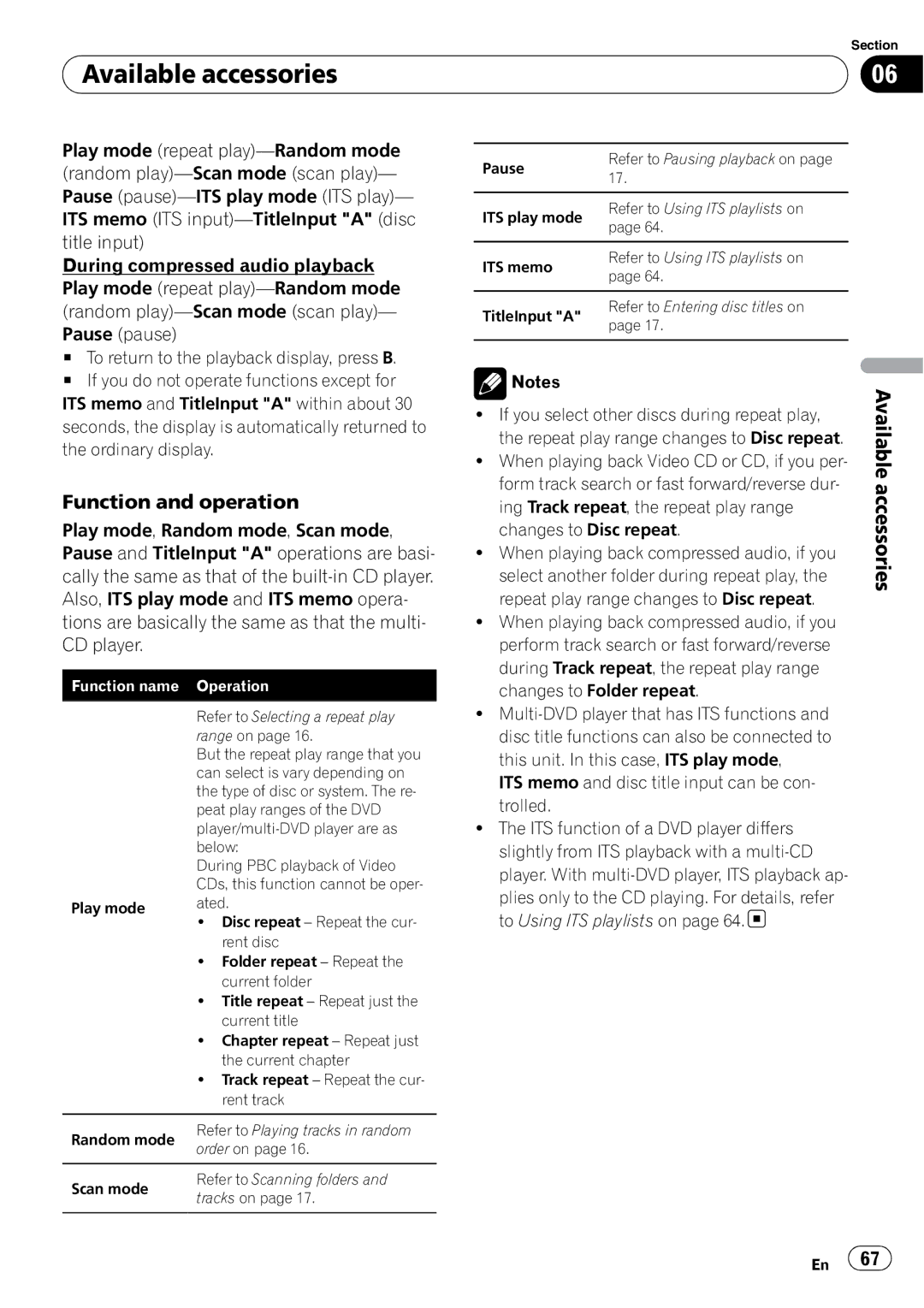| Section |
Available accessories | 06 |
|
|
Play mode (repeat
Pause
Refer to Pausing playback on page
17.
ITS memo (ITS input)—TitleInput "A" (disc title input)
Refer to Using ITS playlists on
ITS play mode
page 64.
During compressed audio playback Play mode (repeat
ITS memo
Refer to Using ITS playlists on
page 64.
(random play)—Scan mode (scan play)— Pause (pause)
TitleInput "A"
Refer to Entering disc titles on
page 17.
#To return to the playback display, press B.
#If you do not operate functions except for ITS memo and TitleInput "A" within about 30 seconds, the display is automatically returned to the ordinary display.
Function and operation
Play mode, Random mode, Scan mode, Pause and TitleInput "A" operations are basi- cally the same as that of the
Function name Operation
| Refer to Selecting a repeat play | |
| range on page 16. | |
| But the repeat play range that you | |
| can select is vary depending on | |
| the type of disc or system. The re- | |
| peat play ranges of the DVD | |
| ||
| below: | |
| During PBC playback of Video | |
| CDs, this function cannot be oper- | |
Play mode | ated. | |
! Disc repeat – Repeat the cur- | ||
| ||
| rent disc | |
| ! Folder repeat – Repeat the | |
| current folder | |
| ! Title repeat – Repeat just the | |
| current title | |
| ! Chapter repeat – Repeat just | |
| the current chapter | |
| ! Track repeat – Repeat the cur- | |
| rent track | |
|
| |
Random mode | Refer to Playing tracks in random | |
order on page 16. | ||
| ||
|
| |
Scan mode | Refer to Scanning folders and | |
tracks on page 17. | ||
| ||
|
|
| Notes | Available | |
! | If you select other discs during repeat play, | ||
| |||
| the repeat play range changes to Disc repeat. |
| |
! When playing back Video CD or CD, if you per- |
| ||
| form track search or fast forward/reverse dur- | accessories | |
| ing Track repeat, the repeat play range | ||
|
| ||
changes to Disc repeat.
! When playing back compressed audio, if you select another folder during repeat play, the repeat play range changes to Disc repeat.
! When playing back compressed audio, if you perform track search or fast forward/reverse during Track repeat, the repeat play range changes to Folder repeat.
!
ITS memo and disc title input can be con- trolled.
! The ITS function of a DVD player differs slightly from ITS playback with a ![]()
En ![]() 67
67![]()