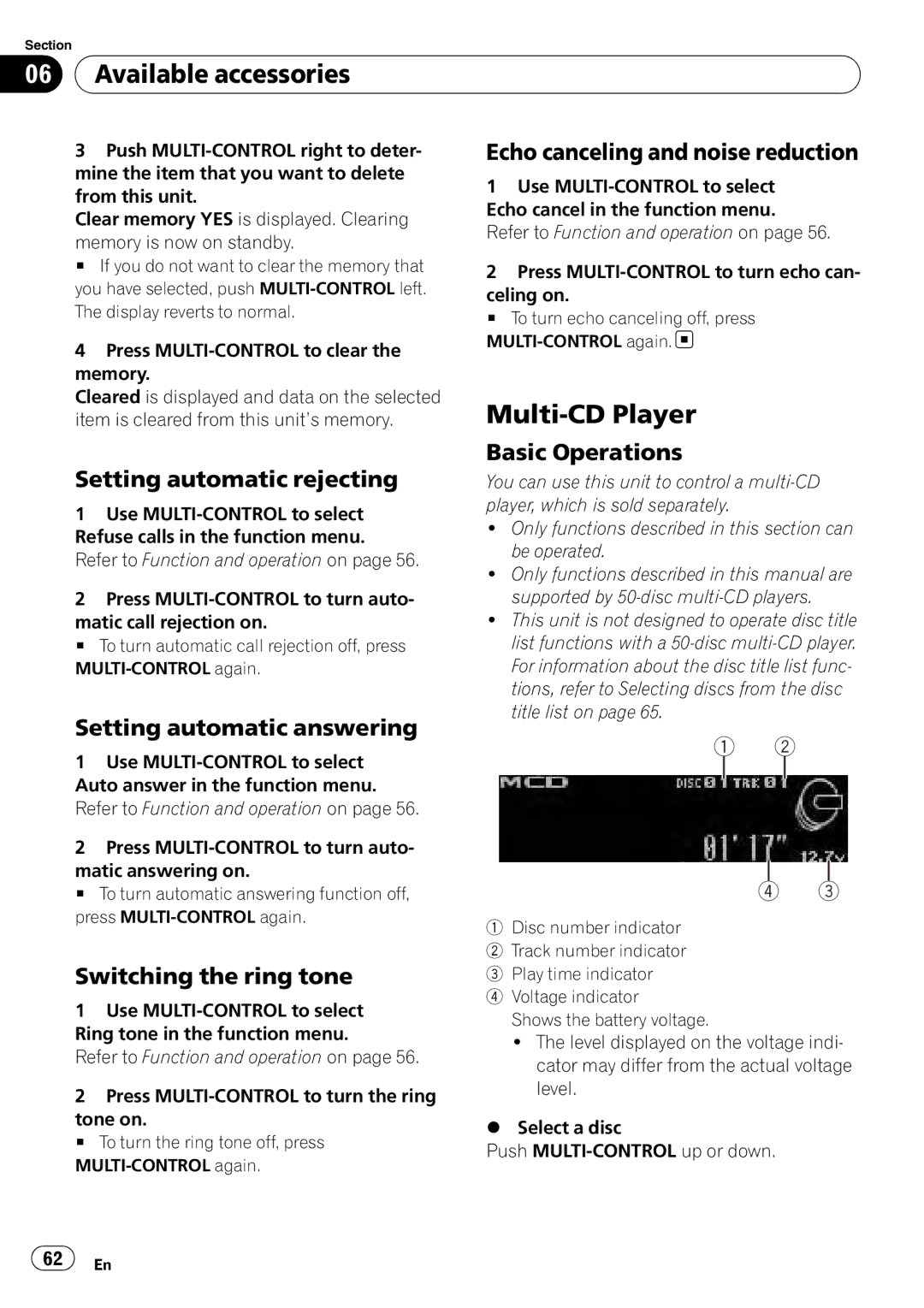Section
06 Available accessories
Available accessories
3Push
Clear memory YES is displayed. Clearing
memory is now on standby.
# If you do not want to clear the memory that you have selected, push
4Press
Cleared is displayed and data on the selected item is cleared from this unit’s memory.
Echo canceling and noise reduction
1Use
Refer to Function and operation on page 56.
2Press
celing on.
# To turn echo canceling off, press ![]()
Multi-CD Player
Basic Operations
Setting automatic rejecting
1Use
Refer to Function and operation on page 56.
2Press
matic call rejection on.
# To turn automatic call rejection off, press
Setting automatic answering
1Use
2Press
matic answering on.
# To turn automatic answering function off, press
Switching the ring tone
1Use
Refer to Function and operation on page 56.
2Press
tone on.
# To turn the ring tone off, press
You can use this unit to control a
!Only functions described in this section can be operated.
!Only functions described in this manual are supported by
!This unit is not designed to operate disc title list functions with a
1Disc number indicator
2Track number indicator
3Play time indicator
4Voltage indicator
Shows the battery voltage.
!The level displayed on the voltage indi- cator may differ from the actual voltage level.
%Select a disc
Push
![]() 62
62![]() En
En