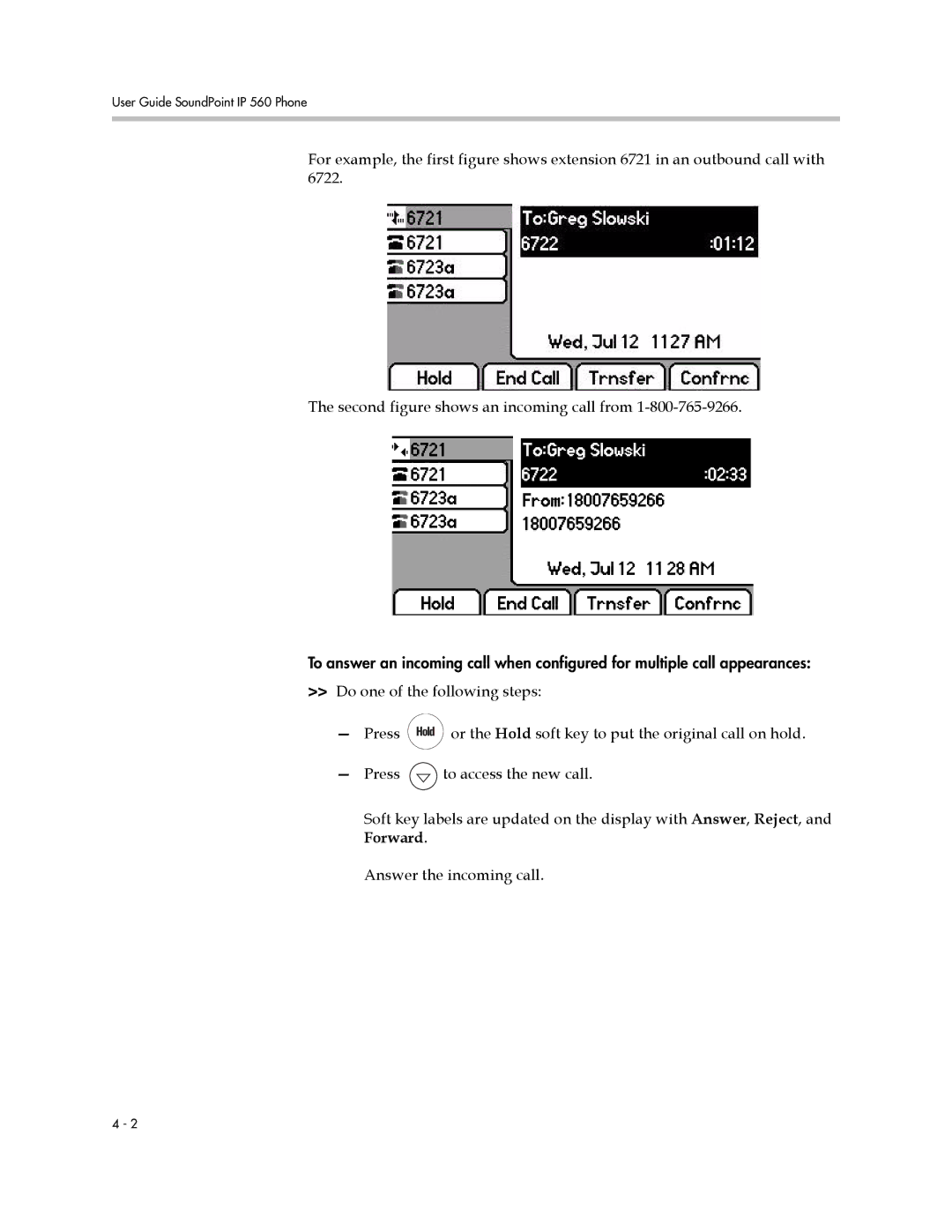User Guide SoundPoint IP 560 Phone
For example, the first figure shows extension 6721 in an outbound call with 6722.
The second figure shows an incoming call from
To answer an incoming call when configured for multiple call appearances:
>>Do one of the following steps:
—Press ![]() or the Hold soft key to put the original call on hold.
or the Hold soft key to put the original call on hold.
—Press ![]() to access the new call.
to access the new call.
Soft key labels are updated on the display with Answer, Reject, and Forward.
Answer the incoming call.
4 - 2