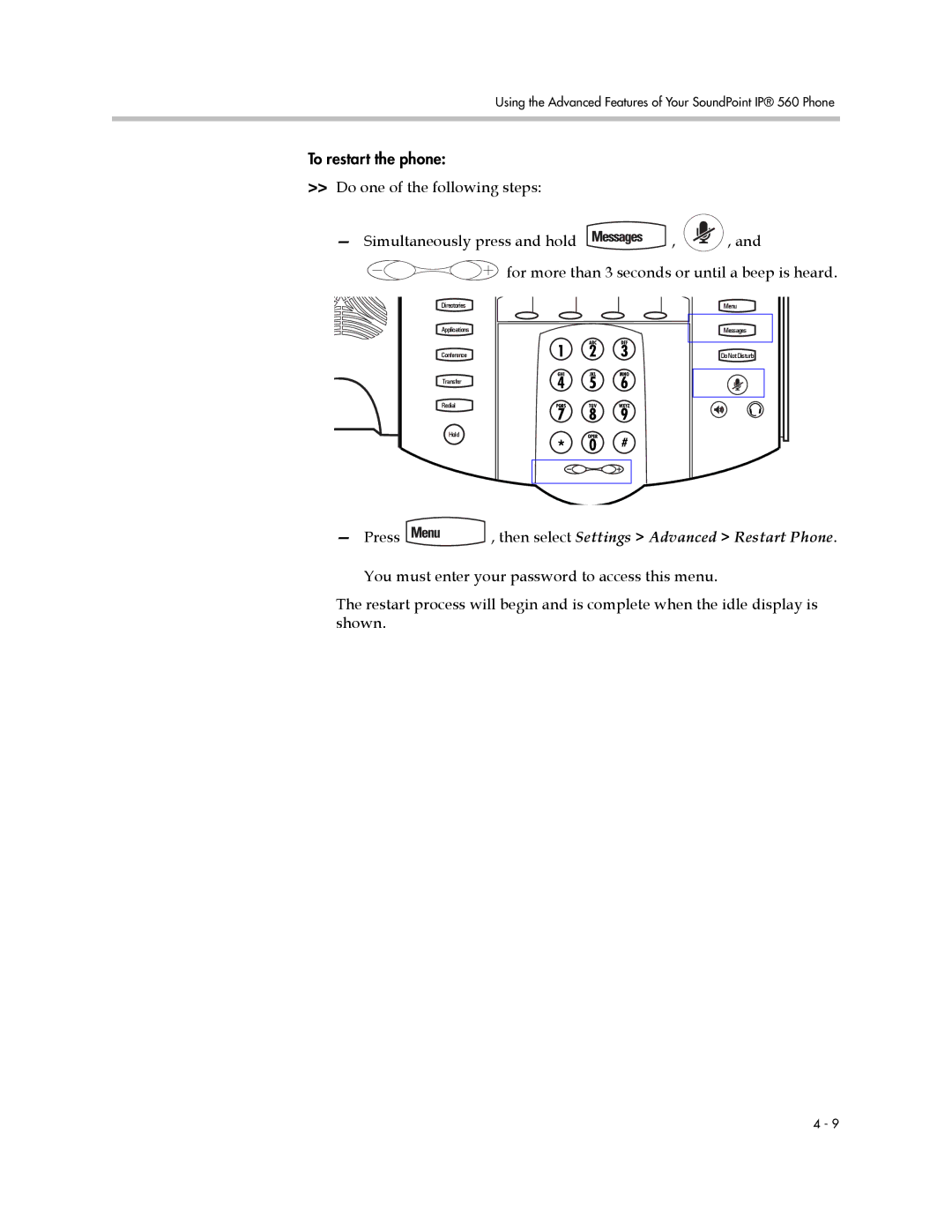Using the Advanced Features of Your SoundPoint IP® 560 Phone
To restart the phone:
>>Do one of the following steps:
—Simultaneously press and hold ![]() ,
, ![]() , and
, and
for more than 3 seconds or until a beep is heard.
Directories | Menu |
Applications | Messages |
Conference | DoNotDisturb |
Transfer |
|
Redial |
|
Hold |
|
—Press  , then select Settings > Advanced > Restart Phone.
, then select Settings > Advanced > Restart Phone.
You must enter your password to access this menu.
The restart process will begin and is complete when the idle display is shown.
4 - 9