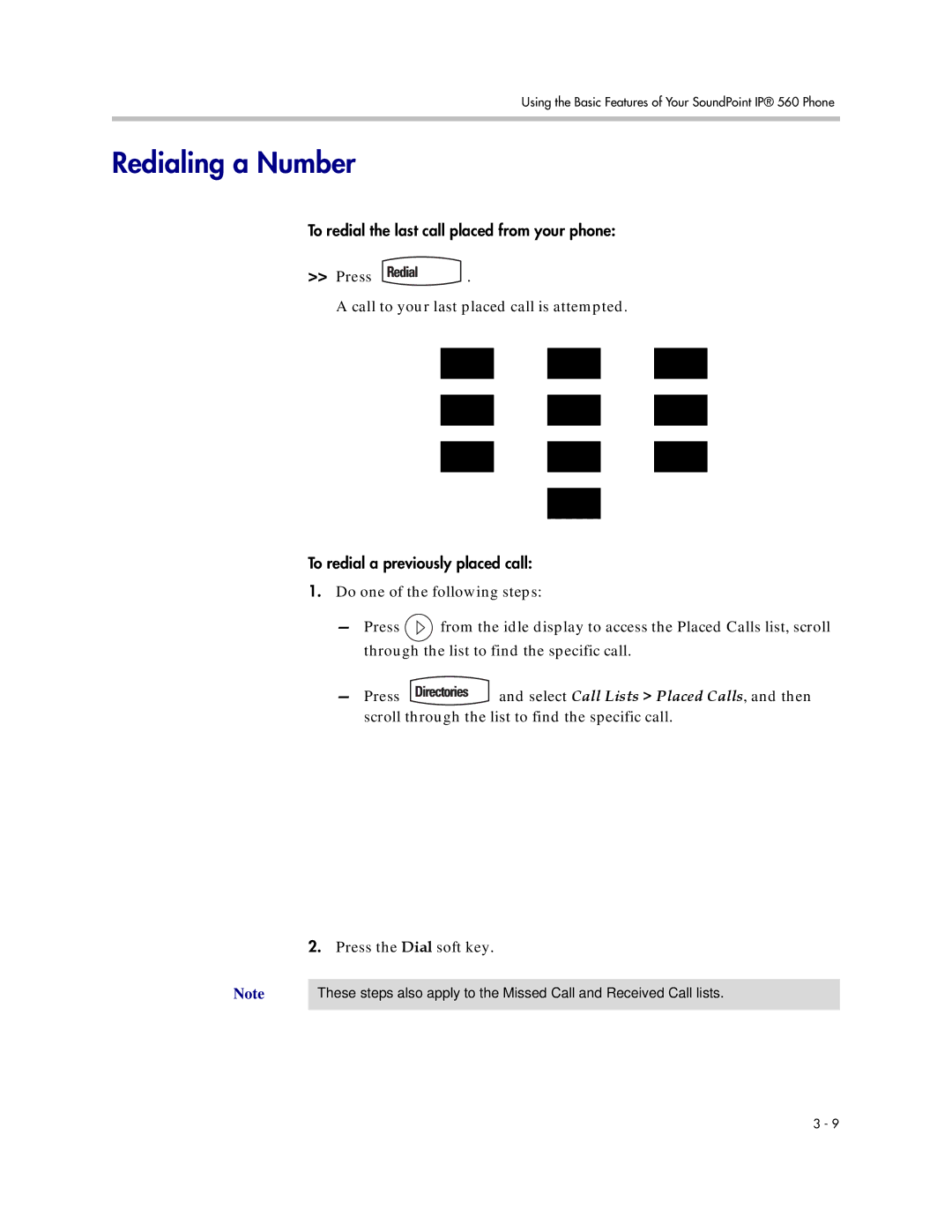Using the Basic Features of Your SoundPoint IP® 560 Phone
Redialing a Number
To redial the last call placed from your phone:
>>Press ![]() .
.
A call to your last placed call is attempted.
To redial a previously placed call:
1.Do one of the following steps:
—Press ![]() from the idle display to access the Placed Calls list, scroll through the list to find the specific call.
from the idle display to access the Placed Calls list, scroll through the list to find the specific call.
—Press ![]() and select Call Lists > Placed Calls, and then scroll through the list to find the specific call.
and select Call Lists > Placed Calls, and then scroll through the list to find the specific call.
2.Press the Dial soft key.
Note | These steps also apply to the Missed Call and Received Call lists. |
|
|
3 - 9