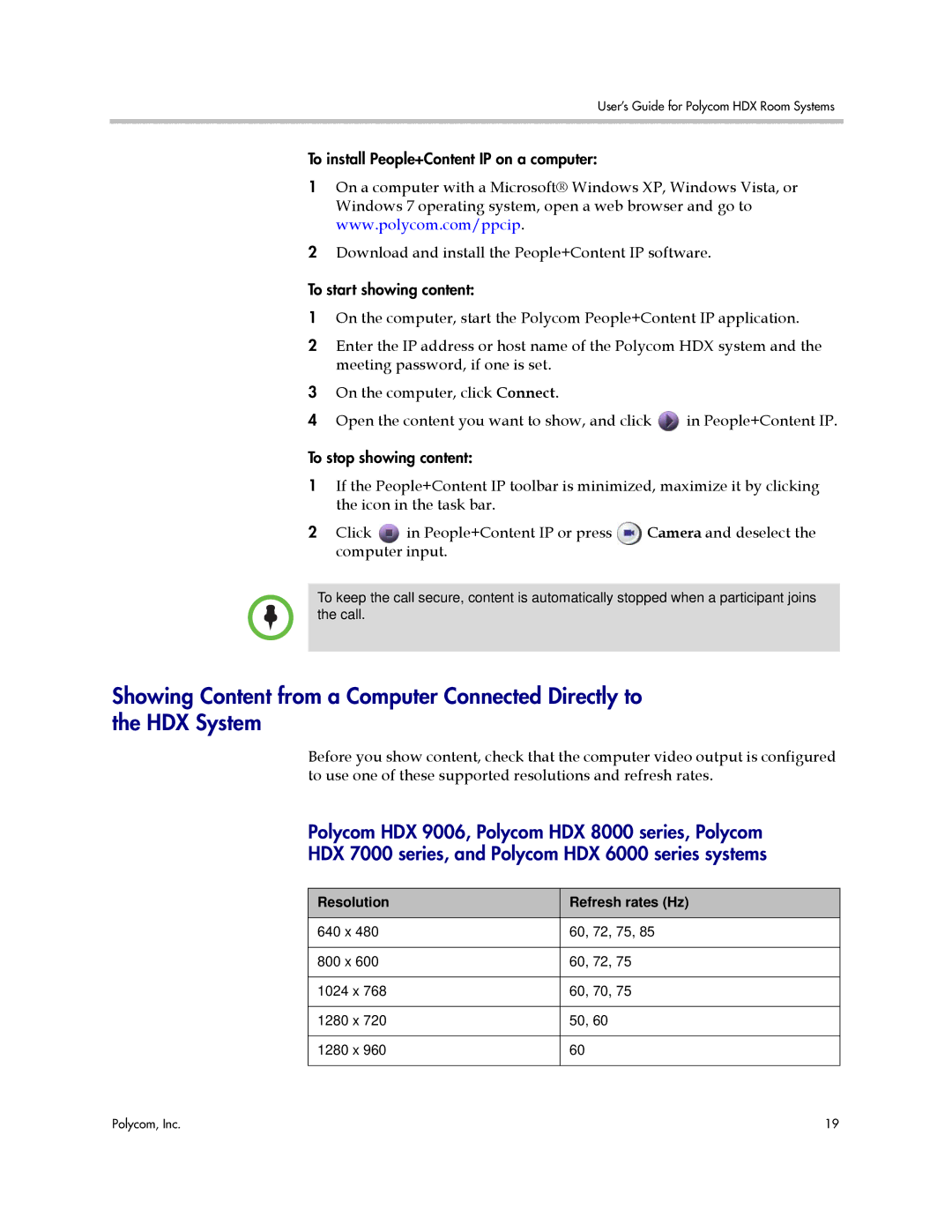User’s Guide for Polycom HDX Room Systems
To install People+Content IP on a computer:
1On a computer with a Microsoft® Windows XP, Windows Vista, or Windows 7 operating system, open a web browser and go to www.polycom.com/ppcip.
2Download and install the People+Content IP software.
To start showing content:
1On the computer, start the Polycom People+Content IP application.
2Enter the IP address or host name of the Polycom HDX system and the meeting password, if one is set.
3On the computer, click Connect.
4Open the content you want to show, and click ![]() in People+Content IP.
in People+Content IP.
To stop showing content:
1If the People+Content IP toolbar is minimized, maximize it by clicking the icon in the task bar.
2 Click | in People+Content IP or press | Camera and deselect the |
computer input. |
| |
To keep the call secure, content is automatically stopped when a participant joins the call.
Showing Content from a Computer Connected Directly to the HDX System
Before you show content, check that the computer video output is configured to use one of these supported resolutions and refresh rates.
Polycom HDX 9006, Polycom HDX 8000 series, Polycom
HDX 7000 series, and Polycom HDX 6000 series systems
Resolution | Refresh rates (Hz) |
|
|
640 x 480 | 60, 72, 75, 85 |
|
|
800 x 600 | 60, 72, 75 |
|
|
1024 x 768 | 60, 70, 75 |
|
|
1280 x 720 | 50, 60 |
|
|
1280 x 960 | 60 |
|
|
Polycom, Inc. | 19 |