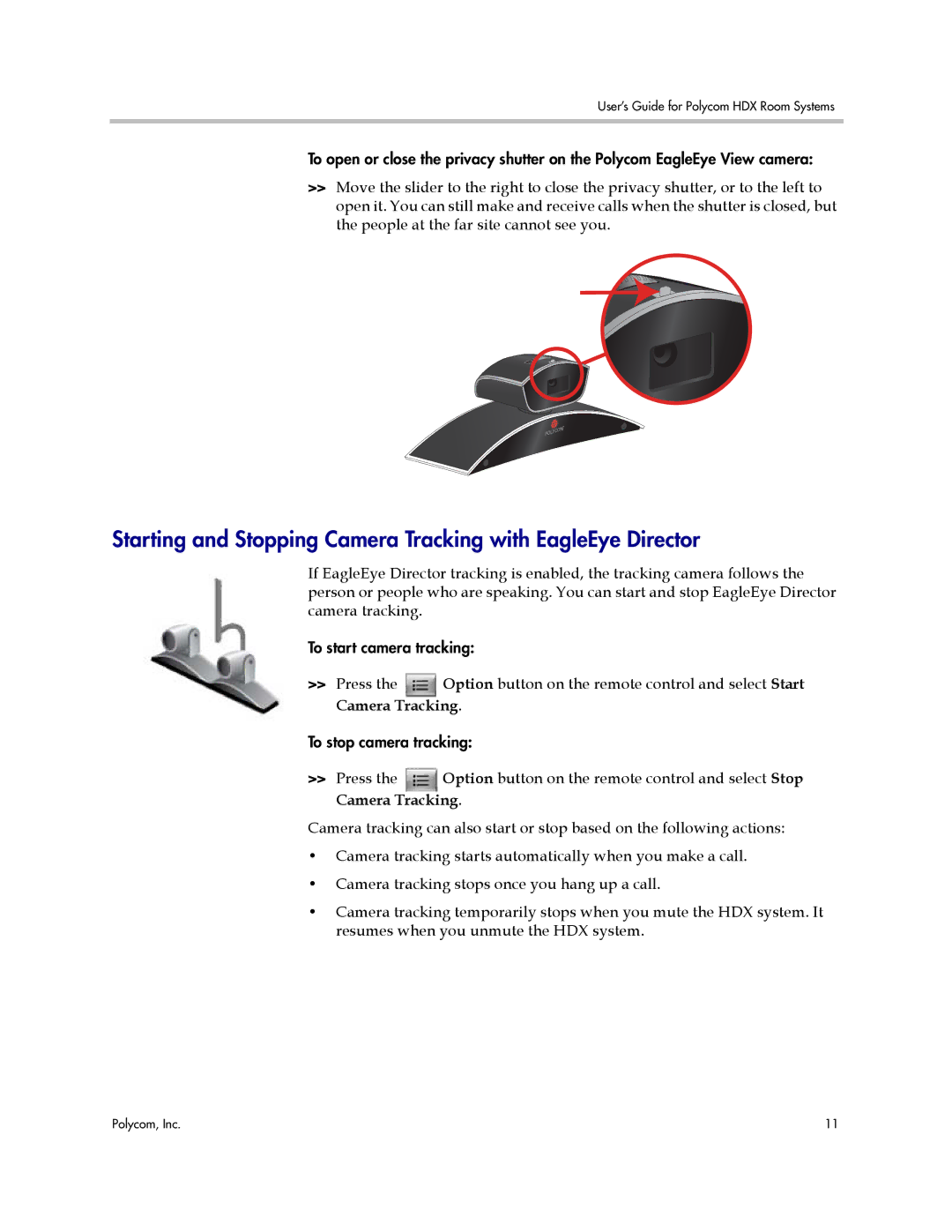User’s Guide for Polycom HDX Room Systems
To open or close the privacy shutter on the Polycom EagleEye View camera:
>>Move the slider to the right to close the privacy shutter, or to the left to open it. You can still make and receive calls when the shutter is closed, but the people at the far site cannot see you.
Starting and Stopping Camera Tracking with EagleEye Director
If EagleEye Director tracking is enabled, the tracking camera follows the person or people who are speaking. You can start and stop EagleEye Director camera tracking.
To start camera tracking:
>>Press the Option button on the remote control and select Start Camera Tracking.
To stop camera tracking:
>>Press the Option button on the remote control and select Stop Camera Tracking.
Camera tracking can also start or stop based on the following actions:
•Camera tracking starts automatically when you make a call.
•Camera tracking stops once you hang up a call.
•Camera tracking temporarily stops when you mute the HDX system. It resumes when you unmute the HDX system.
Polycom, Inc. | 11 |