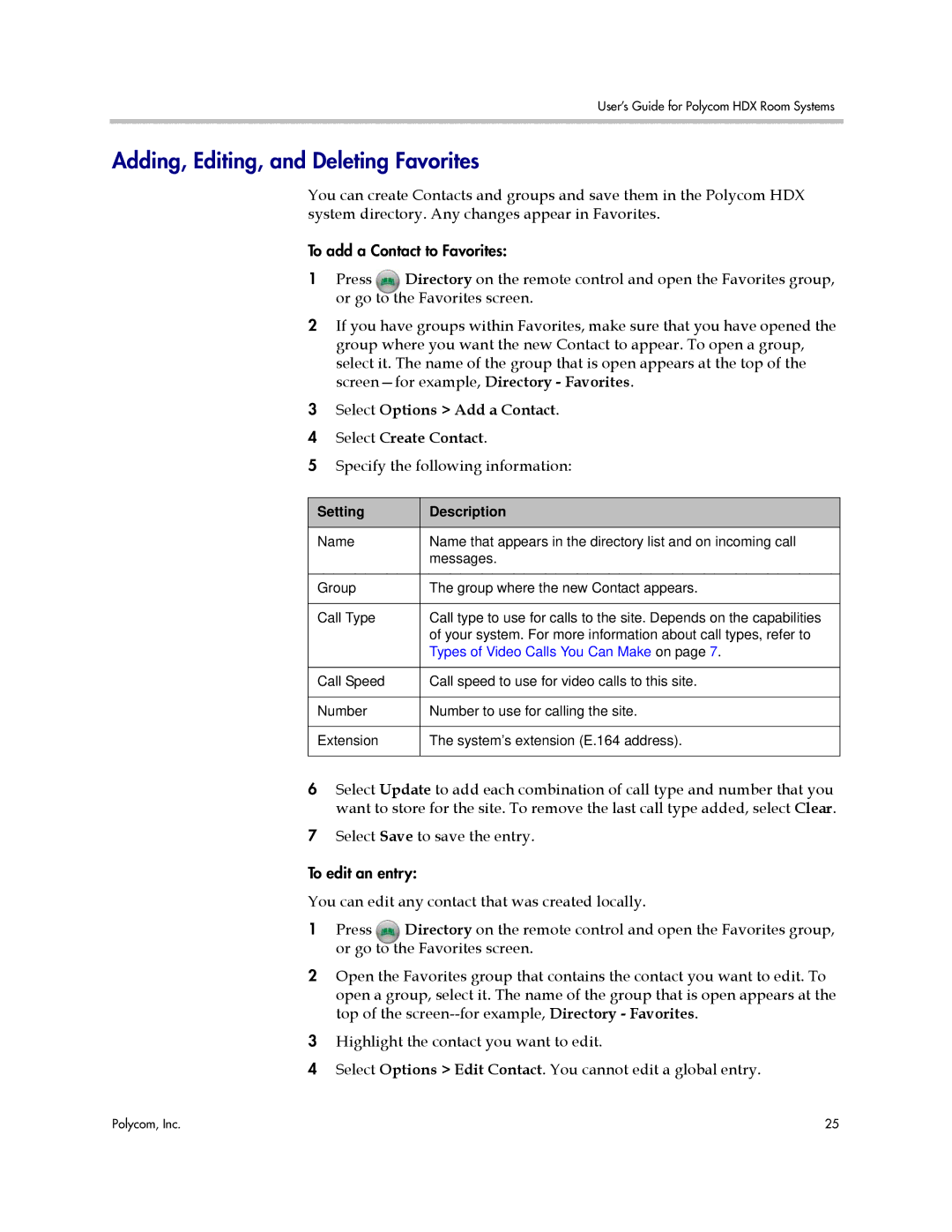User’s Guide for Polycom HDX Room Systems
Adding, Editing, and Deleting Favorites
You can create Contacts and groups and save them in the Polycom HDX system directory. Any changes appear in Favorites.
To add a Contact to Favorites:
1Press Directory on the remote control and open the Favorites group, or go to the Favorites screen.
2If you have groups within Favorites, make sure that you have opened the group where you want the new Contact to appear. To open a group, select it. The name of the group that is open appears at the top of the
3Select Options > Add a Contact.
4 Select Create Contact.
5 Specify the following information:
Setting | Description |
|
|
Name | Name that appears in the directory list and on incoming call |
| messages. |
|
|
Group | The group where the new Contact appears. |
|
|
Call Type | Call type to use for calls to the site. Depends on the capabilities |
| of your system. For more information about call types, refer to |
| Types of Video Calls You Can Make on page 7. |
|
|
Call Speed | Call speed to use for video calls to this site. |
|
|
Number | Number to use for calling the site. |
|
|
Extension | The system’s extension (E.164 address). |
|
|
6Select Update to add each combination of call type and number that you want to store for the site. To remove the last call type added, select Clear.
7Select Save to save the entry.
To edit an entry:
You can edit any contact that was created locally.
1Press Directory on the remote control and open the Favorites group, or go to the Favorites screen.
2Open the Favorites group that contains the contact you want to edit. To open a group, select it. The name of the group that is open appears at the top of the
3Highlight the contact you want to edit.
4Select Options > Edit Contact. You cannot edit a global entry.
Polycom, Inc. | 25 |