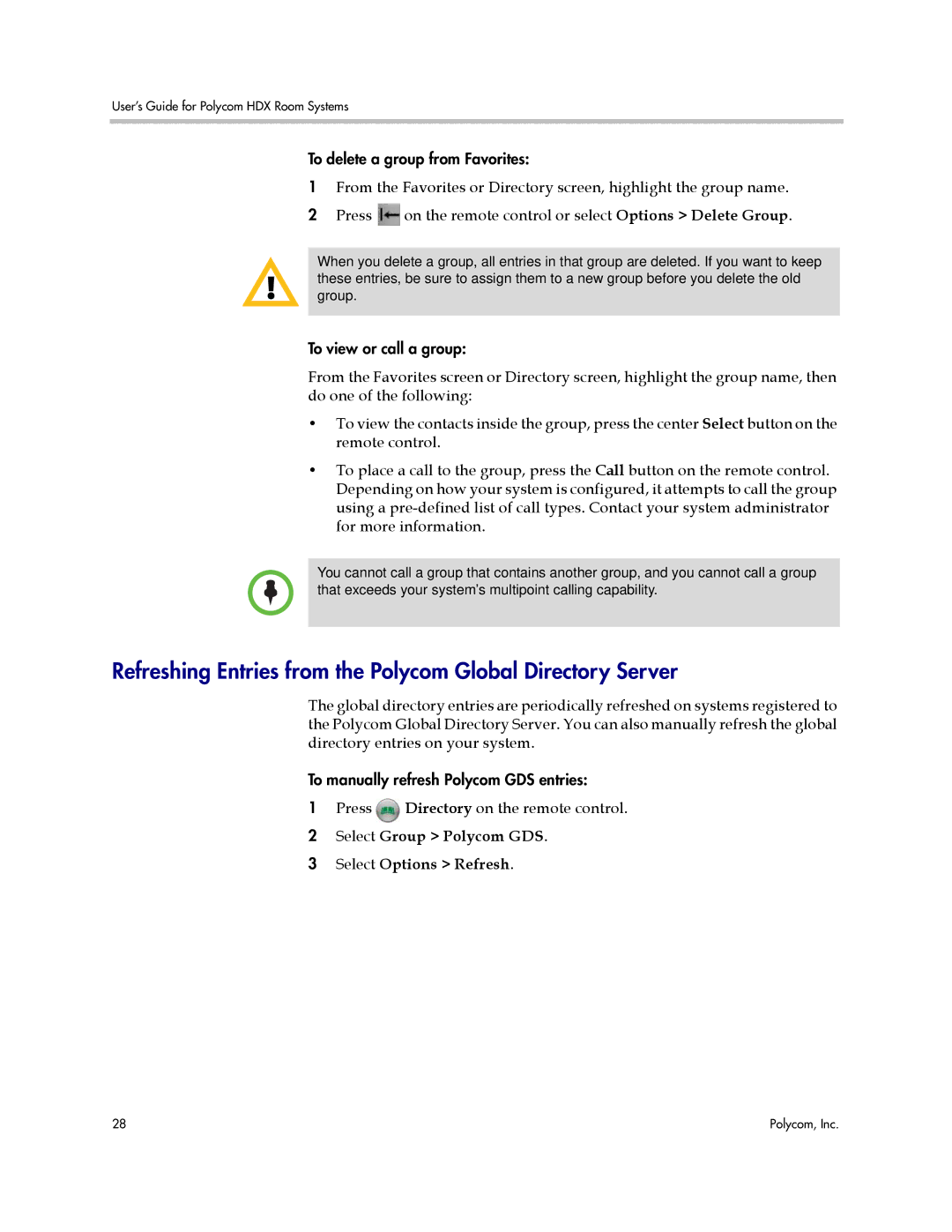User’s Guide for Polycom HDX Room Systems
To delete a group from Favorites:
1From the Favorites or Directory screen, highlight the group name.
2 Press ![]() on the remote control or select Options > Delete Group.
on the remote control or select Options > Delete Group.
When you delete a group, all entries in that group are deleted. If you want to keep these entries, be sure to assign them to a new group before you delete the old group.
To view or call a group:
From the Favorites screen or Directory screen, highlight the group name, then do one of the following:
•To view the contacts inside the group, press the center Select button on the remote control.
•To place a call to the group, press the Call button on the remote control. Depending on how your system is configured, it attempts to call the group using a
You cannot call a group that contains another group, and you cannot call a group that exceeds your system’s multipoint calling capability.
Refreshing Entries from the Polycom Global Directory Server
The global directory entries are periodically refreshed on systems registered to the Polycom Global Directory Server. You can also manually refresh the global directory entries on your system.
To manually refresh Polycom GDS entries:
1Press ![]() Directory on the remote control.
Directory on the remote control.
2 Select Group > Polycom GDS.
3 Select Options > Refresh.
28 | Polycom, Inc. |