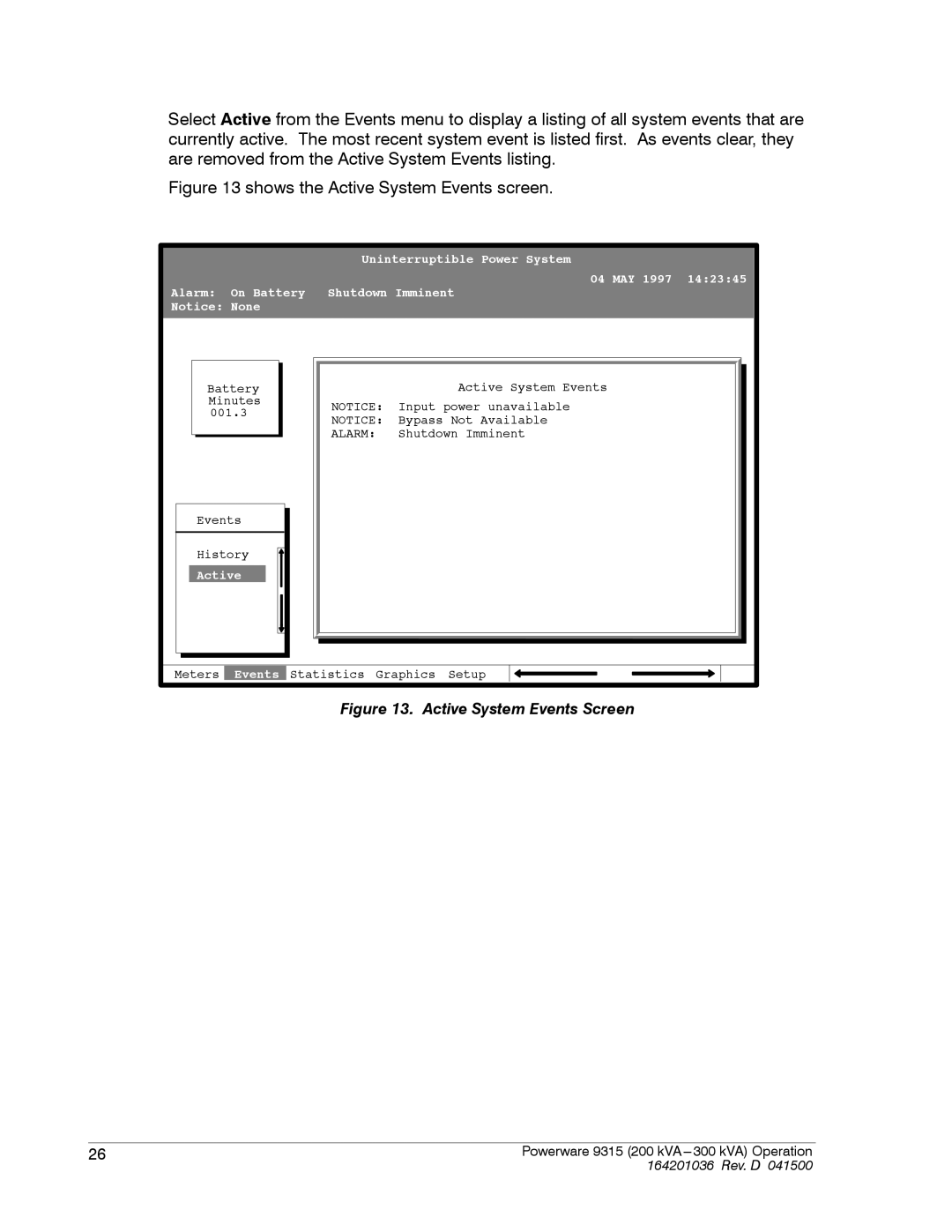Select Active from the Events menu to display a listing of all system events that are currently active. The most recent system event is listed first. As events clear, they are removed from the Active System Events listing.
Figure 13 shows the Active System Events screen.
|
|
| Uninterruptible Power System |
| |||
|
|
|
|
|
| 04 MAY 1997 | 14:23:45 |
Alarm: | On Battery | Shutdown Imminent |
| ||||
Notice: None |
|
|
|
|
|
| |
Battery |
|
|
|
| Active System Events |
| |
Minutes |
| NOTICE: | Input power unavailable |
| |||
001.3 |
|
| |||||
| NOTICE: | Bypass Not Available |
| ||||
|
|
|
| ||||
|
|
| ALARM: |
| Shutdown Imminent |
| |
Events |
|
|
|
|
|
| |
History |
|
|
|
|
|
| |
Active |
|
|
|
|
|
| |
Meters | Events | Statistics | Graphics | Setup |
| ||
Figure 13. Active System Events Screen
26 | Powerware 9315 (200 kVA |
| 164201036 Rev. D 041500 |