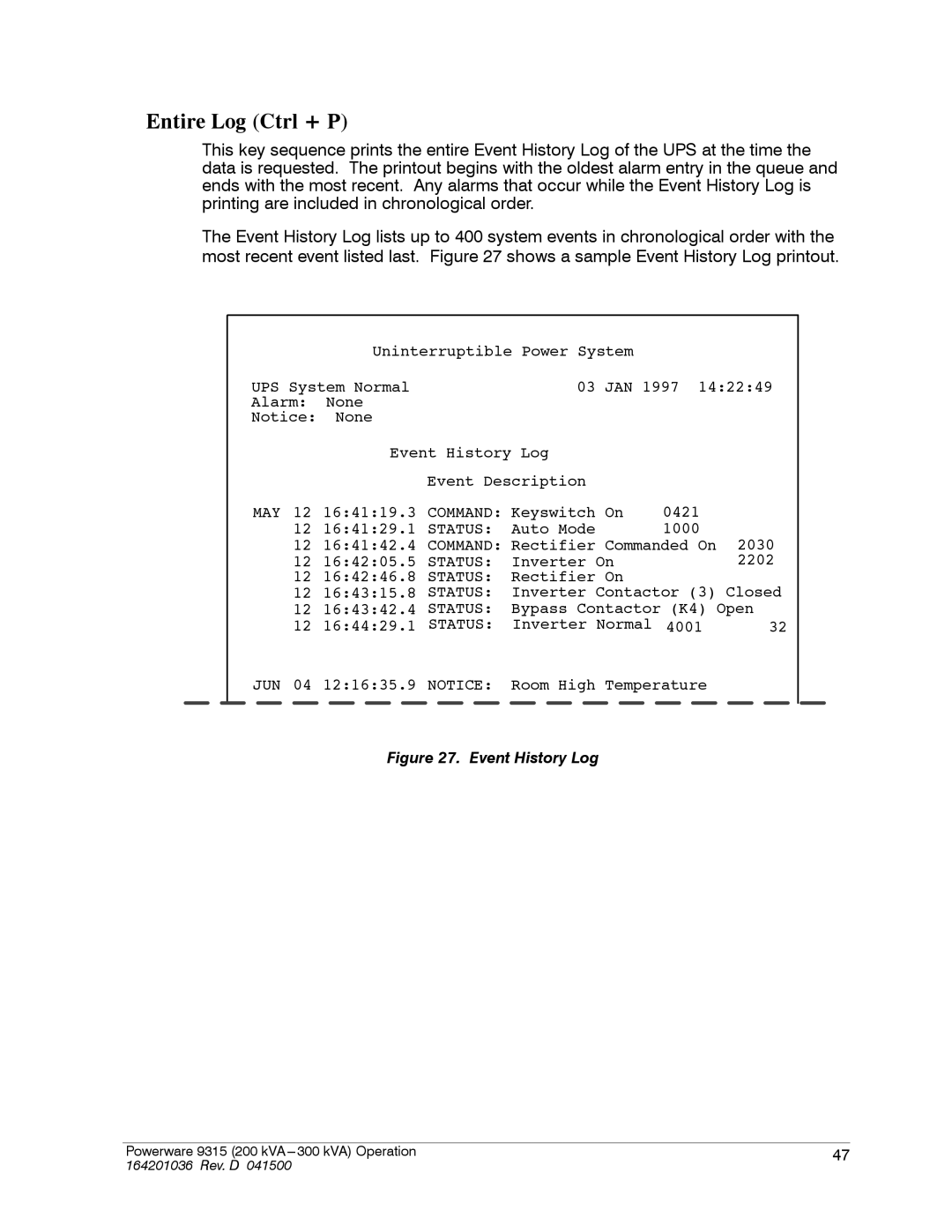Entire Log (Ctrl + P)
This key sequence prints the entire Event History Log of the UPS at the time the data is requested. The printout begins with the oldest alarm entry in the queue and ends with the most recent. Any alarms that occur while the Event History Log is printing are included in chronological order.
The Event History Log lists up to 400 system events in chronological order with the most recent event listed last. Figure 27 shows a sample Event History Log printout.
|
|
|
|
|
|
| Uninterruptible Power System |
|
|
|
|
|
|
| |||||||||||||||
UPS System Normal |
|
|
|
|
|
|
|
| 03 JAN 1997 14:22:49 | ||||||||||||||||||||
Alarm: | None |
|
|
|
|
|
|
|
|
|
|
|
|
|
|
|
|
|
|
|
| ||||||||
Notice: |
| None |
|
|
|
|
|
|
|
|
|
|
|
|
|
|
|
|
|
|
|
| |||||||
|
|
|
|
|
|
|
| Event History Log |
|
|
|
|
|
|
| ||||||||||||||
|
|
|
|
|
|
|
|
|
| Event Description |
|
|
|
|
|
|
| ||||||||||||
MAY | 12 | 16:41:19.3 | COMMAND: Keyswitch On | 0421 |
|
|
|
| |||||||||||||||||||||
|
| 12 | 16:41:29.1 | STATUS: | Auto Mode | 1000 |
| 2030 | |||||||||||||||||||||
|
| 12 | 16:41:42.4 | COMMAND: | Rectifier Commanded On | ||||||||||||||||||||||||
|
| 12 | 16:42:05.5 | STATUS: | Inverter On |
|
|
|
| 2202 | |||||||||||||||||||
|
| 12 | 16:42:46.8 | STATUS: | Rectifier On |
|
|
|
|
|
|
| |||||||||||||||||
|
| 12 | 16:43:15.8 | STATUS: | Inverter Contactor (3) Closed | ||||||||||||||||||||||||
|
| 12 | 16:43:42.4 | STATUS: | Bypass Contactor (K4) Open | ||||||||||||||||||||||||
|
| 12 | 16:44:29.1 | STATUS: | Inverter Normal | 4001 |
| 32 | |||||||||||||||||||||
JUN | 04 | 12:16:35.9 | NOTICE: | Room High Temperature |
|
|
| ||||||||||||||||||||||
|
|
|
|
|
|
|
|
|
|
|
|
|
|
|
|
|
|
|
|
|
|
|
|
|
|
|
|
|
|
Figure 27. Event History Log
Powerware 9315 (200 kVA | 47 |
164201036 Rev. D 041500 |
|