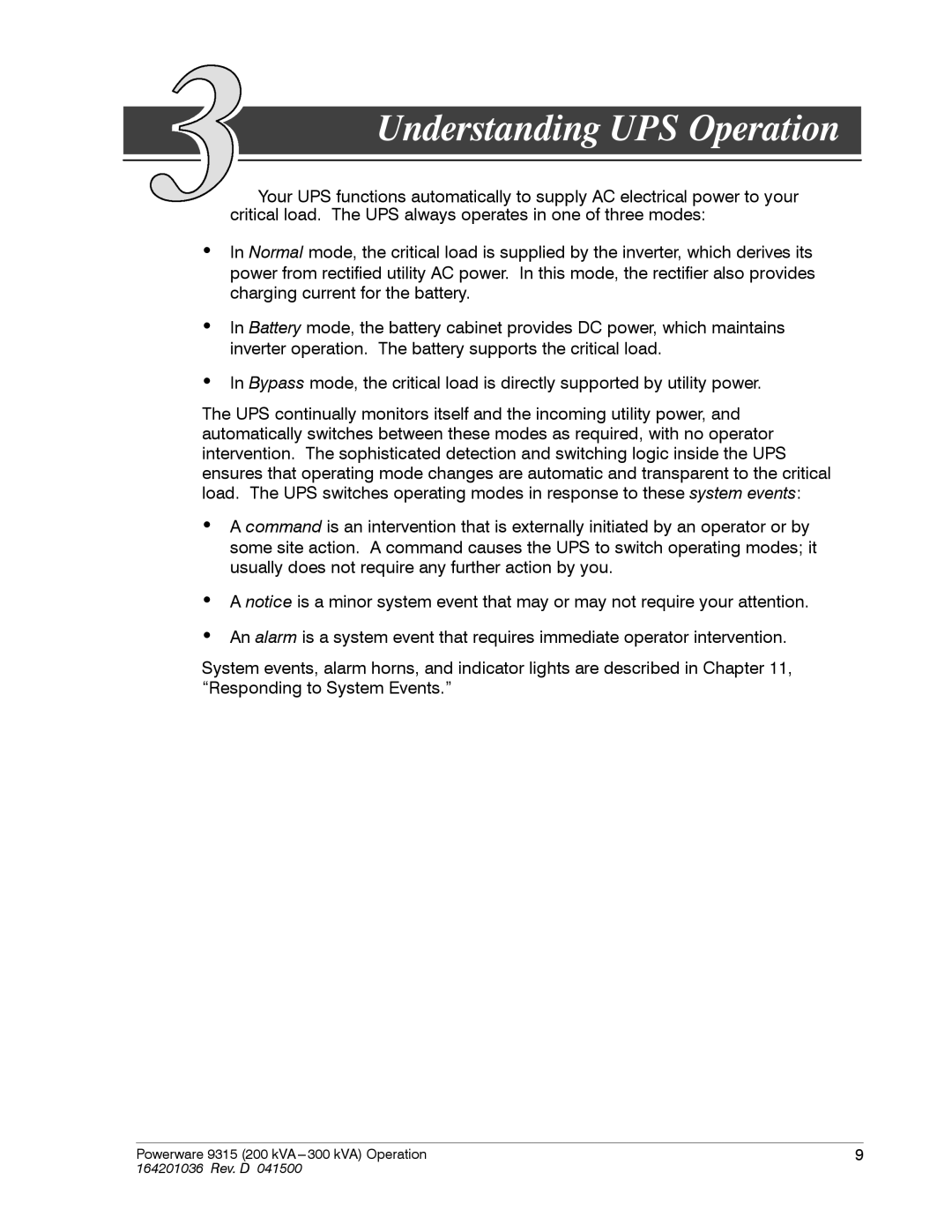Understanding UPS Operation
Your UPS functions automatically to supply AC electrical power to your critical load. The UPS always operates in one of three modes:
·In Normal mode, the critical load is supplied by the inverter, which derives its power from rectified utility AC power. In this mode, the rectifier also provides charging current for the battery.
·In Battery mode, the battery cabinet provides DC power, which maintains inverter operation. The battery supports the critical load.
·In Bypass mode, the critical load is directly supported by utility power.
The UPS continually monitors itself and the incoming utility power, and automatically switches between these modes as required, with no operator intervention. The sophisticated detection and switching logic inside the UPS ensures that operating mode changes are automatic and transparent to the critical load. The UPS switches operating modes in response to these system events:
·A command is an intervention that is externally initiated by an operator or by some site action. A command causes the UPS to switch operating modes; it usually does not require any further action by you.
·A notice is a minor system event that may or may not require your attention.
·An alarm is a system event that requires immediate operator intervention.
System events, alarm horns, and indicator lights are described in Chapter 11, “Responding to System Events.”
Powerware 9315 (200 kVA | 9 |
164201036 Rev. D 041500 |
|