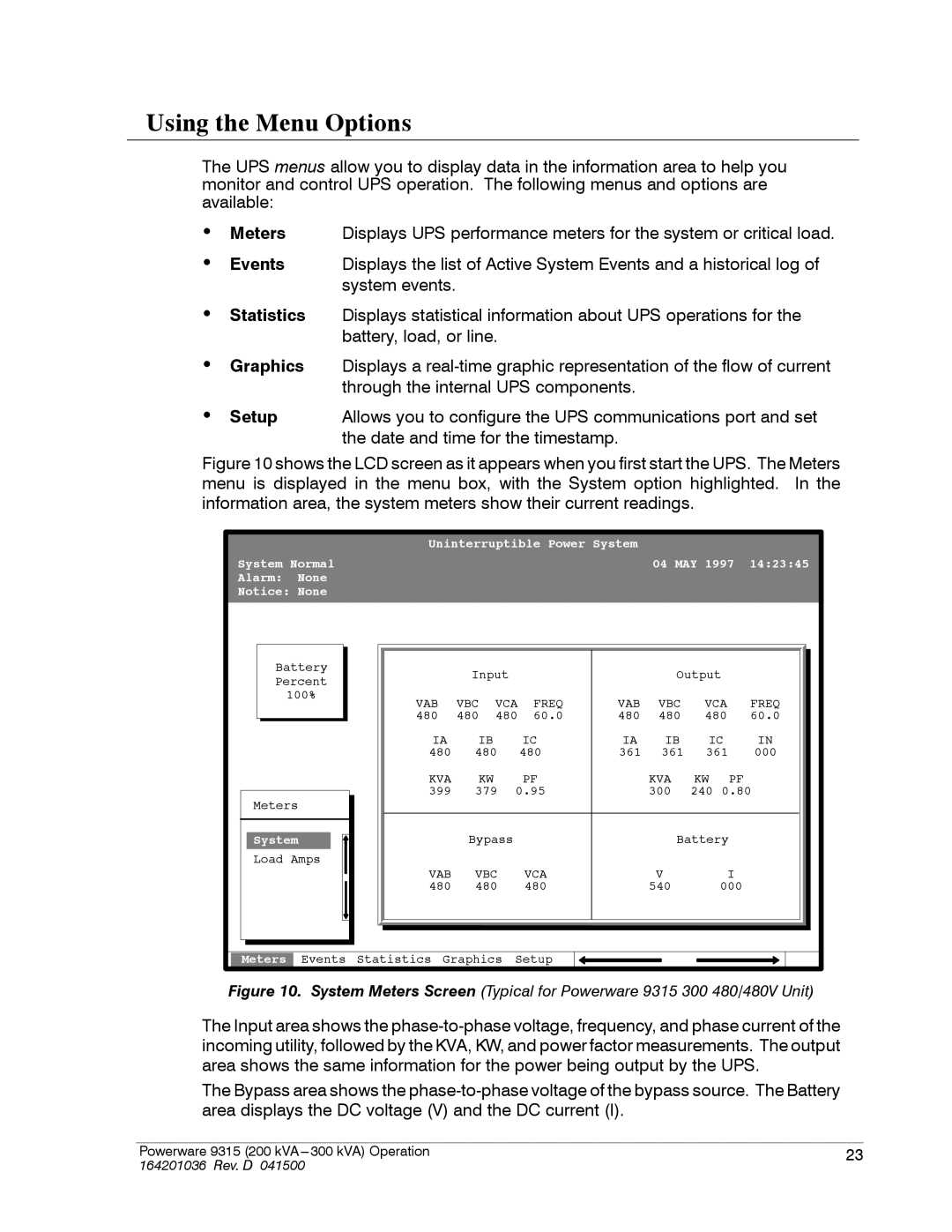Using the Menu Options
The UPS menus allow you to display data in the information area to help you monitor and control UPS operation. The following menus and options are available:
·Meters Displays UPS performance meters for the system or critical load.
·Events Displays the list of Active System Events and a historical log of system events.
·Statistics Displays statistical information about UPS operations for the battery, load, or line.
·Graphics Displays a
· Setup | Allows you to configure the UPS communications port and set |
the date and time for the timestamp.
Figure 10 shows the LCD screen as it appears when you first start the UPS. The Meters menu is displayed in the menu box, with the System option highlighted. In the information area, the system meters show their current readings.
|
| Uninterruptible Power System |
|
|
|
| ||||||
System Normal |
|
|
|
|
|
|
| 04 MAY 1997 | 14:23:45 | |||
Alarm: | None |
|
|
|
|
|
|
|
|
|
|
|
Notice: None |
|
|
|
|
|
|
|
|
|
|
| |
Battery |
|
| Input |
|
|
| Output |
| ||||
Percent |
|
|
|
|
|
| ||||||
|
|
|
|
|
|
|
|
|
|
| ||
| 100% | VAB |
| VBC | VCA | FREQ | VAB | VBC | VCA | FREQ | ||
|
|
| ||||||||||
|
| 480 |
| 480 | 480 | 60.0 | 480 | 480 | 480 | 60.0 | ||
|
| IA | IB |
|
| IC | IA | IB | IC | IN | ||
|
| 480 | 480 |
| 480 | 361 | 361 | 361 | 000 | |||
|
| KVA | KW |
|
| PF |
| KVA | KW | PF |
| |
|
| 399 | 379 | 0.95 |
| 300 | 240 | 0.80 | ||||
Meters |
|
|
|
|
|
|
|
|
|
|
| |
System |
|
| Bypass |
|
|
| Battery |
| ||||
Load Amps |
|
|
|
|
|
|
|
|
|
|
| |
|
| VAB | VBC |
| VCA |
| V |
| I |
| ||
|
| 480 | 480 |
| 480 |
| 540 |
| 000 |
| ||
Meters | Events | Statistics | Graphics | Setup |
|
|
|
|
| |||
Figure 10. System Meters Screen (Typical for Powerware 9315 300 480/480V Unit)
The Input area shows the
The Bypass area shows the
Powerware 9315 (200 kVA | 23 |
164201036 Rev. D 041500 |
|