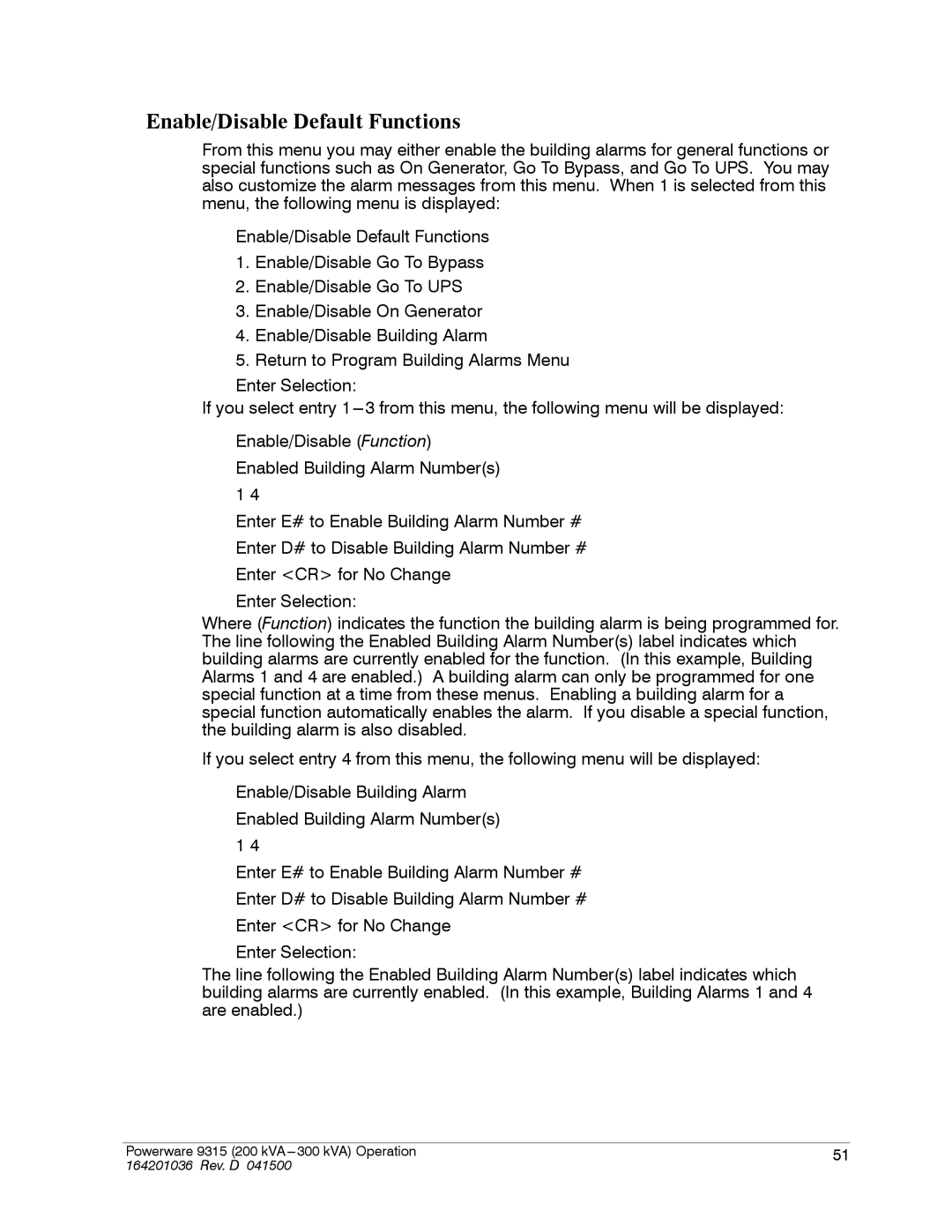Enable/Disable Default Functions
From this menu you may either enable the building alarms for general functions or special functions such as On Generator, Go To Bypass, and Go To UPS. You may also customize the alarm messages from this menu. When 1 is selected from this menu, the following menu is displayed:
Enable/Disable Default Functions
1.Enable/Disable Go To Bypass
2.Enable/Disable Go To UPS
3.Enable/Disable On Generator
4.Enable/Disable Building Alarm
5.Return to Program Building Alarms Menu
Enter Selection:
If you select entry
Enable/Disable (Function) Enabled Building Alarm Number(s) 1 4
Enter E# to Enable Building Alarm Number # Enter D# to Disable Building Alarm Number # Enter <CR> for No Change
Enter Selection:
Where (Function) indicates the function the building alarm is being programmed for. The line following the Enabled Building Alarm Number(s) label indicates which building alarms are currently enabled for the function. (In this example, Building Alarms 1 and 4 are enabled.) A building alarm can only be programmed for one special function at a time from these menus. Enabling a building alarm for a special function automatically enables the alarm. If you disable a special function, the building alarm is also disabled.
If you select entry 4 from this menu, the following menu will be displayed:
Enable/Disable Building Alarm Enabled Building Alarm Number(s)
1 4
Enter E# to Enable Building Alarm Number # Enter D# to Disable Building Alarm Number # Enter <CR> for No Change
Enter Selection:
The line following the Enabled Building Alarm Number(s) label indicates which building alarms are currently enabled. (In this example, Building Alarms 1 and 4 are enabled.)
Powerware 9315 (200 kVA | 51 |
164201036 Rev. D 041500 |
|