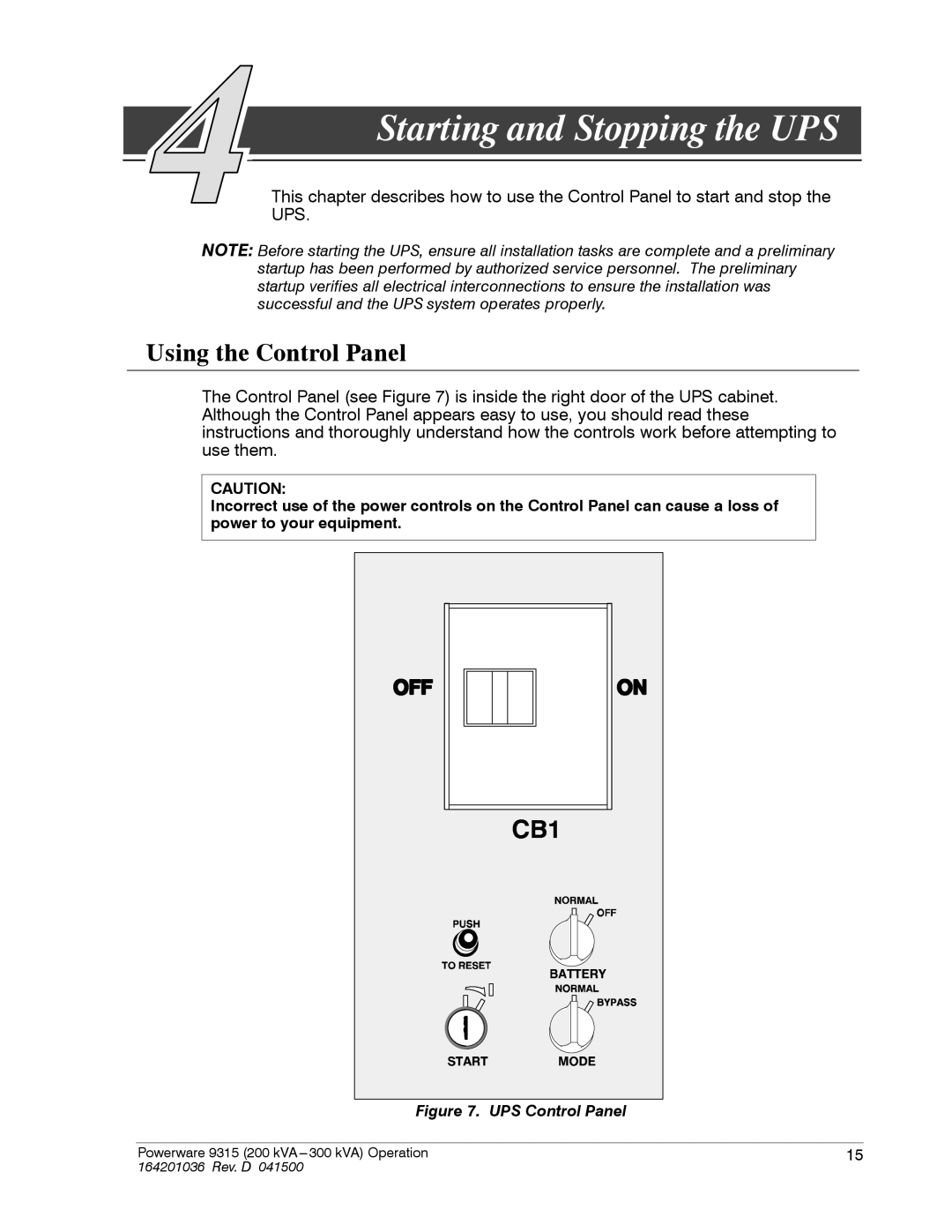Starting and Stopping the UPS
This chapter describes how to use the Control Panel to start and stop the UPS.
NOTE: Before starting the UPS, ensure all installation tasks are complete and a preliminary startup has been performed by authorized service personnel. The preliminary startup verifies all electrical interconnections to ensure the installation was successful and the UPS system operates properly.
Using the Control Panel
The Control Panel (see Figure 7) is inside the right door of the UPS cabinet. Although the Control Panel appears easy to use, you should read these instructions and thoroughly understand how the controls work before attempting to use them.
CAUTION:
Incorrect use of the power controls on the Control Panel can cause a loss of power to your equipment.
Figure 7. UPS Control Panel
Powerware 9315 (200 kVA | 15 |
164201036 Rev. D 041500 |
|