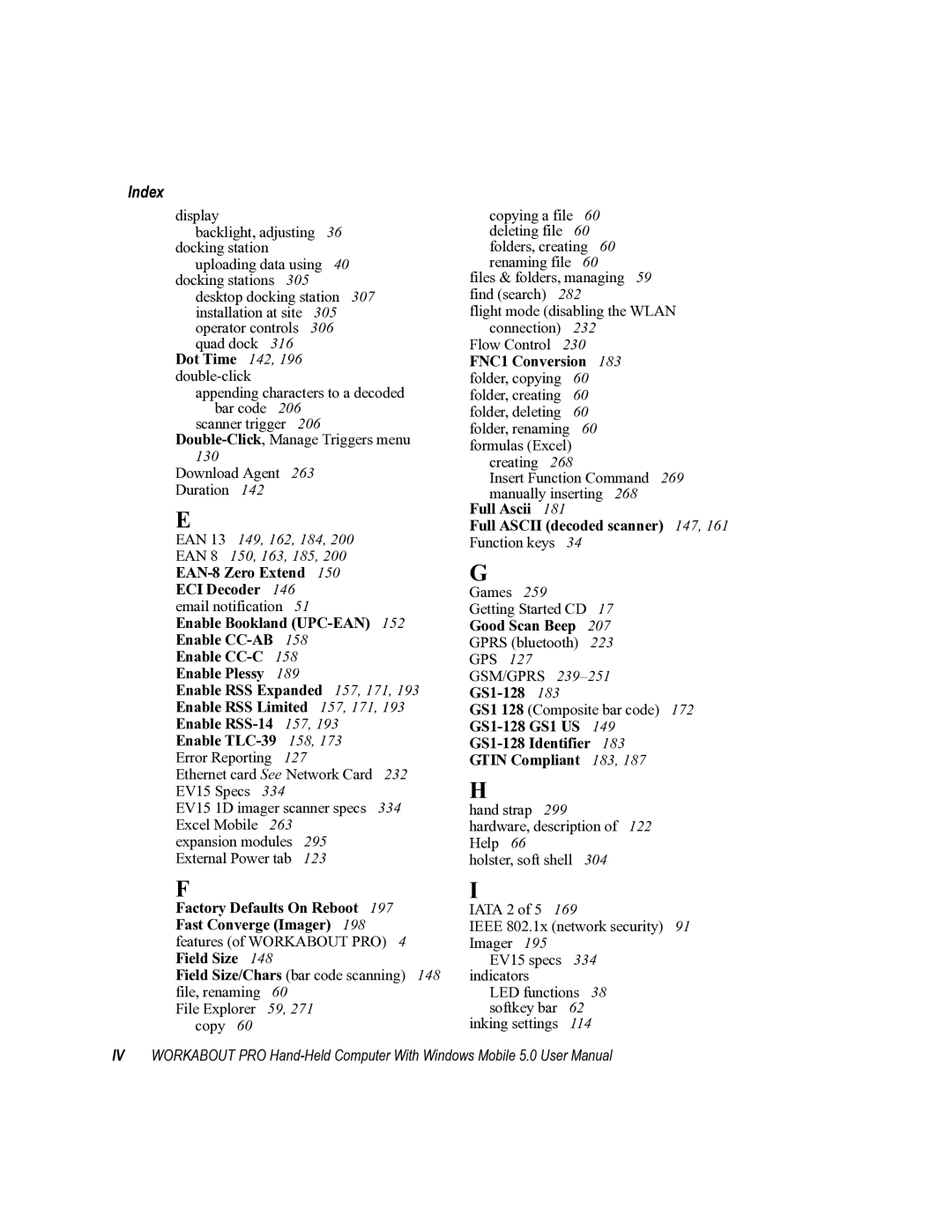Workabout PRO Hand-Held Computer With Windows Mobile
Page
Copyright 2006 by Psion Teklogix Inc., Mississauga, Ontario
Return-To-Factory Warranty
Service
Disclaimer
RoHS Logo
Page
Table of Contents
Contents
Getting To Know The Workabout PRO
Working With Windows Mobile
Connecting To a LAN With
Settings
Contents
Programs
Vii
Peripheral Devices & Accessories
Expansion Modules
Contents
Specifications
Appendix a Support Services And Worldwide Offices
Program License Agreements
Windows Mobile Version 5.0 Eula Terms
License Agreement
III
Upgrades and Recovery Media
License Agreement
Microsofts End User License Agreement
Psion Teklogix Inc. End User License Agreement
Important Read Carefully
Grant of License
Disclaimer of Warranty
Ending this Agreement
Approvals and Safety Summary
FCC Declaration of Conformity DoC
CE Marking
TTE Directive 1999/5/EC
For GSM/GPRS Users in North America
FCC Information To Users
Important Note
Emissions Information For Canada
LASER/LED Warnings
Do not Remove Covers or Open Enclosures
Approvals And Safety Summary
Lithium ION Battery Safety Precautions
Approvals And Safety Summary
Page
Introduction
Page
About This Manual
About This Manual
Workabout PRO Models
Features
Text Conventions
Text Conventions
Operating System
Wireless Communications
Processor
Programming Environment
Other Expansion Modules
Bar Code Applications all are optional
Expansion Slots
External Ports
Communication Accessories
Power Management
Power Accessories
Carrying Accessories
Workabout PRO C Hand-Held Computer
Workabout PRO C Hand-Held Computer
Workabout PRO S Hand-Held Computer
Workabout PRO S Hand-Held Computer
Regulatory Labels
Regulatory Labels
FCC Compliance Label Workabout PRO S
Page
Basic Checkout
Page
Preparing The Workabout PRO For Operation
Main Battery
Charging The Main Battery
Preparing The Workabout PRO For Operation
Backup Battery Gas Gauge
Backup Battery
Installing The Battery And Switching The Unit On
Backup Battery
Switching The Unit Off Suspend
Switching The Unit Off Suspend
Getting Started CD
Getting Started CD
Connecting The Workabout PRO To a PC
Using Microsoft ActiveSync To Work With Files
Connecting The Workabout PRO To a PC
Aligning Calibrating The Touchscreen
Performing a Reset
Accessing The BooSt Menu
Aligning Calibrating The Touchscreen
Getting to Know the Workabout PRO
Getting To Know The Workabout PRO
Features Of The Workabout PRO C
Features Of The Workabout PRO C
Back Of Workabout PRO
Features of the Workabout PRO S
Features of the Workabout PRO S
Batteries
Removing The Battery Cover
Battery Safety
Removing And Installing The Battery Pack
Installing The Battery
Safely Swapping The Main Battery
Battery Swap Time
Charging The Battery
Battery Swap Time
Chargers And Docking Stations
Chargers And Docking Stations
Switching Off The Workabout PRO Suspend
Switching The Hand-Held On And Off
Switching On The Workabout PRO
Switching The Hand-Held On And Off
Keyboards
Keyboards
Workabout PRO S Keyboard
Modifier Keys
Workabout PRO S Keyboard
Activating Modifier Keys & The Shift-State Indicator Icon
Locking Modifier Keys
Caps Key Workabout PRO S Only
Keys
Alpha Key Workabout PRO S Only
Shift Key Workabout PRO C Only
TAB Key
BKSP/DEL Key
Ctrl And ALT Keys
ESC Key
Workabout PRO S Accessing Alpha Keys
Choosing a Single Alpha Character
Macro Keys-M1 to M3 Workabout PRO C Only
Keypad Backlight
Adjusting The Backlight
Display
Creating Uppercase Letters
Aligning Calibrating The Touchscreen
Indicators
Indicators
Audio Indicators
LED
Monitoring The Battery And Maximizing Run Time
Adjusting Speaker Volume On The Workabout PRO C
Uploading Data In a Docking Station
Storing Batteries
Storing Batteries
SD/MMC Card-Adding Memory
Bluetooth Radio
Bluetooth Radio
Inserting The Card
General Maintenance
General Maintenance
Caring For The Touchscreen
Cleaning The Workabout PRO
Cleaning The Workabout PRO
Page
Working with Windows Mobile 5.0
Page
Navigating Using a Touchscreen And Stylus
Navigating In Windows Mobile 5.0 And Applications
Navigating In Windows Mobile 5.0 And Applications
Connectivity
Windows Mobile 5.0 Navigation Bar
Start Button
Windows Mobile 5.0 Navigation Bar
Battery Capacity
Today’s Date, Clock And Alarm
Volume Control
Today’s Date, Clock And Alarm
Today’s Date, Clock And Alarm
Ownership Information
Mail Notification
Ownership Information
Editing a Task
Task Notification
Creating a Task
Task Notification
Sorting Tasks
Deleting a Task
Marking a Task As Completed
Limiting The Tasks Displayed In The Task Screen
Calendar Of Upcoming Appointments
Calendar Of Upcoming Appointments
Creating And Editing Appointments
Adding Reminders
Creating And Editing Appointments
Using Categories
Using Categories
Start Menu
Deleting Appointments
Deleting Appointments
Tap on StartSettings
Customising The Start Menu
Customising The Start Menu
Managing Files And Folders
Managing Files And Folders
Tap on StartFile Explorer
Copying a File
Creating a New Folder
Renaming a File
Deleting a File
Using Menus
Using Menus
Pop-Up Menus
Softkey Bar
Softkey
Softkey Bar
Shift-State Indicator Icon
Soft Keyboard Icon
Opening An Application
Programs-Using Applications
Programs-Using Applications
Minimizing An Application
Settings
Settings
Help
Entering Text
Help
Soft Keyboard
Transcriber
Soft Keyboard
Editing Text Within The Transcriber
Transcriber
Block Recognizer And Letter Recognizer
Block Recognizer
Block Recognizer And Letter Recognizer
Letter Recognizer
Connecting to a LAN with 802.11
Page
Setting Up a RA2041 Radio-Summit Client Utility
Installing The 802.11g Radio
Configuring Your Radio
Tap on StartSettingsConnectionsWireless Power
Using The SCU To Connect To The Wlan
To configure authentication
If you choose Manual WEP, WPA PSK or WPA2 PSK
SCU Tabs
Main Tab
Config Tab
Radio Description Value
SCU Security Capabilities
Refer to EAP Credentials
SCU EAP Types
ThirdPartyConfig
EAP Credentials
Global Settings Tab
Description Value
WMM
Status Tab
Diags Tab
Setting Up a RA2040 CF Radio
Setting Up a RA2040 CF Radio
Adding a New Network Setup
Network Authentication Settings
Authentication
Data Encryption
Network Key
Ieee 802.1x Network Access Control
Key Index
Deleting a Network
Settings
Settings
Settings
Settings
Settings
212
Settings
Page
Personal Settings
App Launch Keys
To assign an application key Tap the Add button
Buttons Icon
1 Up/Down Control
One Shots
Lock
OneShot
Show Modifier Key State
Keyboard Macro Keys
OneShot/Lock
Recording And Saving a Macro
Executing a Macro
Deleting a Macro
Unicode Mapping
Scancode Remapping
Adding And Changing Unicode Values
Removing Unicode Values
Adding a Remap
Editing a Scancode Remap
Choose Virtual Key, Function or Macro
Lock Sequence
Removing a Remap
Input
Input Method Tab
Keyboard Options
Letter Recognizer Options
Quick Settings
Transcriber Options
Inking
Options-Additional Choices
Word Completion
Lock
SD memory card are preserved
Menus
Owner Information
Start Menu Tab
Sound & Notifications
Sounds
Notifications
Today Screen
Appearance
Items
Version Tab
System Tab Settings
About
Device ID Tab
Backlight
Battery Power
About Device
Copyrights
External Power
Intensity
Certificates
Personal Tab
Clock & Alarms
Choosing a Certificate
Root Certificates
COM Port Manager
Error Reporting
Tap on StartSettingsSystemGPS
GPS Global Positioning System
GPS Global Positioning System
Tap on StartSettingsManage Triggers
Manage Triggers
Trigger Mappings
Add
Double-Click
Show All Modules
Edit
Add And Edit Trigger Mapping
Trigger Key
Trigger Press Type
Memory
Add Key
Module To Trigger
Storage Card
Power Icon
Battery Tab
Running Programs
On Battery Power
On External Power
Advanced Tab
Battery Details
Card Slots
Built-In Devices
Suspend Threshold
Suspend Threshold And Estimated Battery Backup
Regional Settings
Wakeup Keys Tab
Remove Programs
Screen Icon
Scanner Settings
Scanner Menu
Dot Time msec
Decoded Internal Scanners
Options Decoded Internal Scanner
Aim Duration
Decoded Internal Advanced Options
Bi-Direction Redundancy
Scanning Mode
Decoded Internal 2D Scanning Options
Raster Height And Raster Expand Rate
Scan Data Format
Data Options Decoded Internal Scanner
Transmit Code ID Char
Prefix P, Suffix S1 And Suffix S2
Code
Full Ascii
Check Digit Verification
Transmit Check Digit
Decode Performance
Decode Perf. Level
Field Size/Chars
25.1.7 EAN
Enable GS1-128/GS1 US
Enable Isbt
Field Size/Char
EAN-8 Zero Extend
25.1.8 EAN
UPC a
UPC-A, Check Digit
UPC E
Conv. UPC-E1 To UPC-A
25.1.11 UPC/EAN Shared Settings
Enable Bookland EAN
Supplementals
Security Level
Linear Decode
2D UPC Half Block Stitching
Clsi Editing
Codabar
MSI Plessey
Notis Editing
Interleaved 2
Check Digits
Check Digit Algorithm
Discrete 2
Convert To EAN
Enable RSS-14Reduced Space Symbology
RSS Code
Composite
Enable CC-C And Enable CC-AB
Enable TLC-39 Field Size/Char
Enable Code 128 Emulation
Decoded HHP
Options Decoded HHP Scanner
Decoded HHP Advanced Options
Strip Start/Stop Chars
Check Char
Append
Trioptic Code
Minimum And Maximum Length
Pharmaceutical
EAN 13 Settings
25.2.7 EAN
Isbn Translate
UPC a Settings
UPC E Settings
Transmit Number System
25.2.10 UPC/EAN Shared Settings
Expand
Extended Coupon Code
Start/Stop Transmit
Enable Plessey
Concatenation
Plessey Minimum And Plessey Maximum Length
Matrix 2
Iata 2
Discrete 2
Telepen
Output
RSS Code Reduced Space Symbology
PosiCode
PosiCode Reduced Space Symbology
Composite
GS1
Enabled Minimum And Maximum Length
TLC-39
EAN/UCC 128 Emulation
Code 16K
Codablock
25.2.29 2D Data Matrix
25.2.30 2D QR Code
25.2.31 2D Maxicode
Postal PostNET
25.2.32 2D Aztec
Postal PlaNET
Aztec Runes
Postal China
Postal Australian
Postal Canadian
Postal Japanese
Postal Kix
Postal Korean
Postal Royal
Decoded Intermec Iscp
Options Decoded Intermec Iscp Scanner
Same Read Timeout
Diff Read Timeout
Same Read Validate
Reading Range
Accepted Start Char
Minimum Length
Gtin Compliant
GS1-128
GS1-128 Identifier
FNC1 Conversion
Isbt Concat Any Pair
25.3.6 EAN
Isbn Conversion
25.3.9 UPC/EAN Shared Settings
Enable UPC-E1
Convert To UPC-A
Addendum
Clsi Library System
Set Length L1, Set Length L2, And Set Length L3
Length Mode
Enable Plessy
Plessy Transmit Check Digit
Plessy Minimum Length
Matrix 2
Standard 2 of 5 Format
Enable RSS-14
Format
Enabled Field Size/Char
Enabled Code 128 Emulation
TekImager Enabled
Enable Codablock a
Enable Codablock F
Imager
Barcodes Must Decode
Center Bar Code Only
Max Number Barcodes
Window Width
Min Scan Duration
Factory Defaults On Reboot
Advanced Options Imager
Captures Per HW Trigger
Decoder Timeout
Fast Converge
Max Gain, Max Integration And Max Illumination
Adaptive Windowing
Code 39 Settings
Code 128 Settings
Constant Illumination
25.4.5 EAN
25.4.6 EAN
Code
UPC a
UPC E
Codabar
Enable Field Size/Char
25.4.18 2D Maxicode
25.4.16 2D Data Matrix
25.4.17 2D QR Code
25.4.19 2D Aztec
Postal Australian
Postal PlaNET
Postal PostNET
Postal Japanese
Options Tab
Postal Korean
Postal Royal
Double Click Parameters
Display Parameters
Good Scan Beep And Bad Scan Beep
Soft Scan Timeout
Translations Tab
Scan Log File
Translations Tab
Case Rules
Ports
Port Replicator Port a COM5
Baud
Data Bits
Port Replicator Port B COM6
Parity
Total Recall
Port Replicator Port B COM7
Creating a Backup Profile
Tap on StartSettings. Tap on the Total Recall icon
Profile Information
Add Files
Performing The Backup
View Selections
Connections Tab
Restoring a Profile
Beam
Navigation Bar Connectivity Hotkeys
Automatic Network Detection
Bluetooth Setup
Bluetooth Mode
Scanning For a New Device
Tap on Add new device
Bluetooth COM Ports
Incoming Port
Active Connections List
Outgoing Port
Bluetooth Gprs Phone
About Tab
Bluetooth Gprs Phone
Connections Connecting To The Internet
Under My ISP, tap on Add a new modem connection
Modem Connection Setup
Modem Connection Setup
Wait For Dial Tone Before Dialing
Advanced Modem Settings
General Tab Baud Rate
Wait For Credit Card
Extra Dial-String Modem Commands
Cancel If Not Connected
Port Settings Tab
Flow Control
TCP/IP Settings Tab
Stop Bits
Terminal
Wireless Power Icon
Server Settings Tab
Tap on StartSettingsConnectionsWireless Power icon
Setting Up a Network Card
Flight Mode Disabling Wireless Components
Tap on Enable All
Network Adaptors
Tap on the Network Adapters tab
Changing Network Card Settings
VPN Connection Setup
Host name/IP, type the VPN server name or IP address
Managing An Existing Connection
Editing a Connection
Changing a Connection Setting Name
Selecting a Network
Tap on Select Networks
Proxy Server Setup
Changing Advanced Proxy Server Settings
Wireless Statistics
Wireless WAN
Softkey Bar Icons
GSM/GPRS Status Indicators
Establishing a Connection
CDMA/1xRTT
Disconnecting From a Network
Shutting Down The Wireless WAN User Interface
Advanced Information
Entering a PIN
Error States
Data Connection Configuration
Enable Automatic Connect
Tools Menu
Enable Automatic Configuration
Tap on Disable Auto
Use Virtual Serial Port
Show
Delete
Security Configuration
Advanced IP
Network Configuration
Driver Mode Configuration
Modem Power Modes
Modem Information
SMS Menu
New SMS
Inbox
Outbox
SMS Configuration
Page
Programs
Programs
Games
ActiveSync
Synchronization Wizard
ActiveSync Options
Scheduling Synchronization
Demo Imager
Connecting To The Internet With ActiveSync
Calculator
Demo Scanner
Download Agent
Excel Mobile
Adding, Deleting And Renaming Worksheets
Workbook Components
Tap on MenuFormatModify Sheets
Cancelling An Entry
Entering Data In a Worksheet
Editing Cell Text Or Numbers
Working With Cells, Rows and Columns
Entering Symbols
Tap on MenuInsertSymbol
Formatting Cells
Tap MenuInsertCells, or
Inserting Rows And Columns
Deleting Cells, Rows And Columns
Tap on MenuEditDelete Cells, or
Creating Formulas
Inserting Formulas Manually
Using The Insert Function Command
Formula Results
Inserting a Function
File Explorer
Internet Sharing
Creating a Note
Converting Handwritten Notes To Text
Tap on MenuToolsRecognize
Renaming a Note
Recording Notes
Failed Conversions
Tap on MenuView Recording Toolbar
Pictures & Videos
Synchronizing a Note
Moving Photos To The Workbout PRO
Opening a Photo
Deleting a Photo
Editing a Photo
Setting Up Your MSN Account
Pocket MSN
Creating a Slide Show
First-Time Startup
Getting Started
Adding Contacts
Tap on MenuAdd a Contact
Changing Your Contact Status
Summit Client Utility
Blocking And Unblocking a Contact
Tap on MenuMy Status
Search
Internet Explorer
Browsing Web Sites
Messaging-The Inbox
Folders
Synchronizing E-mail With Outlook
Synchronizing E-mail With Outlook
Changing Synchronization Settings
Tasks
Terminal Services Client
Connecting To a Terminal Server
Creating a New Account
On your PC, choose StartSettingsControl Panel
Moving Around Terminal Services Client
Tap on StartProgramsTerminal Services Client
Improving Display Performance
Improving Browser Performance
Disconnecting Without Ending a Session
Word Mobile
Ending a Session
Creating a New Document
Data Entry Modes
Sharing Documents With Your PC
Page
Expansion Modules
Page
Wide Area Network Radio
Expansion Modules
Compact Flash Radios & Kits
Imager And Laser Scanner Expansion Modules
Page
Peripheral Devices & Accessories
Peripheral Devices & Accessories
Carrying Accessories
Attaching The Hand Strap
Attaching The Hand Strap
Attaching The Pistol Grip
Using The Swivel Belt Loop With The Carrying Case
Protective Carrying Case
Attaching The Belt Loop
Soft Shell Holster
Soft Shell Holster Swivel Holster Pad Removable Belt
Installation-Chargers And Docking Stations
Chargers And Docking Stations
Power Consumption Considerations
Important Charger Safety Instructions
Operator Controls
Desktop Docking Station
Desktop Docking Station
Charging a Spare Battery
Spare Battery Charge Well DC in Socket
Battery Charge Duration
Charger LED Indicators
Troubleshooting The Charging Operation Of The Dock
Desktop Docking Station Ports
Linking a Workabout PRO To a PC
Network Access
Linking a Workabout PRO To An Ethernet Network
Network Addressing
Troubleshooting The Docking Station Operations
Inserting a Battery In The Single Battery Charger
Quad Battery Charger-Model #WA3004-G1
Charge Indicators-The LED
Indicator Flashing Red
Charge Indicators-The LEDs
Troubleshooting
Charging Batteries
Power LED Does Not Light Up
Indicator Does Not Light When Battery Installed
Quad Docking Station Setup
Quad Docking Station-Model #WA4004-G1
Quad Indicators
Network Access
Network Addressing
Battery Charging-LED Behaviour
Hand-Held LED Does Not Light When Docked
Network Link Unsuccessful
AC Wall Adaptor And Tether Cable
12 Workabout PRO AC Wall Adaptor And Tether Cable
14 Inserting The Adaptor Plug
Automotive Power Adaptor
Vehicle Cradle
Vehicle Cradle Mounting Recommendations
Mounting Template
Powered Cradle Installation In High Voltage Vehicles
Wiring Guidelines
Using The Vehicle Cradle
Maintaining The Vehicle Cradle
Powered Vehicle Cradle Installation
Wiring Vehicle Power To The Cradle
Port Replicator
Bluetooth Peripherals
SPECIFICATIONS10
Page
Workabout PRO C Models Size
Hand-Held Computer Specifications
Weight
Workabout PRO S Model Size
Communication
Environmental
Approvals
Radio Specifications
Bluetooth Radio
Specifications
10.3.1 SE 1223HP, LR, ALR And SE 955HP Specifications
Lux to 86,112 Lux
10.3.2 EV15 Imager Specifications
SE 955HP Decode Zone
HHP5180 Imager
Lux to 100,000 Lux
Performance
SX5393 Imager
Battery Test Specifications
10.3.4.1 SX5393 Imager Decode Zone
Acceptance Test Specifications
Standard Discharge
Environmental Test
Test Condition/Result
High Capacity-3000 mAh Model WA3006
Battery Pack Electrical Specifications
10.4.2.3
Maxell ML2032 Rechargeable Coin Battery
For repair service in North America
For technical support in North America
Worldwide Offices
Worldwide Offices
Appendix B
Positive Female Battery Connector 2000mAh & 3000mAh
LIF Low Insertion Force Port Pinout
Tether Port Pinout
Tether Port Pinout
Audio Mini-Plug
Index
Index
Barcodes Must Decode
III
Full Ascii Full Ascii decoded scanner 147, 161 Function keys
Laser On Time 142, 159
Min Scan Duration
PosiCode
Click Time Clsi Editing Codabar
Start/Stop Transmit 166, 182, 188 Start button
Transmit Check Digit 182, 185