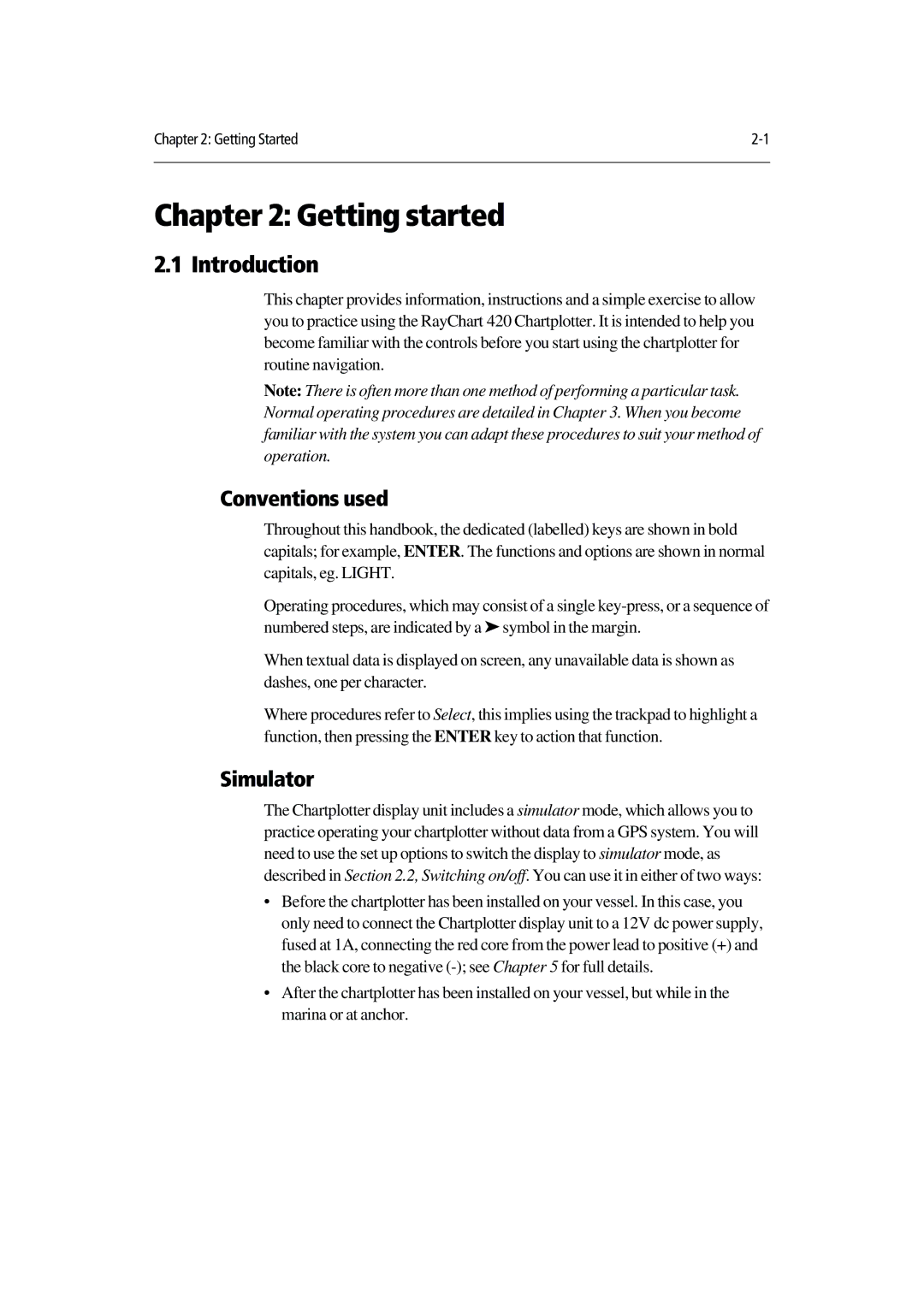Chapter 2: Getting Started | |
|
|
Chapter 2: Getting started
2.1 Introduction
This chapter provides information, instructions and a simple exercise to allow you to practice using the RayChart 420 Chartplotter. It is intended to help you become familiar with the controls before you start using the chartplotter for routine navigation.
Note: There is often more than one method of performing a particular task. Normal operating procedures are detailed in Chapter 3. When you become familiar with the system you can adapt these procedures to suit your method of operation.
Conventions used
Throughout this handbook, the dedicated (labelled) keys are shown in bold capitals; for example, ENTER. The functions and options are shown in normal capitals, eg. LIGHT.
Operating procedures, which may consist of a single
When textual data is displayed on screen,‰any unavailable data is shown as dashes, one per character.
Where procedures refer to Select, this implies using the trackpad to highlight a function, then pressing the ENTER key to action that function.
Simulator
The Chartplotter display unit includes a simulator mode, which allows you to practice operating your chartplotter without data from a GPS system. You will need to use the set up options to switch the display to simulator mode, as described in Section 2.2, Switching on/off. You can use it in either of two ways:
•Before the chartplotter has been installed on your vessel. In this case, you only need to connect the Chartplotter display unit to a 12V dc power supply, fused at 1A, connecting the red core from the power lead to positive (+) and the black core to negative
•After the chartplotter has been installed on your vessel, but while in the marina or at anchor.