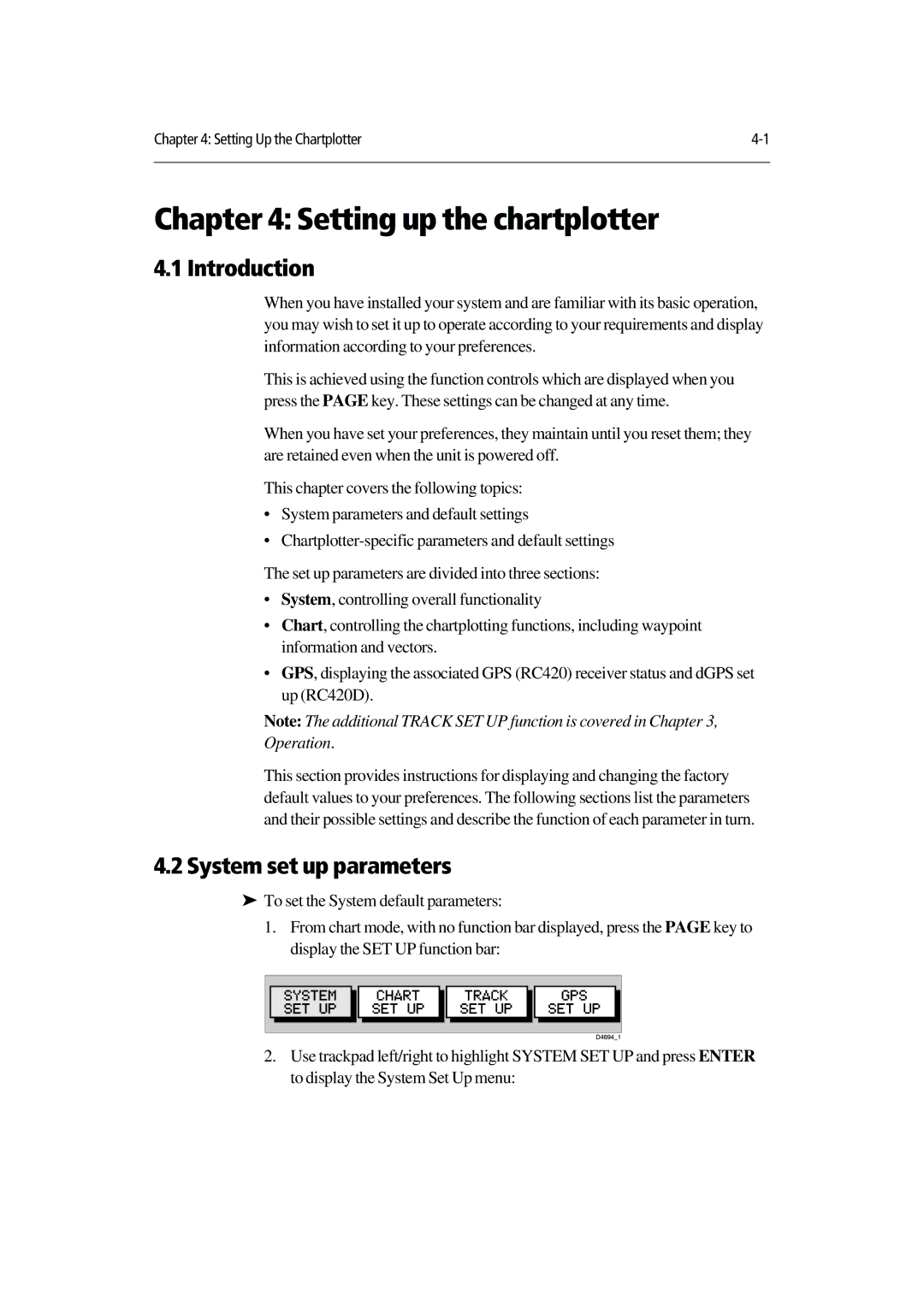Chapter 4: Setting Up the Chartplotter | |
|
|
Chapter 4: Setting up the chartplotter
4.1 Introduction
When you have installed your system and are familiar with its basic operation, you may wish to set it up to operate according to your requirements and display information according to your preferences.
This is achieved using the function controls which are displayed when you press the PAGE key. These settings can be changed at any time.
When you have set your preferences, they maintain until you reset them; they are retained even when the unit is powered off.
This chapter covers the following topics:
•System parameters and default settings
•
The set up parameters are divided into three sections:
•System, controlling overall functionality
•Chart, controlling the chartplotting functions, including waypoint information and vectors.
•GPS, displaying the associated GPS (RC420) receiver status and dGPS set up (RC420D).
Note: The additional TRACK SET UP function is covered in Chapter 3,
Operation.
This section provides instructions for displaying and changing the factory default values to your preferences. The following sections list the parameters and their possible settings and describe the function of each parameter in turn.
4.2 System set up parameters
To set the System default parameters:
‰1. From chart mode, with no function bar displayed, press the PAGE key to display the SET UP function bar:
2.Use trackpad left/right to highlight SYSTEM SET UP and press ENTER to display the System Set Up menu: