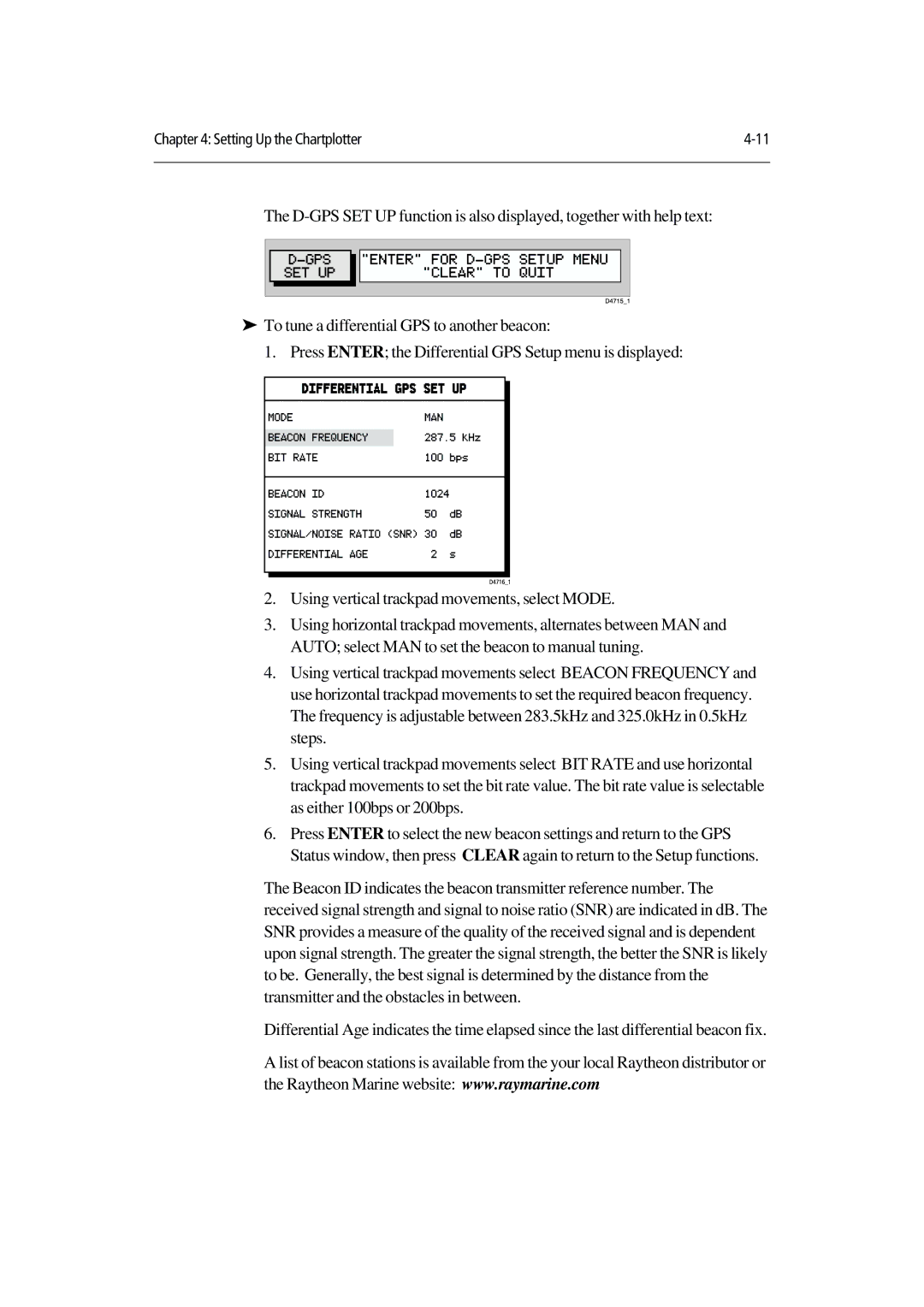Chapter 4: Setting Up the Chartplotter | |
|
|
The
To tune a differential GPS to another beacon:
‰1. Press ENTER; the Differential GPS Setup menu is displayed:
2.Using vertical trackpad movements, select MODE.
3.Using horizontal trackpad movements, alternates between MAN and AUTO; select MAN to set the beacon to manual tuning.
4.Using vertical trackpad movements select BEACON FREQUENCY and use horizontal trackpad movements to set the required beacon frequency. The frequency is adjustable between 283.5kHz and 325.0kHz in 0.5kHz steps.
5.Using vertical trackpad movements select BIT RATE and use horizontal trackpad movements to set the bit rate value. The bit rate value is selectable as either 100bps or 200bps.
6.Press ENTER to select the new beacon settings and return to the GPS Status window, then press CLEAR again to return to the Setup functions.
The Beacon ID indicates the beacon transmitter reference number. The received signal strength and signal to noise ratio (SNR) are indicated in dB. The SNR provides a measure of the quality of the received signal and is dependent upon signal strength. The greater the signal strength, the better the SNR is likely to be. Generally, the best signal is determined by the distance from the transmitter and the obstacles in between.
Differential Age indicates the time elapsed since the last differential beacon fix.
A list of beacon stations is available from the your local Raytheon distributor or the Raytheon Marine website: www.raymarine.com