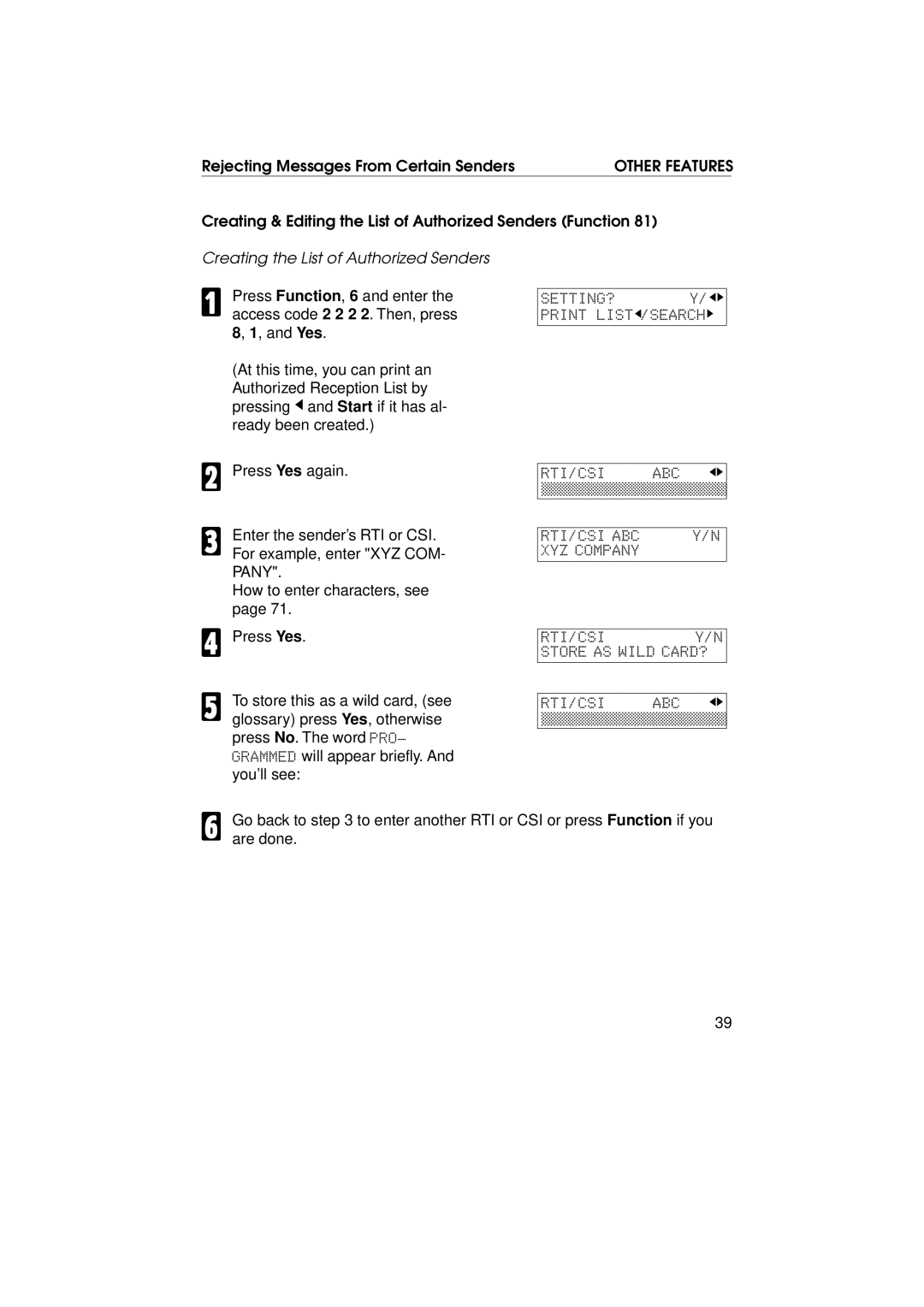Ricoh
Paper Feed Unit Type
Operator Safety
Safety
Important Safety Instructions
When to Call Your Service Representative
Safety
Power and Grounding
Cold Weather Power-up
Symbols & Conventions Used In This Manual
Thunderstorms
Ozone
Machine Layout
Operation panel
Part Names
Tray
Faxing
Recommended Types of Document
Faxing
Memory Transmission and Immediate Transmission
Move the original
Transmit
Tip
5551234
Receiving Calls & Fax MessagesFaxes/Phone Calls
Priorityfax
Page
SET-MessageDOC.appearsORDIALhere- no
Faxing a Page With Very Fine Detail
Optional Features for Transmission
NDLATER?
PAGES?
Yes
TTIPRINT?
Redialing
RADY100%1000
Storing & Editing Fax Numbers Functions 31
Quick Dial Function 31 Yes Speed Dial Function 3 2 Yes
N01
Newyorkoffice
Storing & Editing a Group of Fax Numbers Function
Press Function, 3, 3, Yes
KPAD/N
CLEA?
Erasing Groups
Programming the Group Key
Press Function 3 1 and Yes
Press Function
Transmit
Programming the Dial Option Key
On Hook Dial or Handset Mode
Chain Dialing
FILENO.KPAD/jk
Erasing a Stored Message Before It Is Sent
Functions 21
Printing a Stored Message Function
Press Function, 5, 1, and Yes
Pollingrecvstart
Polling Reception Function
Talking Before Sending a FaxOn Hook Dial
Sending a Fax using the Handset
Other Features
Verifying Communications, Errors, Counters, etc
Transmission Result Report Switch 03, bit
Result Column
Printjournalstart
Journal Function
Selectlists
GROUPLIST?
Rejecting Messages From Certain Senders
Counters Function
Empty/Not
Not empty
Except from
ABC
ABC
Press Yes and Function
ON/OFF
Saving Energy
Which saving energy mode is best for you?
Saving Energy with the Night Timer
Nghttimer
TIMER#1TUEKPAD/Y
ON/OFF
NEXTk
Tonal Signals
Printing the Sender’s Identification
Copylt
Copying
Maintaining Your Machine
Loading Paper in the Main Paper Tray
Replacing Toner Cassette
Maintaining Your Machine
Replacing the Photoconductor
PLACEOPC?
STDOC.ORDIALNO
Daily Maintenance
If an Indicator Lights Up on the Operation Panel
Other Possible Problems
You want to remove the document in the feeder
Clearing Document Jams
Clearing Copy Jams
Communication problems
If Messages You Receive Don’t Fit on Your Paper
Paper size in the cassette Maximum reducible length
Problem Required Action
Operational Difficulties
PBX
Reception
Telephoning
Displayed Error Messages
No File Exists
Calling the Service Station
SYSTEMPARA.TXSTART
Function 6 2 2 2 2 7 2 and Yes Start
Access Code for Functions 61 to
User Parameters function
Example
Settings
Technical Reference
Reportmemorytx
Substitutereception
Printdensity
Changing your machine’s default settings
Adjusting the Volume of Various Features Function
TRA
Counters Function 94, see
Selecting the Display’s Language
Entering Characters
Document & Paper Specifications
Documents Using the Auto Document Feeder
Paper Requirements
Capabilities
Job currently in progress
Specifications
Electrical Specifications Base machine
Power consumption
Fax Specifications
General Specifications
Optional Lower Paper Cassette
Installation
Machine Environment
Installation
Installing the Photoconductor and Toner Cassette
Installing the Main Paper Tray
Attaching the Document Tray
Installing the Auto Document Table
Installing the Copy Tray
Installing the Optional Paper Feed Unit
Papersize
LEGAL8.5X14INCH
Setting the Paper
Installing the Optional Memory Card
Connecting the Machine
Connecting to the Phone Lines
Connecting to the Phone Lines
Connecting the Power
Important Points about Power Connection
Initial Settings & Adjustments
NEXTk
Format of the number is normally as follows
Setcsi
KPAD/N
Initialmode
FRI
ONkOFF
NEXTk
Page
Class 1 Laser Product Accordance with IEC
Connection to the Pstn or a Pabx Extension
Page
Option key
Faxing at a Glance
Hints
Declaration of Conformity
Supplies