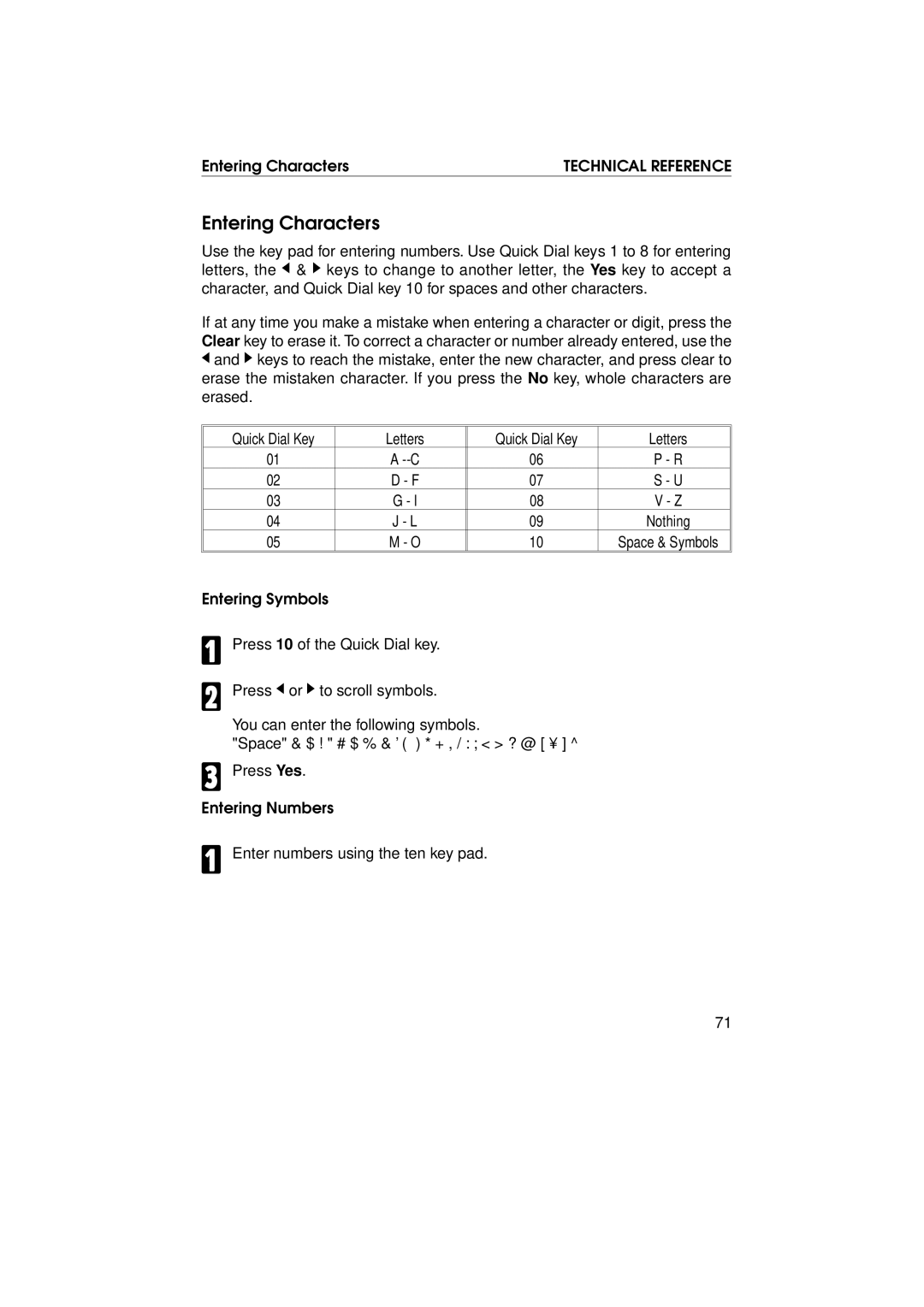Entering Characters | TECHNICAL REFERENCE |
Entering Characters
Use the key pad for entering numbers. Use Quick Dial keys 1 to 8 for entering letters, the j& kkeys to change to another letter, the Yes key to accept a character, and Quick Dial key 10 for spaces and other characters.
If at any time you make a mistake when entering a character or digit, press the Clearj ey to erase it. To correct a character or number already entered, use the and kkeys to reach the mistake, enter the new character, and press clear to erase the mistaken character. If you press the No key, whole characters are
erased.
Quick Dial Key | Letters | Quick Dial Key | Letters |
01 | A | 06 | P - R |
02 | D - F | 07 | S - U |
03 | G - I | 08 | V - Z |
04 | J - L | 09 | Nothing |
05 | M - O | 10 | Space & Symbols |
|
|
|
|
Entering Symbols
1Press 10 of the Quick Dial key.
2Press jor kto scroll symbols.
You can enter the following symbols.
"Space" & $ ! " # $ % & ’ ( ) * + , / : ; < > ? @ [ ¥ ] ^
3Press Yes.
Entering Numbers
1Enter numbers using the ten key pad.
71