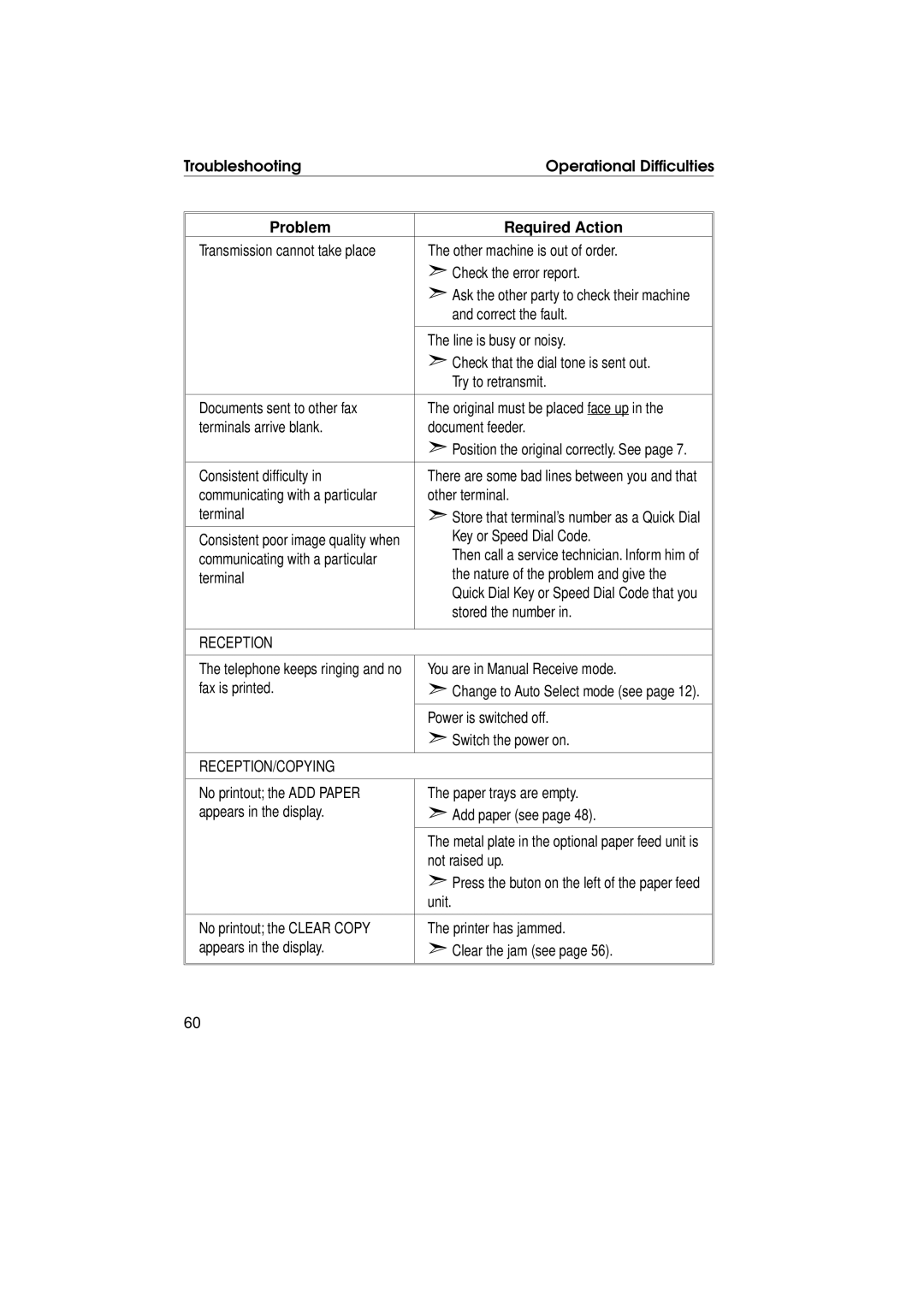Troubleshooting | Operational Difficulties |
|
|
Problem | Required Action |
Transmission cannot take place | The other machine is out of order. |
| ➣ Check the error report. |
| ➣ Ask the other party to check their machine |
| and correct the fault. |
|
|
| The line is busy or noisy. |
| ➣ Check that the dial tone is sent out. |
| Try to retransmit. |
|
|
Documents sent to other fax | The original must be placed face up in the |
terminals arrive blank. | document feeder. |
| ➣ Position the original correctly. See page 7. |
|
|
Consistent difficulty in | There are some bad lines between you and that |
communicating with a particular | other terminal. |
terminal | ➣ Store that terminal’s number as a Quick Dial |
Consistent poor image quality when | Key or Speed Dial Code. |
communicating with a particular | Then call a service technician. Inform him of |
terminal | the nature of the problem and give the |
| Quick Dial Key or Speed Dial Code that you |
| stored the number in. |
|
|
RECEPTION |
|
|
|
The telephone keeps ringing and no | You are in Manual Receive mode. |
fax is printed. | ➣ Change to Auto Select mode (see page 12). |
|
|
| Power is switched off. |
| ➣ Switch the power on. |
|
|
RECEPTION/COPYING |
|
|
|
No printout; the ADD PAPER | The paper trays are empty. |
appears in the display. | ➣ Add paper (see page 48). |
|
|
| The metal plate in the optional paper feed unit is |
| not raised up. |
| ➣ Press the buton on the left of the paper feed |
| unit. |
|
|
No printout; the CLEAR COPY | The printer has jammed. |
appears in the display. | ➣ Clear the jam (see page 56). |
|
|
|
|
60