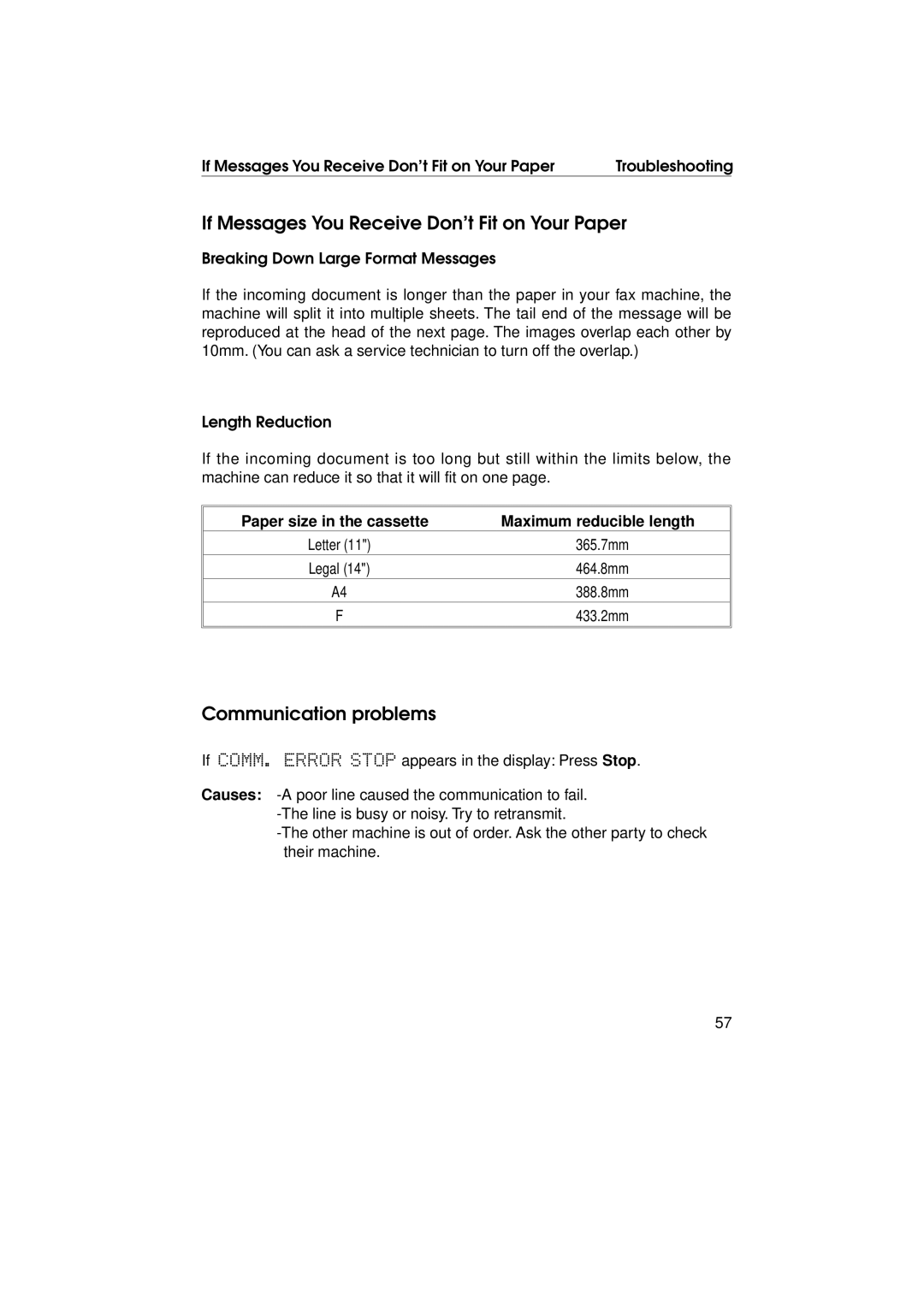If Messages You Receive Don’t Fit on Your Paper | Troubleshooting | |
|
|
|
If Messages You Receive Don’t Fit on Your Paper
Breaking Down Large Format Messages
If the incoming document is longer than the paper in your fax machine, the machine will split it into multiple sheets. The tail end of the message will be reproduced at the head of the next page. The images overlap each other by 10mm. (You can ask a service technician to turn off the overlap.)
Length Reduction
If the incoming document is too long but still within the limits below, the machine can reduce it so that it will fit on one page.
Paper size in the cassette | Maximum reducible length |
Letter (11") | 365.7mm |
Legal (14") | 464.8mm |
A4 | 388.8mm |
F | 433.2mm |
|
|
Communication problems
If COMM.ERRORSTOPappears in the display: Press Stop.
Causes:
57