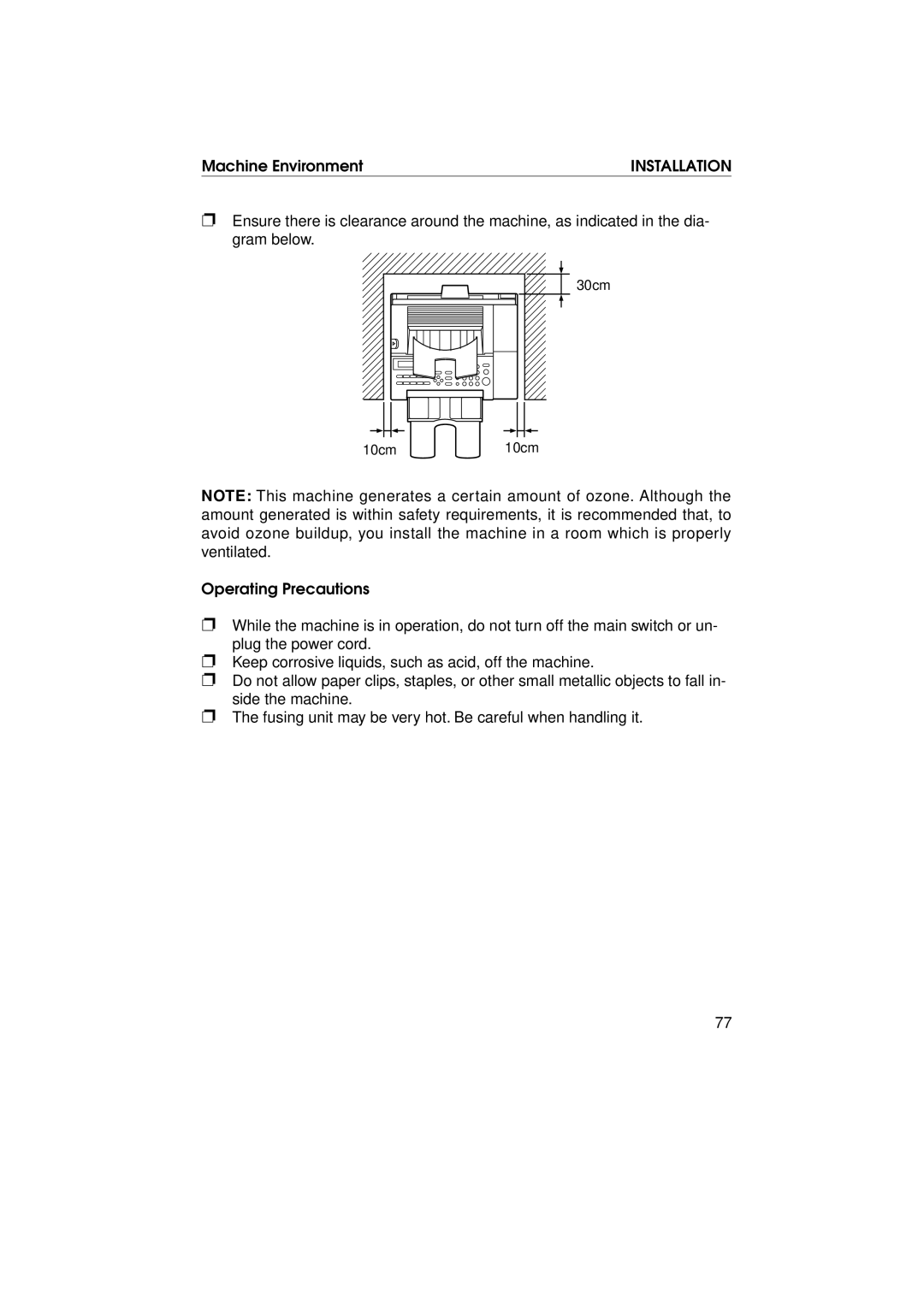Machine Environment | INSTALLATION |
❐Ensure there is clearance around the machine, as indicated in the dia- gram below.
30cm |
10cm10cm
NOTE: This machine generates a certain amount of ozone. Although the amount generated is within safety requirements, it is recommended that, to avoid ozone buildup, you install the machine in a room which is properly ventilated.
Operating Precautions
❐While the machine is in operation, do not turn off the main switch or un- plug the power cord.
❐Keep corrosive liquids, such as acid, off the machine.
❐Do not allow paper clips, staples, or other small metallic objects to fall in- side the machine.
❐The fusing unit may be very hot. Be careful when handling it.
77