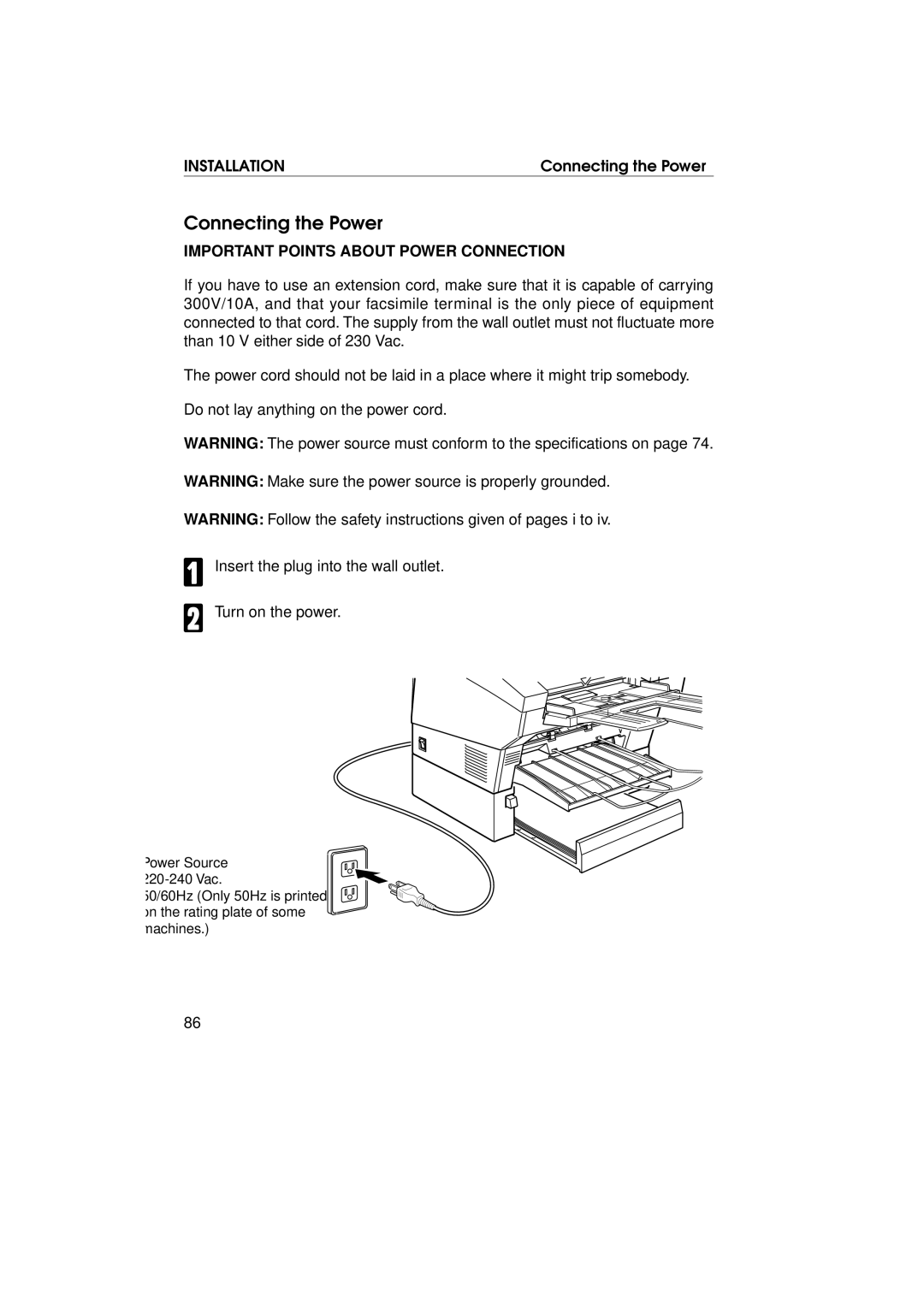INSTALLATION | Connecting the Power |
Connecting the Power
IMPORTANT POINTS ABOUT POWER CONNECTION
If you have to use an extension cord, make sure that it is capable of carrying 300V/10A, and that your facsimile terminal is the only piece of equipment connected to that cord. The supply from the wall outlet must not fluctuate more than 10 V either side of 230 Vac.
The power cord should not be laid in a place where it might trip somebody.
Do not lay anything on the power cord.
WARNING: The power source must conform to the specifications on page 74.
WARNING: Make sure the power source is properly grounded.
WARNING: Follow the safety instructions given of pages i to iv.
1
2
Insert the plug into the wall outlet.
Turn on the power.
Power Source
50/60Hz (Only 50Hz is printed on the rating plate of some machines.)
86