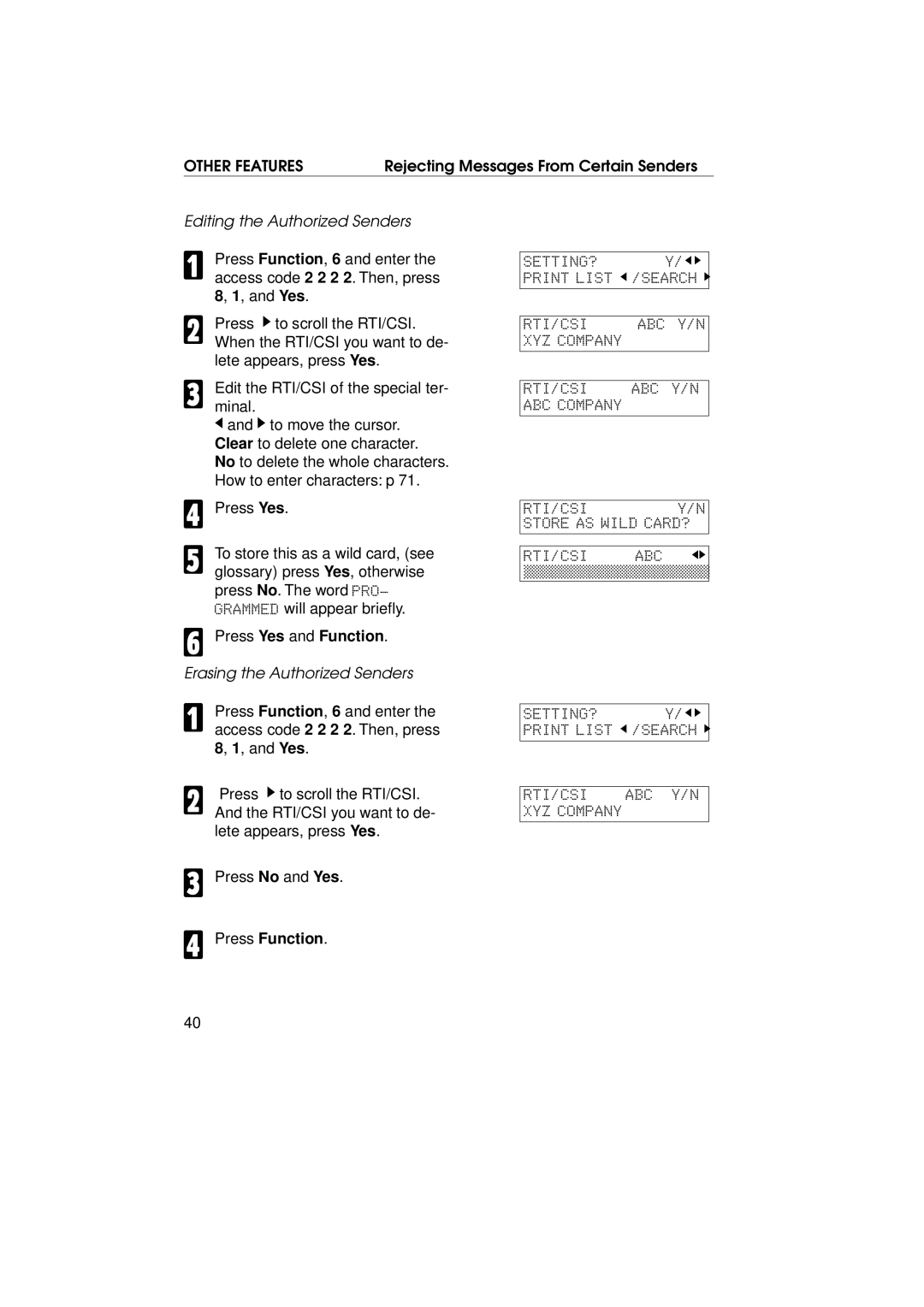OTHER FEATURES |
|
| RT/CSIXYZRTI/CSICOMPANYtttttABCABCY/NY/N | ||||
Rejecting Messages From Certain Senders | |||||||
Editing the Authorized Senders |
|
|
| Y/jk |
| ||
1 | Press Function, 6 and enter the |
|
|
|
| ||
| PRNTLISTj/SEARCHk | ||||||
| access code 2 2 2 2. Then, press |
| |||||
| 8, 1, and Yes. |
|
| SETTING? |
|
|
|
|
|
|
|
|
|
| |
2 | Press kto scroll the RTI/CSI. |
|
|
|
|
| |
|
|
|
|
| |||
| When the RTI/CSI you want to de- |
|
|
|
|
| |
| lete appears, press Yes. |
|
| ABCCOMPANYttttt |
|
| |
3 | Edit the RTI/CSI of the special ter- |
|
|
| |||
|
|
| |||||
| minal.j |
|
|
|
|
|
|
| and kto move the cursor. |
|
|
|
|
| |
| Clear to delete one character. |
|
|
|
|
| |
| No to delete the whole characters. |
|
|
|
|
| |
| How to enter characters: p 71. |
|
|
|
|
| |
4 | Press Yes. |
|
|
| |||
|
| SOREASWILDCARD?Y/N |
| ||||
| To store this as a wild card, (see |
| RI/CSIT | ABC | jk |
| |
|
|
|
|
| |||
|
| ©©©©©©©©©©©©©©©©©©©© |
| ||||
5 glossary) press Yes, otherwise |
|
| |||||
| pressGRAMMEDNo. The word PRO- |
| SETTING? |
| Y/jk |
| |
| will appear briefly. |
|
|
| |||
6 | Press Yes and Function. |
|
|
| |||
Erasing the Authorized Senders |
|
|
| ||||
| Press Function, 6 and enter the |
|
|
| |||
|
| PRINTLISTj/SEARCHk | |||||
1 access code 2 2 2 2. Then, press |
| ||||||
| 8, 1, and Yes. |
|
|
|
|
|
|
|
|
| RTI/CSI | ABC | Y/N |
| |
| Press kto scroll the RTI/CSI. |
|
| ||||
2 |
| XYZCOMPANYttttt |
| ||||
And the RTI/CSI you want to de- |
|
|
| ||||
lete appears, press Yes.
3Press No and Yes.
4Press Function.
40