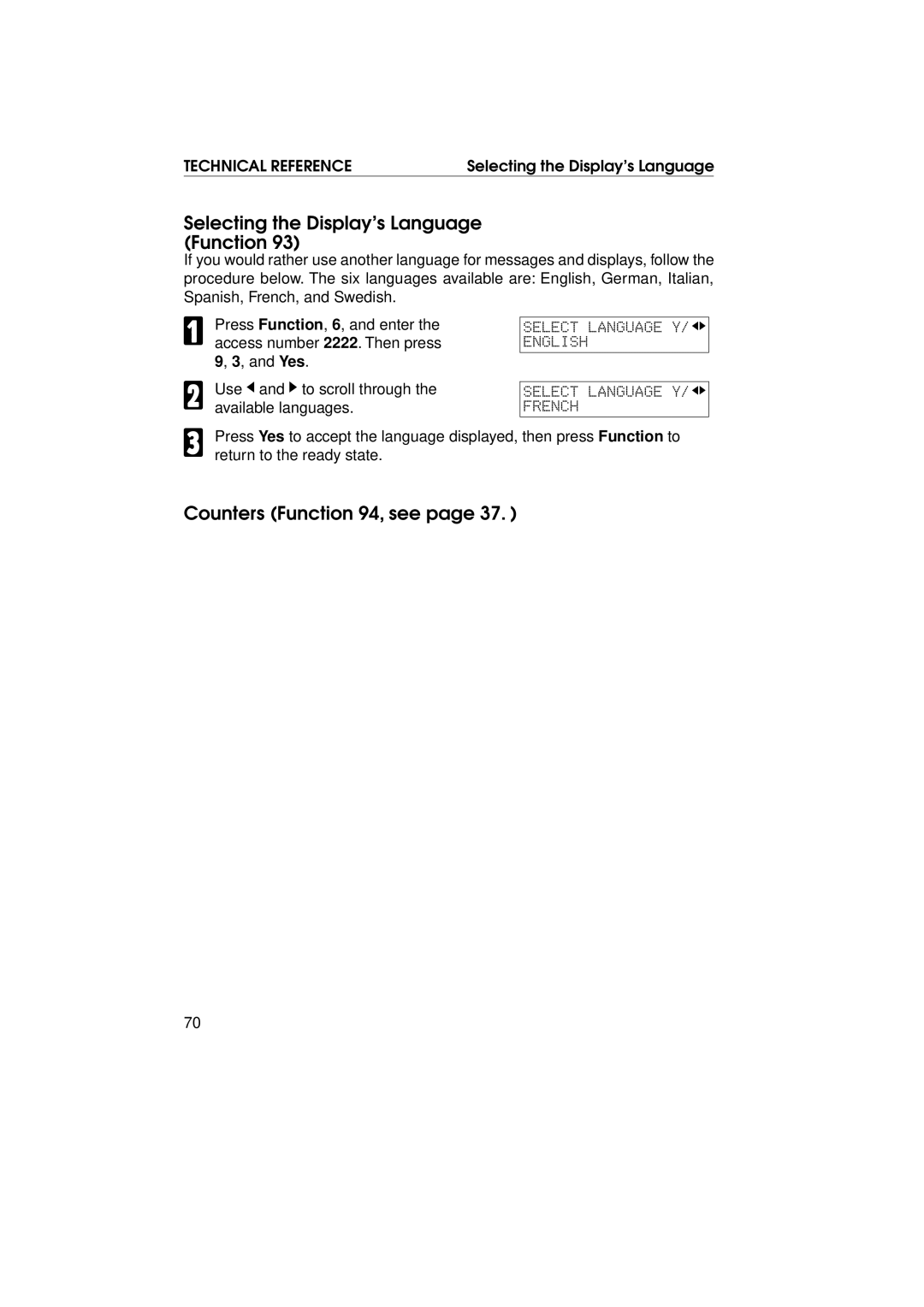Selecting the Display’s Language (Function 93)
Spanish, French, and Swedish. | SELECTENGLISHSELETLANGUAGEY/LANGUAGEY/jkjk |
TECHNICAL REFERENCE | Selecting the Display’s Language |
If you would rather use another language for messages and displays, follow the procedure below. The six languages available are: nglish, German, Italian,
1Press Function, 6, and enter the access number 2222. Then press 9, 3, and Yes.
2 | Use jand kto scroll through the |
|
| available languages. | FRENCH |
3Press Yes to accept the language displayed, then press Function to return to the ready state.
Counters (Function 94, see page 37. )
70