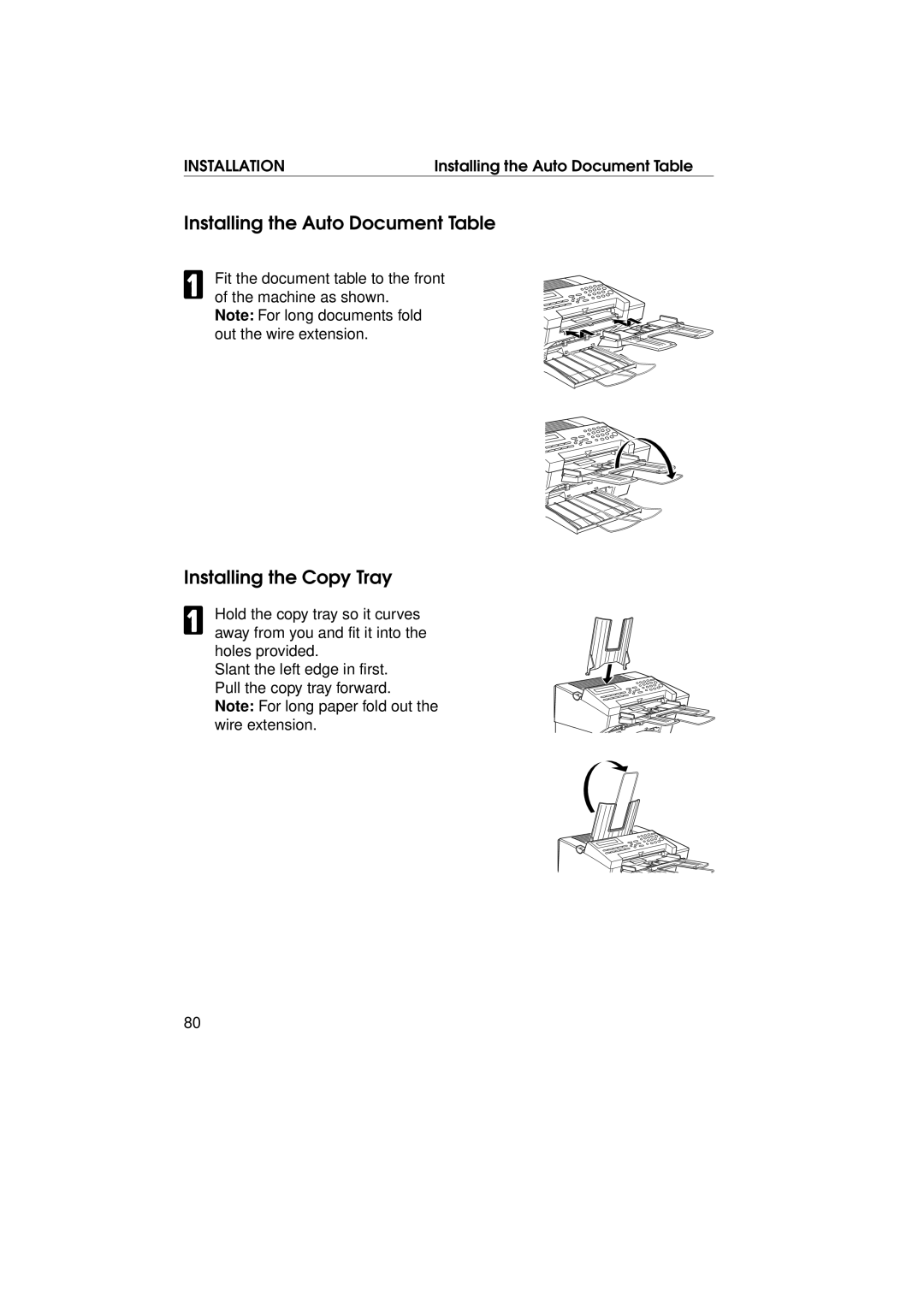INSTALLATION | Installing the Auto Document Table |
Installing the Auto Document Table
1 Fit the document table to the front of the machine as shown.
Note: For long documents fold out the wire extension.
Installing the Copy Tray
1Hold the copy tray so it curves away from you and fit it into the
holes provided.
Slant the left edge in first. Pull the copy tray forward. Note: For long paper fold out the wire extension.
80