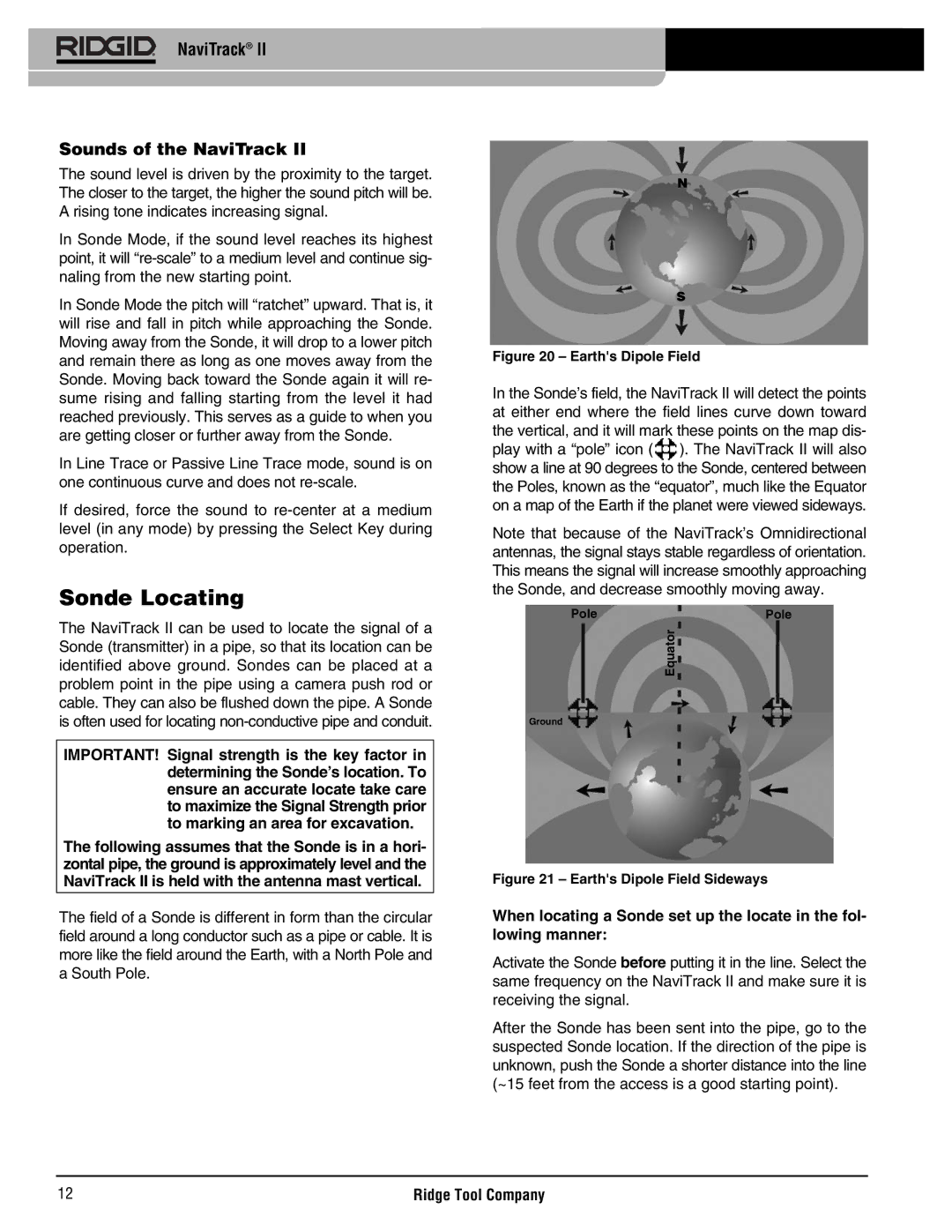NaviTrack® II
Sounds of the NaviTrack II
The sound level is driven by the proximity to the target. The closer to the target, the higher the sound pitch will be. A rising tone indicates increasing signal.
In Sonde Mode, if the sound level reaches its highest point, it will
In Sonde Mode the pitch will “ratchet” upward. That is, it will rise and fall in pitch while approaching the Sonde. Moving away from the Sonde, it will drop to a lower pitch and remain there as long as one moves away from the Sonde. Moving back toward the Sonde again it will re- sume rising and falling starting from the level it had reached previously. This serves as a guide to when you are getting closer or further away from the Sonde.
In Line Trace or Passive Line Trace mode, sound is on one continuous curve and does not
If desired, force the sound to
Sonde Locating
The NaviTrack II can be used to locate the signal of a Sonde (transmitter) in a pipe, so that its location can be identified above ground. Sondes can be placed at a problem point in the pipe using a camera push rod or cable. They can also be flushed down the pipe. A Sonde is often used for locating
IMPORTANT! Signal strength is the key factor in determining the Sonde’s location. To ensure an accurate locate take care to maximize the Signal Strength prior to marking an area for excavation.
The following assumes that the Sonde is in a hori- zontal pipe, the ground is approximately level and the NaviTrack II is held with the antenna mast vertical.
The field of a Sonde is different in form than the circular field around a long conductor such as a pipe or cable. It is more like the field around the Earth, with a North Pole and a South Pole.
N
S
Figure 20 – Earth's Dipole Field
In the Sonde’s field, the NaviTrack II will detect the points at either end where the field lines curve down toward the vertical, and it will mark these points on the map dis- play with a “pole” icon ( ![]() ). The NaviTrack II will also show a line at 90 degrees to the Sonde, centered between the Poles, known as the “equator”, much like the Equator on a map of the Earth if the planet were viewed sideways.
). The NaviTrack II will also show a line at 90 degrees to the Sonde, centered between the Poles, known as the “equator”, much like the Equator on a map of the Earth if the planet were viewed sideways.
Note that because of the NaviTrack’s Omnidirectional antennas, the signal stays stable regardless of orientation. This means the signal will increase smoothly approaching the Sonde, and decrease smoothly moving away.
Pole | Pole |
| Equator |
Ground
Figure 21 – Earth's Dipole Field Sideways
When locating a Sonde set up the locate in the fol- lowing manner:
Activate the Sonde before putting it in the line. Select the same frequency on the NaviTrack II and make sure it is receiving the signal.
After the Sonde has been sent into the pipe, go to the suspected Sonde location. If the direction of the pipe is unknown, push the Sonde a shorter distance into the line (~15 feet from the access is a good starting point).
12 | Ridge Tool Company |