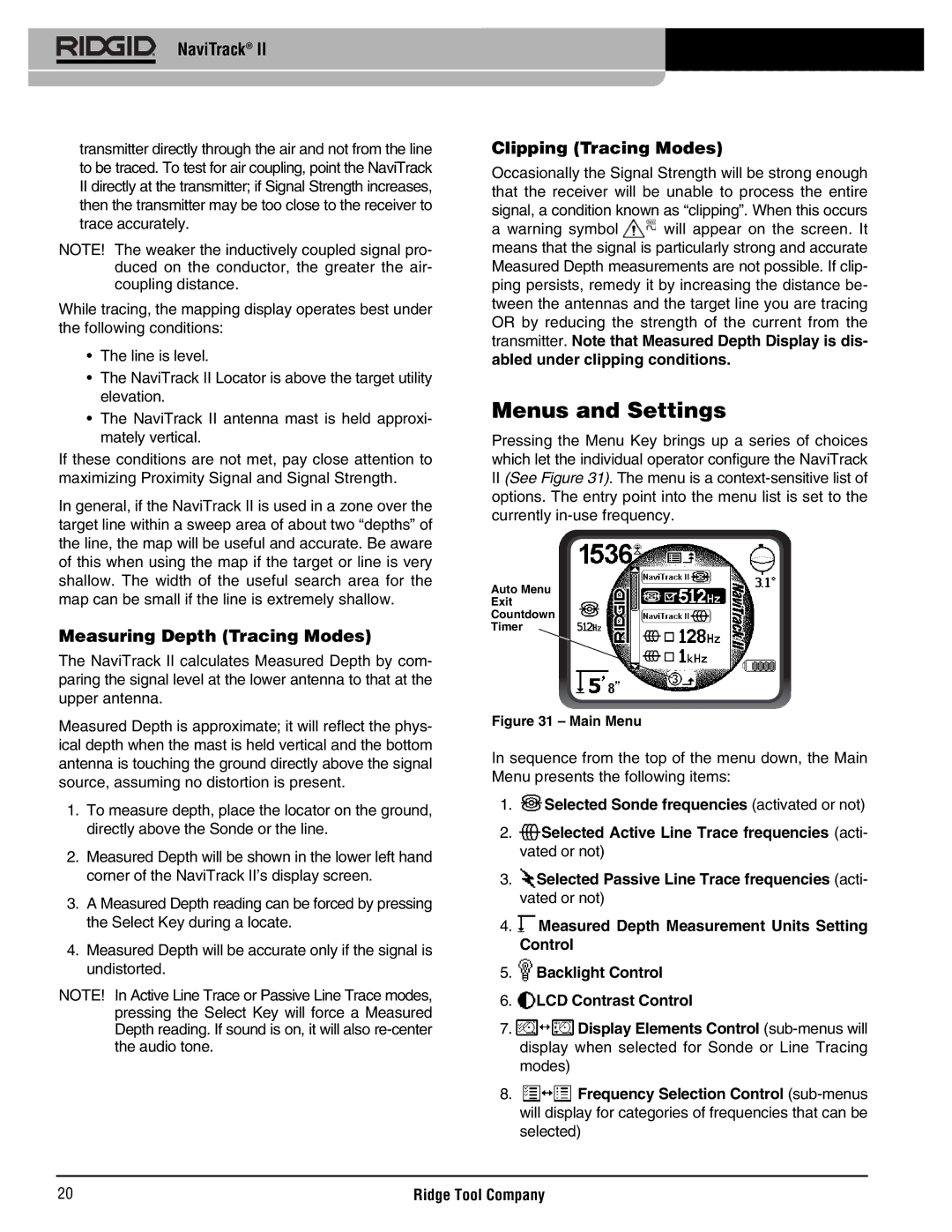NaviTrack® II
transmitter directly through the air and not from the line to be traced. To test for air coupling, point the NaviTrack
IIdirectly at the transmitter; if Signal Strength increases, then the transmitter may be too close to the receiver to trace accurately.
NOTE! The weaker the inductively coupled signal pro- duced on the conductor, the greater the air- coupling distance.
While tracing, the mapping display operates best under the following conditions:
•The line is level.
•The NaviTrack II Locator is above the target utility elevation.
•The NaviTrack II antenna mast is held approxi- mately vertical.
If these conditions are not met, pay close attention to maximizing Proximity Signal and Signal Strength.
In general, if the NaviTrack II is used in a zone over the target line within a sweep area of about two “depths” of the line, the map will be useful and accurate. Be aware of this when using the map if the target or line is very shallow. The width of the useful search area for the map can be small if the line is extremely shallow.
Measuring Depth (Tracing Modes)
The NaviTrack II calculates Measured Depth by com- paring the signal level at the lower antenna to that at the upper antenna.
Measured Depth is approximate; it will reflect the phys- ical depth when the mast is held vertical and the bottom antenna is touching the ground directly above the signal source, assuming no distortion is present.
1.To measure depth, place the locator on the ground, directly above the Sonde or the line.
2.Measured Depth will be shown in the lower left hand corner of the NaviTrack II’s display screen.
3.A Measured Depth reading can be forced by pressing the Select Key during a locate.
4.Measured Depth will be accurate only if the signal is undistorted.
NOTE! In Active Line Trace or Passive Line Trace modes, pressing the Select Key will force a Measured Depth reading. If sound is on, it will also
Clipping (Tracing Modes)
Occasionally the Signal Strength will be strong enough that the receiver will be unable to process the entire signal, a condition known as “clipping”. When this occurs
a warning symbol ![]() will appear on the screen. It means that the signal is particularly strong and accurate Measured Depth measurements are not possible. If clip- ping persists, remedy it by increasing the distance be- tween the antennas and the target line you are tracing OR by reducing the strength of the current from the transmitter. Note that Measured Depth Display is dis- abled under clipping conditions.
will appear on the screen. It means that the signal is particularly strong and accurate Measured Depth measurements are not possible. If clip- ping persists, remedy it by increasing the distance be- tween the antennas and the target line you are tracing OR by reducing the strength of the current from the transmitter. Note that Measured Depth Display is dis- abled under clipping conditions.
Menus and Settings
Pressing the Menu Key brings up a series of choices which let the individual operator configure the NaviTrack
II(See Figure 31). The menu is a
Auto Menu
Exit
Countdown
Timer
Figure 31 – Main Menu
In sequence from the top of the menu down, the Main Menu presents the following items:
1.![]() Selected Sonde frequencies (activated or not)
Selected Sonde frequencies (activated or not)
2.![]() Selected Active Line Trace frequencies (acti- vated or not)
Selected Active Line Trace frequencies (acti- vated or not)
3.![]() Selected Passive Line Trace frequencies (acti- vated or not)
Selected Passive Line Trace frequencies (acti- vated or not)
4.![]() Measured Depth Measurement Units Setting Control
Measured Depth Measurement Units Setting Control
5.![]() Backlight Control
Backlight Control
6.![]() LCD Contrast Control
LCD Contrast Control
7. ![]() Display Elements Control
Display Elements Control
8.![]() Frequency Selection Control
Frequency Selection Control
20 | Ridge Tool Company |