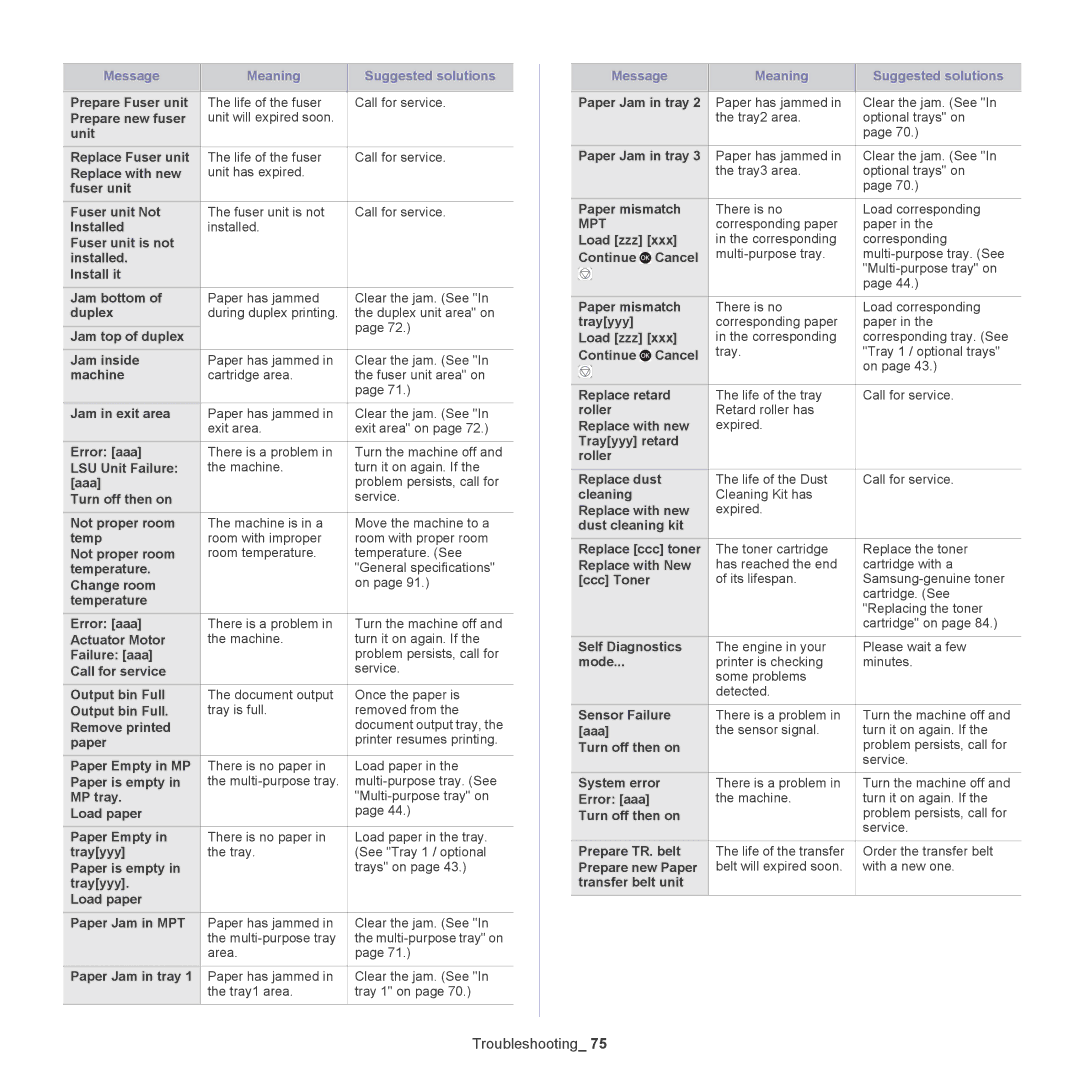Message | Meaning | Suggested solutions |
|
|
|
Prepare Fuser unit | The life of the fuser | Call for service. |
Prepare new fuser | unit will expired soon. |
|
unit |
|
|
Replace Fuser unit | The life of the fuser | Call for service. |
Replace with new | unit has expired. |
|
fuser unit |
|
|
Fuser unit Not | The fuser unit is not | Call for service. |
Installed | installed. |
|
Fuser unit is not |
|
|
installed. |
|
|
Install it |
|
|
Jam bottom of | Paper has jammed | Clear the jam. (See "In |
duplex | during duplex printing. | the duplex unit area" on |
|
| page 72.) |
Jam top of duplex |
| |
|
| |
Jam inside | Paper has jammed in | Clear the jam. (See "In |
machine | cartridge area. | the fuser unit area" on |
|
| page 71.) |
Jam in exit area | Paper has jammed in | Clear the jam. (See "In |
| exit area. | exit area" on page 72.) |
Error: [aaa] | There is a problem in | Turn the machine off and |
LSU Unit Failure: | the machine. | turn it on again. If the |
[aaa] |
| problem persists, call for |
Turn off then on |
| service. |
Not proper room | The machine is in a | Move the machine to a |
temp | room with improper | room with proper room |
Not proper room | room temperature. | temperature. (See |
temperature. |
| "General specifications" |
Change room |
| on page 91.) |
temperature |
|
|
Error: [aaa] | There is a problem in | Turn the machine off and |
Actuator Motor | the machine. | turn it on again. If the |
Failure: [aaa] |
| problem persists, call for |
Call for service |
| service. |
Output bin Full | The document output | Once the paper is |
Output bin Full. | tray is full. | removed from the |
Remove printed |
| document output tray, the |
paper |
| printer resumes printing. |
Paper Empty in MP | There is no paper in | Load paper in the |
Paper is empty in | the | |
MP tray. |
| |
Load paper |
| page 44.) |
Paper Empty in | There is no paper in | Load paper in the tray. |
tray[yyy] | the tray. | (See "Tray 1 / optional |
Paper is empty in |
| trays" on page 43.) |
tray[yyy]. |
|
|
Load paper |
|
|
Paper Jam in MPT | Paper has jammed in | Clear the jam. (See "In |
| the | the |
| area. | page 71.) |
Paper Jam in tray 1 | Paper has jammed in | Clear the jam. (See "In |
| the tray1 area. | tray 1" on page 70.) |
|
|
|
|
| Message | Meaning | Suggested solutions | ||
|
|
|
|
|
| |
| Paper Jam in tray 2 | Paper has jammed in | Clear the jam. (See "In | |||
|
|
|
|
| the tray2 area. | optional trays" on |
|
|
|
|
|
| page 70.) |
| Paper Jam in tray 3 | Paper has jammed in | Clear the jam. (See "In | |||
|
|
|
|
| the tray3 area. | optional trays" on |
|
|
|
|
|
| page 70.) |
| Paper mismatch | There is no | Load corresponding | |||
| MPT |
| corresponding paper | paper in the | ||
| Load [zzz] [xxx] | in the corresponding | corresponding | |||
| Continue |
| Cancel | |||
| ||||||
|
|
|
|
|
| |
|
|
|
|
|
| page 44.) |
|
|
|
|
|
| |
|
|
|
|
|
| |
| Paper mismatch | There is no | Load corresponding | |||
| tray[yyy] |
| corresponding paper | paper in the | ||
| Load [zzz] [xxx] | in the corresponding | corresponding tray. (See | |||
| Continue |
| Cancel | tray. | "Tray 1 / optional trays" | |
|
| |||||
|
|
|
|
|
| on page 43.) |
|
|
|
|
|
|
|
| Replace retard | The life of the tray | Call for service. | |||
| roller |
| Retard roller has |
| ||
| Replace with new | expired. |
| |||
| Tray[yyy] retard |
|
| |||
| roller |
|
|
| ||
| Replace dust | The life of the Dust | Call for service. | |||
| cleaning |
| Cleaning Kit has |
| ||
| Replace with new | expired. |
| |||
| dust cleaning kit |
|
| |||
| Replace [ccc] toner | The toner cartridge | Replace the toner | |||
| Replace with New | has reached the end | cartridge with a | |||
| [ccc] Toner |
| of its lifespan. | |||
|
|
|
|
|
| cartridge. (See |
|
|
|
|
|
| "Replacing the toner |
|
|
|
|
|
| cartridge" on page 84.) |
| Self Diagnostics | The engine in your | Please wait a few | |||
| mode... |
| printer is checking | minutes. | ||
|
|
|
|
| some problems |
|
|
|
|
|
| detected. |
|
| Sensor Failure | There is a problem in | Turn the machine off and | |||
| [aaa] |
| the sensor signal. | turn it on again. If the | ||
| Turn off then on |
| problem persists, call for | |||
|
|
|
|
|
| service. |
| System error | There is a problem in | Turn the machine off and | |||
| Error: [aaa] |
| the machine. | turn it on again. If the | ||
| Turn off then on |
| problem persists, call for | |||
|
|
|
|
|
| service. |
| Prepare TR. belt | The life of the transfer | Order the transfer belt | |||
| Prepare new Paper | belt will expired soon. | with a new one. | |||
| transfer belt unit |
|
| |||
|
|
|
|
|
|
|