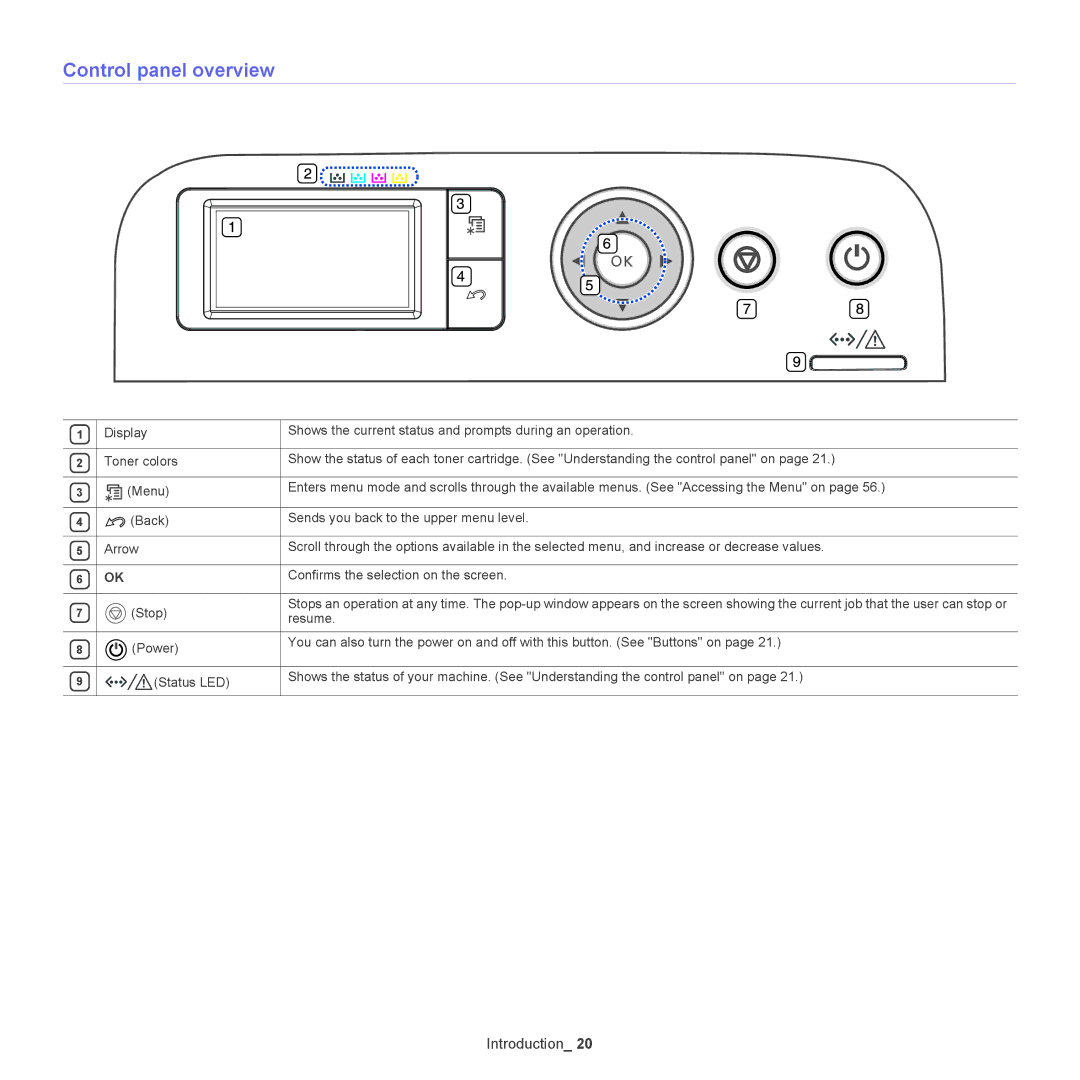Control panel overview
1 | Display | Shows the current status and prompts during an operation. | |
|
|
|
|
2 | Toner colors | Show the status of each toner cartridge. (See "Understanding the control panel" on page 21.) | |
|
|
|
|
3 |
| (Menu) | Enters menu mode and scrolls through the available menus. (See "Accessing the Menu" on page 56.) |
|
|
|
|
4 |
| (Back) | Sends you back to the upper menu level. |
|
|
|
|
5 | Arrow | Scroll through the options available in the selected menu, and increase or decrease values. | |
|
|
|
|
6 | OK | Confirms the selection on the screen. | |
|
|
|
|
7 |
| (Stop) | Stops an operation at any time. The |
| resume. | ||
|
|
| |
|
|
|
|
8 |
| (Power) | You can also turn the power on and off with this button. (See "Buttons" on page 21.) |
| |||
|
| ||
|
|
|
|
9 |
| (Status LED) | Shows the status of your machine. (See "Understanding the control panel" on page 21.) |
|
| ||
|
|
|
|