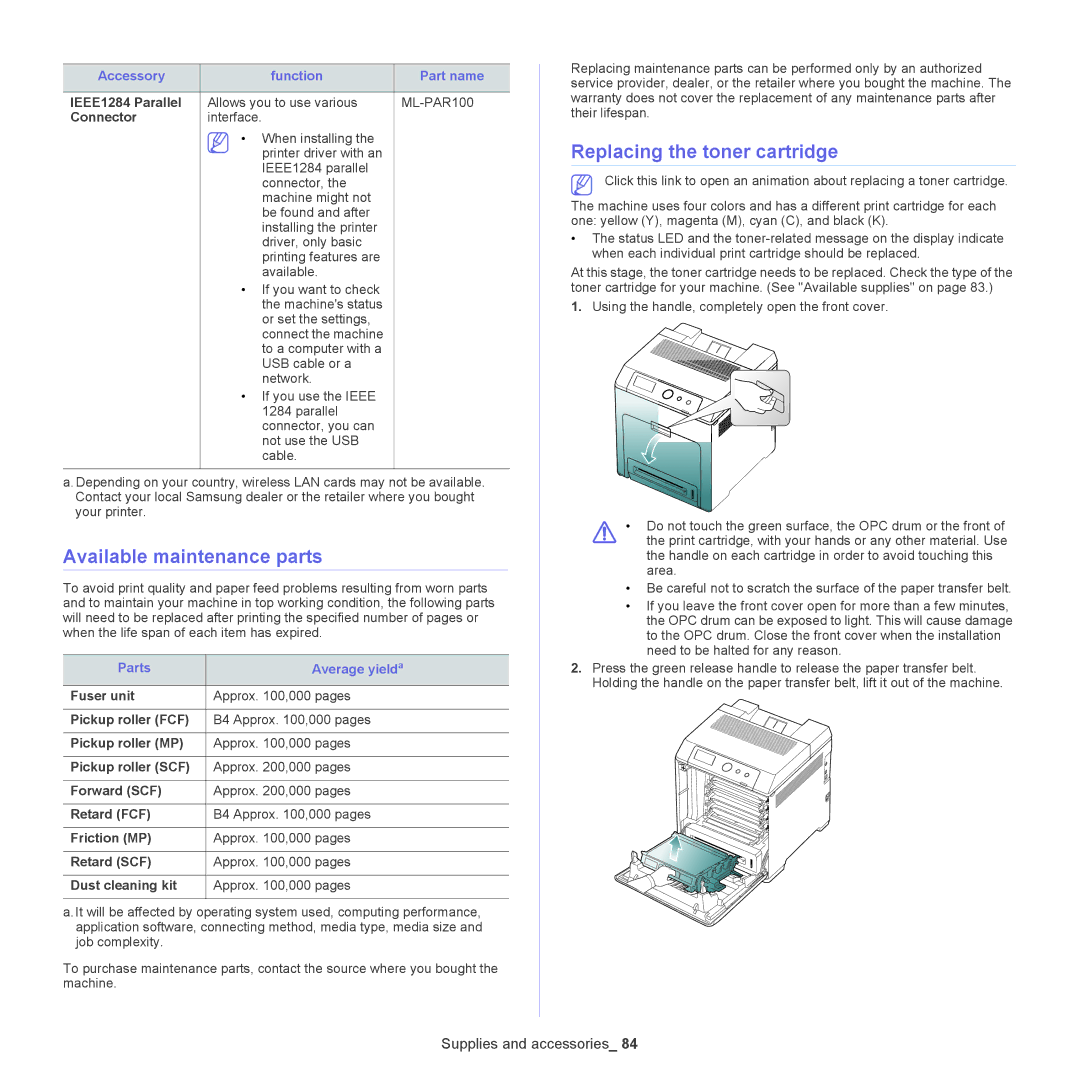Accessory | function | Part name |
|
|
|
IEEE1284 Parallel | Allows you to use various |
|
Connector | interface. |
|
•When installing the printer driver with an IEEE1284 parallel connector, the machine might not be found and after installing the printer driver, only basic printing features are available.
•If you want to check the machine's status or set the settings, connect the machine to a computer with a USB cable or a network.
•If you use the IEEE 1284 parallel connector, you can not use the USB cable.
a.Depending on your country, wireless LAN cards may not be available. Contact your local Samsung dealer or the retailer where you bought your printer.
Available maintenance parts
To avoid print quality and paper feed problems resulting from worn parts and to maintain your machine in top working condition, the following parts will need to be replaced after printing the specified number of pages or when the life span of each item has expired.
Parts | Average yielda |
Fuser unit | Approx. 100,000 pages |
|
|
Pickup roller (FCF) | B4 Approx. 100,000 pages |
|
|
Pickup roller (MP) | Approx. 100,000 pages |
|
|
Pickup roller (SCF) | Approx. 200,000 pages |
|
|
Forward (SCF) | Approx. 200,000 pages |
|
|
Retard (FCF) | B4 Approx. 100,000 pages |
|
|
Friction (MP) | Approx. 100,000 pages |
|
|
Retard (SCF) | Approx. 100,000 pages |
|
|
Dust cleaning kit | Approx. 100,000 pages |
|
|
a.It will be affected by operating system used, computing performance, application software, connecting method, media type, media size and job complexity.
To purchase maintenance parts, contact the source where you bought the machine.
Replacing maintenance parts can be performed only by an authorized service provider, dealer, or the retailer where you bought the machine. The warranty does not cover the replacement of any maintenance parts after their lifespan.
Replacing the toner cartridge
Click this link to open an animation about replacing a toner cartridge.
The machine uses four colors and has a different print cartridge for each one: yellow (Y), magenta (M), cyan (C), and black (K).
•The status LED and the
At this stage, the toner cartridge needs to be replaced. Check the type of the toner cartridge for your machine. (See "Available supplies" on page 83.)
1.Using the handle, completely open the front cover.
•Do not touch the green surface, the OPC drum or the front of
the print cartridge, with your hands or any other material. Use the handle on each cartridge in order to avoid touching this area.
•Be careful not to scratch the surface of the paper transfer belt.
•If you leave the front cover open for more than a few minutes, the OPC drum can be exposed to light. This will cause damage to the OPC drum. Close the front cover when the installation need to be halted for any reason.
2.Press the green release handle to release the paper transfer belt. Holding the handle on the paper transfer belt, lift it out of the machine.