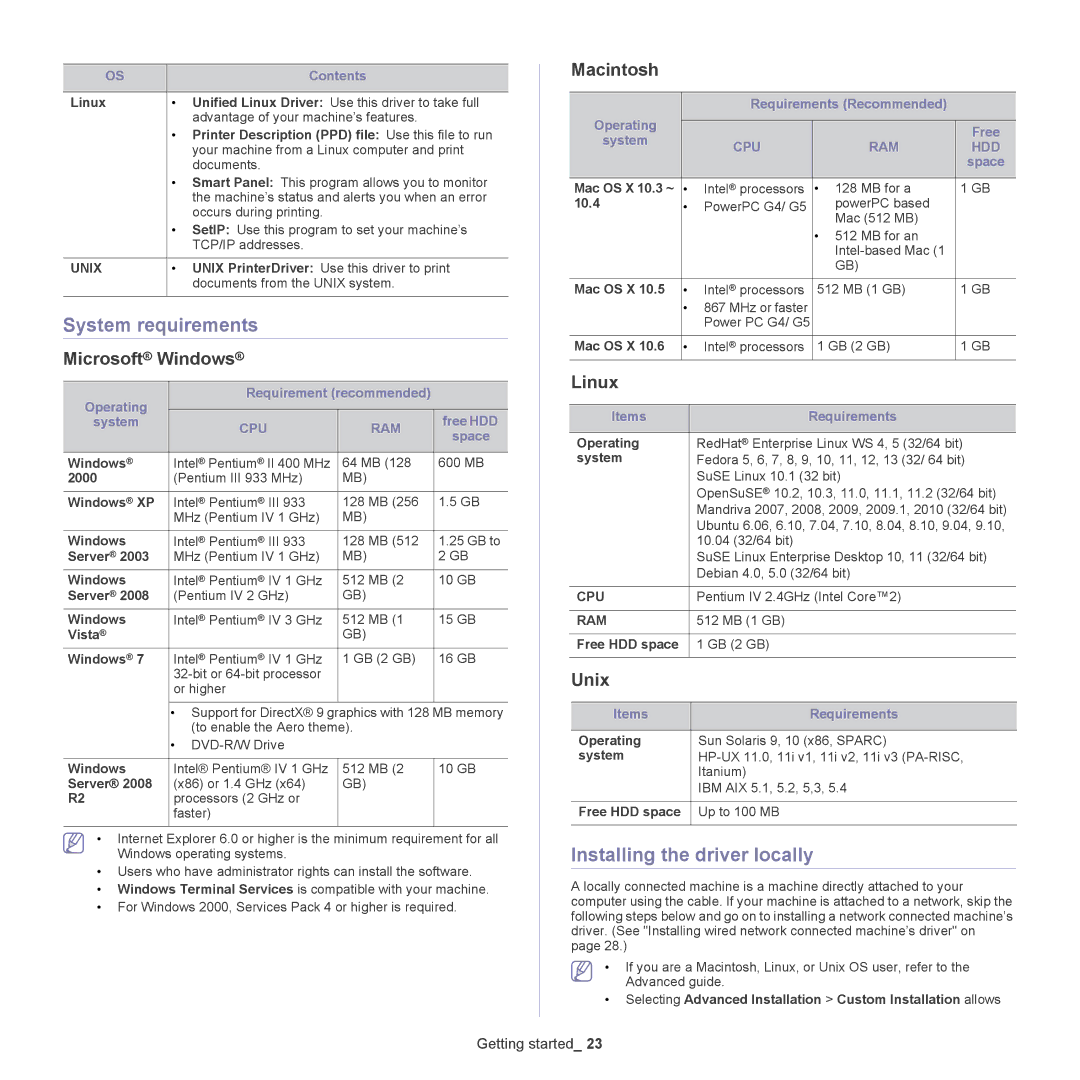OS |
| Contents |
|
|
|
Linux | • | Unified Linux Driver: Use this driver to take full |
|
| advantage of your machine’s features. |
| • Printer Description (PPD) file: Use this file to run | |
|
| your machine from a Linux computer and print |
|
| documents. |
| • Smart Panel: This program allows you to monitor | |
|
| the machine’s status and alerts you when an error |
|
| occurs during printing. |
| • SetIP: Use this program to set your machine’s | |
|
| TCP/IP addresses. |
|
|
|
UNIX | • | UNIX PrinterDriver: Use this driver to print |
|
| documents from the UNIX system. |
|
|
|
System requirements
Microsoft® Windows®
Operating | Requirement (recommended) |
| |
|
|
| |
system | CPU | RAM | free HDD |
| space | ||
|
|
| |
|
|
|
|
Windows® | Intel® Pentium® II 400 MHz | 64 MB (128 | 600 MB |
2000 | (Pentium III 933 MHz) | MB) |
|
|
|
|
|
Windows® XP | Intel® Pentium® III 933 | 128 MB (256 | 1.5 GB |
| MHz (Pentium IV 1 GHz) | MB) |
|
|
|
|
|
Windows | Intel® Pentium® III 933 | 128 MB (512 | 1.25 GB to |
Server® 2003 | MHz (Pentium IV 1 GHz) | MB) | 2 GB |
Windows | Intel® Pentium® IV 1 GHz | 512 MB (2 | 10 GB |
Server® 2008 | (Pentium IV 2 GHz) | GB) |
|
Windows | Intel® Pentium® IV 3 GHz | 512 MB (1 | 15 GB |
Vista® |
| GB) |
|
Windows® 7 | Intel® Pentium® IV 1 GHz | 1 GB (2 GB) | 16 GB |
|
|
| |
| or higher |
|
|
|
|
|
|
| • Support for DirectX® 9 graphics with 128 MB memory | ||
| (to enable the Aero theme). |
| |
| • |
|
|
|
|
|
|
Windows | Intel® Pentium® IV 1 GHz | 512 MB (2 | 10 GB |
Server® 2008 | (x86) or 1.4 GHz (x64) | GB) |
|
R2 | processors (2 GHz or |
|
|
| faster) |
|
|
|
|
|
|
• Internet Explorer 6.0 or higher is the minimum requirement for all Windows operating systems.
• Users who have administrator rights can install the software.
• Windows Terminal Services is compatible with your machine.
• For Windows 2000, Services Pack 4 or higher is required.
Macintosh
|
| Requirements (Recommended) |
| |
Operating |
|
|
|
|
|
|
| Free | |
system |
|
|
| |
| CPU | RAM | HDD | |
|
| |||
|
|
|
| space |
|
|
|
|
|
Mac OS X 10.3 ~ | • | Intel® processors | • 128 MB for a | 1 GB |
10.4 | • | PowerPC G4/ G5 | powerPC based |
|
|
|
| Mac (512 MB) |
|
|
|
| • 512 MB for an |
|
|
|
|
| |
|
|
| GB) |
|
|
|
|
|
|
Mac OS X 10.5 | • | Intel® processors | 512 MB (1 GB) | 1 GB |
| • | 867 MHz or faster |
|
|
|
| Power PC G4/ G5 |
|
|
|
|
|
|
|
Mac OS X 10.6 | • | Intel® processors | 1 GB (2 GB) | 1 GB |
Linux
Items | Requirements |
|
|
Operating | RedHat® Enterprise Linux WS 4, 5 (32/64 bit) |
system | Fedora 5, 6, 7, 8, 9, 10, 11, 12, 13 (32/ 64 bit) |
| SuSE Linux 10.1 (32 bit) |
| OpenSuSE® 10.2, 10.3, 11.0, 11.1, 11.2 (32/64 bit) |
| Mandriva 2007, 2008, 2009, 2009.1, 2010 (32/64 bit) |
| Ubuntu 6.06, 6.10, 7.04, 7.10, 8.04, 8.10, 9.04, 9.10, |
| 10.04 (32/64 bit) |
| SuSE Linux Enterprise Desktop 10, 11 (32/64 bit) |
| Debian 4.0, 5.0 (32/64 bit) |
|
|
CPU | Pentium IV 2.4GHz (Intel Core™2) |
|
|
RAM | 512 MB (1 GB) |
|
|
Free HDD space | 1 GB (2 GB) |
|
|
Unix
Items | Requirements |
|
|
Operating | Sun Solaris 9, 10 (x86, SPARC) |
system | |
| Itanium) |
| IBM AIX 5.1, 5.2, 5,3, 5.4 |
|
|
Free HDD space | Up to 100 MB |
|
|
Installing the driver locally
A locally connected machine is a machine directly attached to your computer using the cable. If your machine is attached to a network, skip the following steps below and go on to installing a network connected machine’s driver. (See "Installing wired network connected machine’s driver" on page 28.)
•If you are a Macintosh, Linux, or Unix OS user, refer to the Advanced guide.
•Selecting Advanced Installation > Custom Installation allows