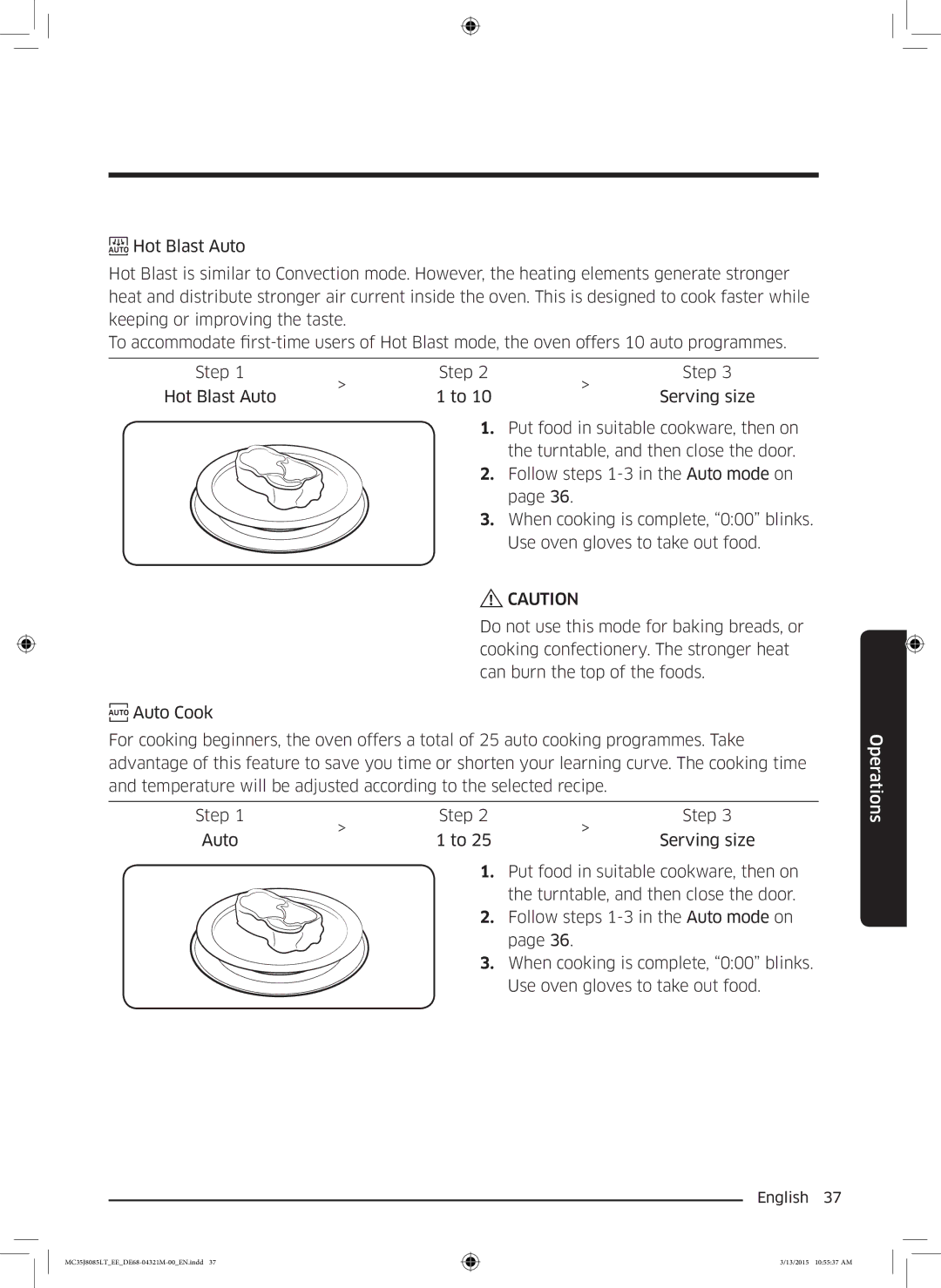![]() Hot Blast Auto
Hot Blast Auto
Hot Blast is similar to Convection mode. However, the heating elements generate stronger heat and distribute stronger air current inside the oven. This is designed to cook faster while keeping or improving the taste.
To accommodate
Step 1 | > | Step 2 | > | Step 3 | |
Hot Blast Auto | 1 to 10 | Serving size | |||
|
|
1. Put food in suitable cookware, then on the turntable, and then close the door.
2. Follow steps
3. When cooking is complete, “0:00” blinks. Use oven gloves to take out food.
![]() CAUTION
CAUTION
Do not use this mode for baking breads, or cooking confectionery. The stronger heat can burn the top of the foods.
![]()
![]() Auto Cook
Auto Cook
For cooking beginners, the oven offers a total of 25 auto cooking programmes. Take advantage of this feature to save you time or shorten your learning curve. The cooking time and temperature will be adjusted according to the selected recipe.
Step 1 | > | Step 2 | > | Step 3 | |
Auto | 1 to 25 | Serving size | |||
|
|
1. Put food in suitable cookware, then on the turntable, and then close the door.
2. Follow steps
3. When cooking is complete, “0:00” blinks. Use oven gloves to take out food.
Operations
English 37
3/13/2015 10:55:37 AM