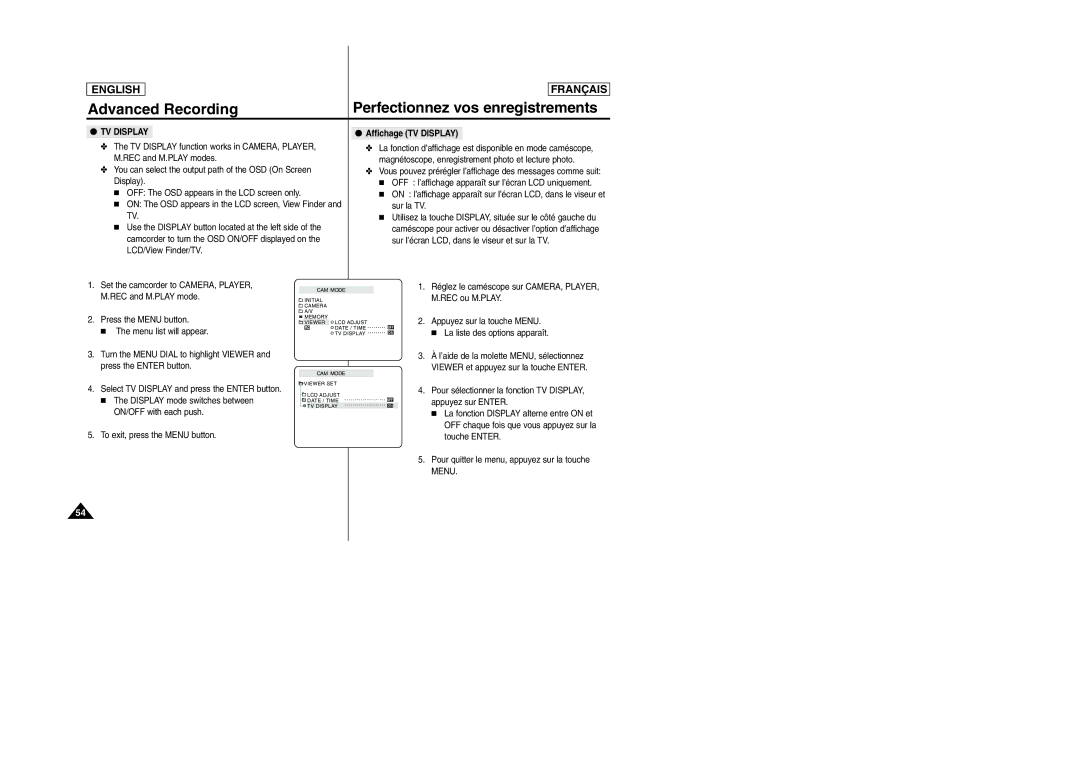ENGLISH
FRANÇAIS
Advanced Recording | Perfectionnez vos enregistrements |
●TV DISPLAY
✤The TV DISPLAY function works in CAMERA, PLAYER, M.REC and M.PLAY modes.
✤You can select the output path of the OSD (On Screen Display).
■OFF: The OSD appears in the LCD screen only.
■ON: The OSD appears in the LCD screen, View Finder and TV.
■Use the DISPLAY button located at the left side of the camcorder to turn the OSD ON/OFF displayed on the LCD/View Finder/TV.
●Affichage (TV DISPLAY)
✤La fonction d’affichage est disponible en mode caméscope, magnétoscope, enregistrement photo et lecture photo.
✤Vous pouvez prérégler l’affichage des messages comme suit:
■OFF : l’affichage apparaît sur l’écran LCD uniquement.
■ON : l’affichage apparaît sur l’écran LCD, dans le viseur et sur la TV.
■Utilisez la touche DISPLAY, située sur le côté gauche du caméscope pour activer ou désactiver l’option d’affichage sur l’écran LCD, dans le viseur et sur la TV.
1.Set the camcorder to CAMERA, PLAYER, M.REC and M.PLAY mode.
2.Press the MENU button.
■The menu list will appear.
3.Turn the MENU DIAL to highlight VIEWER and press the ENTER button.
4.Select TV DISPLAY and press the ENTER button.
■The DISPLAY mode switches between ON/OFF with each push.
5.To exit, press the MENU button.
CAM MODE
![]() INITIAL
INITIAL
![]() CAMERA
CAMERA
![]() A/V
A/V
MEMORY
![]() VIEWER
VIEWER ![]() LCD ADJUST
LCD ADJUST
![]() DATE / TIME
DATE / TIME ![]() TV DISPLAY
TV DISPLAY
CAM MODE
![]() VIEWER SET
VIEWER SET
![]()
![]() LCD ADJUST
LCD ADJUST
![]()
![]() DATE / TIME
DATE / TIME
![]()
![]() TV DISPLAY
TV DISPLAY
1.Réglez le caméscope sur CAMERA, PLAYER, M.REC ou M.PLAY.
2.Appuyez sur la touche MENU.
■La liste des options apparaît.
3.À l’aide de la molette MENU, sélectionnez VIEWER et appuyez sur la touche ENTER.
4.Pour sélectionner la fonction TV DISPLAY, appuyez sur ENTER.
■La fonction DISPLAY alterne entre ON et OFF chaque fois que vous appuyez sur la touche ENTER.
5.Pour quitter le menu, appuyez sur la touche MENU.
54