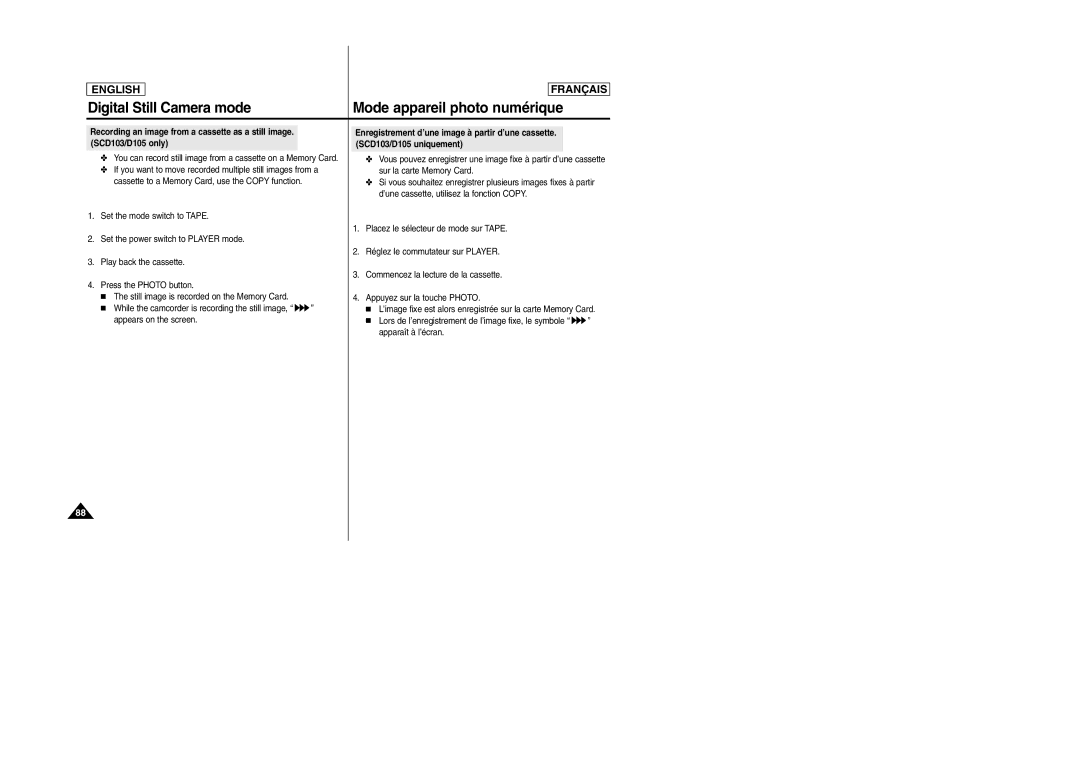ENGLISH
FRANÇAIS
Digital Still Camera mode | Mode appareil photo numérique |
Recording an image from a cassette as a still image. (SCD103/D105 only)
✤You can record still image from a cassette on a Memory Card.
✤If you want to move recorded multiple still images from a cassette to a Memory Card, use the COPY function.
1.Set the mode switch to TAPE.
2.Set the power switch to PLAYER mode.
3.Play back the cassette.
4.Press the PHOTO button.
■ The still image is recorded on the Memory Card.
■ While the camcorder is recording the still image, “ ![]()
![]() ” appears on the screen.
” appears on the screen.
Enregistrement d’une image à partir d’une cassette. (SCD103/D105 uniquement)
✤Vous pouvez enregistrer une image fixe à partir d’une cassette sur la carte Memory Card.
✤Si vous souhaitez enregistrer plusieurs images fixes à partir d’une cassette, utilisez la fonction COPY.
1.Placez le sélecteur de mode sur TAPE.
2.Réglez le commutateur sur PLAYER.
3.Commencez la lecture de la cassette.
4.Appuyez sur la touche PHOTO.
■ L’image fixe est alors enregistrée sur la carte Memory Card.
■ Lors de l’enregistrement de l’image fixe, le symbole “ ![]()
![]() ” apparaît à l’écran.
” apparaît à l’écran.
88