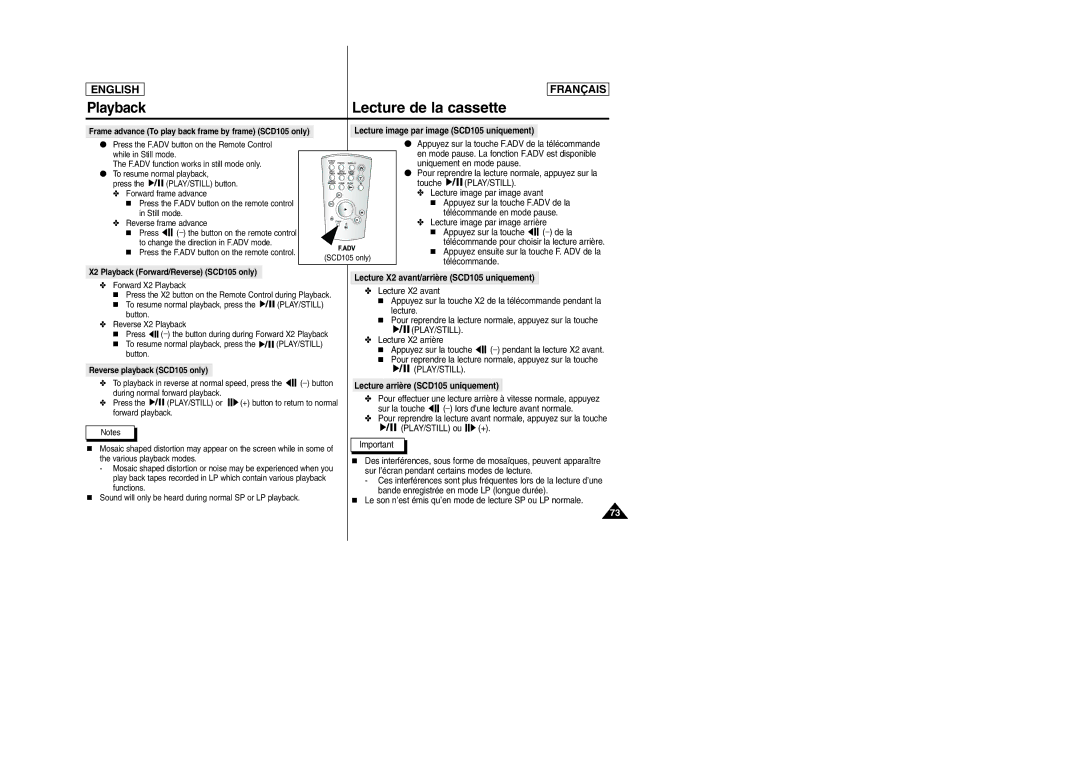ENGLISH
FRANÇAIS
Playback |
| Lecture de la cassette | |
|
|
| |
Frame advance (To play back frame by frame) (SCD105 only) |
| Lecture image par image (SCD105 uniquement) |
|
|
|
|
|
●Press the F.ADV button on the Remote Control while in Still mode.
The F.ADV function works in still mode only. |
| ||
● To resume normal playback, |
| ||
press the | (PLAY/STILL) button. |
| |
✤ | Forward frame advance |
| |
| ■ Press the F.ADV button on the remote control |
| |
| in Still mode. |
| |
✤ | Reverse frame advance |
| |
| ■ Press | (_) the button on the remote control |
|
| to change the direction in F.ADV mode. |
| |
| ■ Press the F.ADV button on the remote control. | (SCD105 only) | |
|
|
| |
●Appuyez sur la touche F.ADV de la télécommande en mode pause. La fonction F.ADV est disponible uniquement en mode pause.
●Pour reprendre la lecture normale, appuyez sur la
touche ![]()
![]()
![]()
![]()
![]() (PLAY/STILL).
(PLAY/STILL).
✤Lecture image par image avant
■Appuyez sur la touche F.ADV de la télécommande en mode pause.
✤Lecture image par image arrière
■Appuyez sur la touche ![]()
![]()
![]()
![]()
![]() (_) de la
(_) de la
télécommande pour choisir la lecture arrière.
■Appuyez ensuite sur la touche F. ADV de la télécommande.
X2 Playback (Forward/Reverse) (SCD105 only)
✤Forward X2 Playback
■Press the X2 button on the Remote Control during Playback.
■To resume normal playback, press the ![]()
![]()
![]() (PLAY/STILL) button.
(PLAY/STILL) button.
✤Reverse X2 Playback
■Press ![]()
![]()
![]()
![]()
![]() (_) the button during during Forward X2 Playback
(_) the button during during Forward X2 Playback
■To resume normal playback, press the ![]()
![]()
![]() (PLAY/STILL) button.
(PLAY/STILL) button.
Reverse playback (SCD105 only)
✤To playback in reverse at normal speed, press the ![]()
![]()
![]()
![]()
![]() (_) button during normal forward playback.
(_) button during normal forward playback.
✤ Press the | (PLAY/STILL) or | (+) button to return to normal |
forward playback. |
| |
Notes
■Mosaic shaped distortion may appear on the screen while in some of the various playback modes.
-Mosaic shaped distortion or noise may be experienced when you play back tapes recorded in LP which contain various playback functions.
■Sound will only be heard during normal SP or LP playback.
Lecture X2 avant/arrière (SCD105 uniquement)
✤Lecture X2 avant
■Appuyez sur la touche X2 de la télécommande pendant la lecture.
■Pour reprendre la lecture normale, appuyez sur la touche
![]()
![]()
![]()
![]()
![]() (PLAY/STILL).
(PLAY/STILL).
✤Lecture X2 arrière
■Appuyez sur la touche ![]()
![]()
![]()
![]()
![]() (_) pendant la lecture X2 avant.
(_) pendant la lecture X2 avant.
■Pour reprendre la lecture normale, appuyez sur la touche
(PLAY/STILL).
Lecture arrière (SCD105 uniquement)
✤Pour effectuer une lecture arrière à vitesse normale, appuyez
sur la touche ![]()
![]()
![]()
![]()
![]() (_) lors d'une lecture avant normale.
(_) lors d'une lecture avant normale.
✤Pour reprendre la lecture avant normale, appuyez sur la touche
![]()
![]()
![]()
![]()
![]() (PLAY/STILL) ou
(PLAY/STILL) ou ![]()
![]()
![]()
![]()
![]() (+).
(+).
Important
■Des interférences, sous forme de mosaïques, peuvent apparaître sur l’écran pendant certains modes de lecture.
-Ces interférences sont plus fréquentes lors de la lecture d’une bande enregistrée en mode LP (longue durée).
■Le son n’est émis qu’en mode de lecture SP ou LP normale.
73