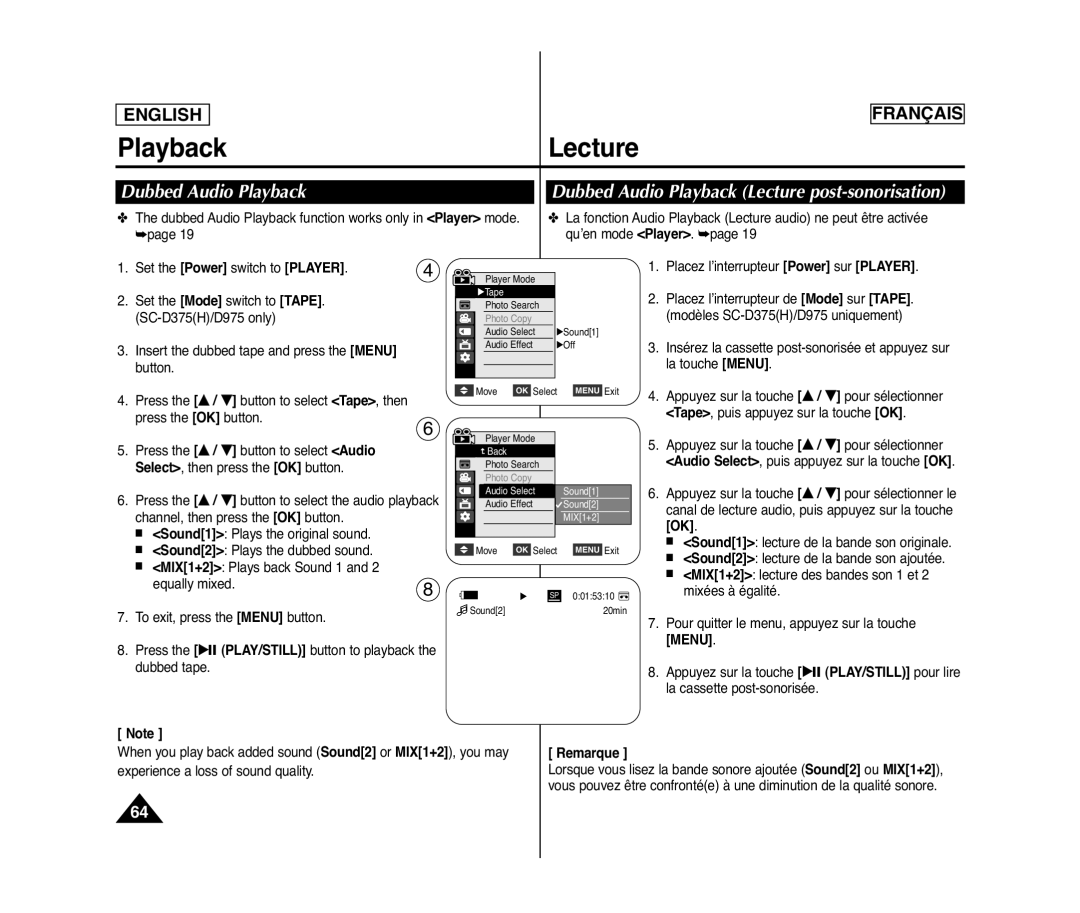ENGLISH
FRANÇAIS
PlaybackLecture
Dubbed Audio Playback
✤The dubbed Audio Playback function works only in <Player> mode. ➥page 19
Dubbed Audio Playback (Lecture post-sonorisation)
✤La fonction Audio Playback (Lecture audio) ne peut être activée qu’en mode <Player>. ➥page 19
1.Set the [Power] switch to [PLAYER].
2.Set the [Mode] switch to [TAPE].
3.Insert the dubbed tape and press the [MENU] button.
4 | Player Mode |
|
|
| |
| √Tape |
|
| Photo Search |
|
| Photo Copy |
|
| Audio Select | √Sound[1] |
| Audio Effect | √Off |
1. | Placez l’interrupteur [Power] sur [PLAYER]. |
2. | Placez l’interrupteur de [Mode] sur [TAPE]. |
| (modèles |
3. | Insérez la cassette |
| la touche [MENU]. |
4. | Press the [… / †] button to select <Tape>, then | Move | OK Select | MENU Exit | |
|
|
| |||
| press the [OK] button. |
|
|
| |
|
| 6 | Player Mode |
| |
5. | Press the [… / †] button to select <Audio |
| |||
Back |
|
| |||
| Select>, then press the [OK] button. | Photo Search |
| ||
|
|
| Photo Copy |
| |
6. | Press the [… / †] button to select the audio playback | Audio Select | Sound[1] | ||
Audio Effect | Sound[2] | ||||
| channel, then press the [OK] button. |
|
| MIX[1+2] | |
| ■ | <Sound[1]>: Plays the original sound. |
|
|
|
■ <Sound[2]>: Plays the dubbed sound. | Move OK Select MENU Exit |
■<MIX[1+2]>: Plays back Sound 1 and 2
equally mixed. | 8 | √ SP 0:01:53:10 |
| ||
7. To exit, press the [MENU] button. | Sound[2] | 20min |
|
|
8.Press the [√❙❙ (PLAY/STILL)] button to playback the dubbed tape.
4. | Appuyez sur la touche [… / †] pour sélectionner | |
| <Tape>, puis appuyez sur la touche [OK]. | |
5. | Appuyez sur la touche [… / †] pour sélectionner | |
| <Audio Select>, puis appuyez sur la touche [OK]. | |
6. | Appuyez sur la touche [… / †] pour sélectionner le | |
| canal de lecture audio, puis appuyez sur la touche | |
| [OK]. | |
| ■ | <Sound[1]>: lecture de la bande son originale. |
| ■ | <Sound[2]>: lecture de la bande son ajoutée. |
| ■ | <MIX[1+2]>: lecture des bandes son 1 et 2 |
|
| mixées à égalité. |
7. | Pour quitter le menu, appuyez sur la touche | |
| [MENU]. | |
8. | Appuyez sur la touche [√❙❙ (PLAY/STILL)] pour lire | |
| la cassette | |
[ Note ]
When you play back added sound (Sound[2] or MIX[1+2]), you may experience a loss of sound quality.
[ Remarque ]
Lorsque vous lisez la bande sonore ajoutée (Sound[2] ou MIX[1+2]), vous pouvez être confronté(e) à une diminution de la qualité sonore.
64