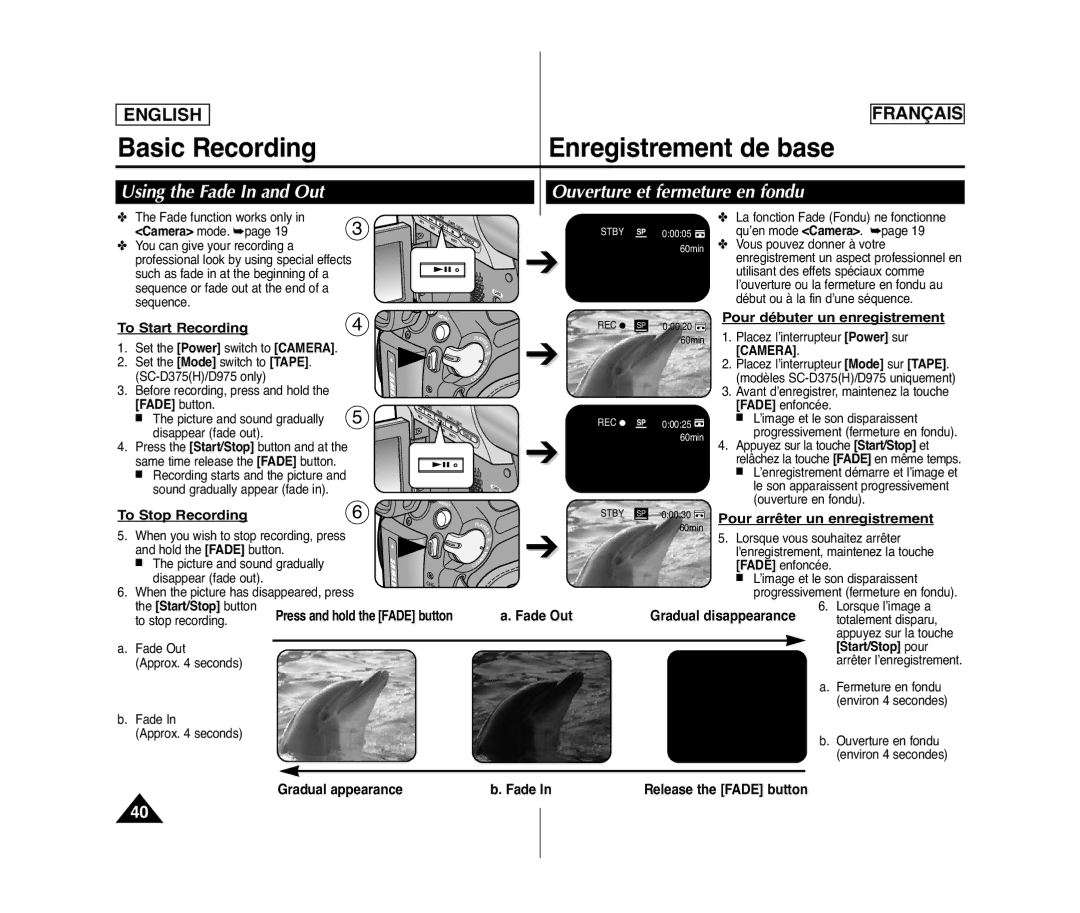ENGLISH
FRANÇAIS
Basic Recording | Enregistrement de base |
Using the Fade In and Out
Ouverture et fermeture en fondu
✤ The Fade function works only in | 3 |
<Camera> mode. ➥page 19 |
✤You can give your recording a professional look by using special effects such as fade in at the beginning of a sequence or fade out at the end of a sequence.
STBY SP
➔ |
✤La fonction Fade (Fondu) ne fonctionne
0:00:05 | qu’en mode <Camera>. ➥page 19 |
60min | ✤ Vous pouvez donner à votre |
| enregistrement un aspect professionnel en |
| utilisant des effets spéciaux comme |
| l’ouverture ou la fermeture en fondu au |
| début ou à la fin d’une séquence. |
To Start Recording | 4 |
1.Set the [Power] switch to [CAMERA].
2.Set the [Mode] switch to [TAPE].
3.Before recording, press and hold the
[FADE] button.
■ The picture and sound gradually 5 disappear (fade out).
4.Press the [Start/Stop] button and at the same time release the [FADE] button.
■Recording starts and the picture and sound gradually appear (fade in).
To Stop Recording | 6 |
5.When you wish to stop recording, press and hold the [FADE] button.
■The picture and sound gradually disappear (fade out).
6.When the picture has disappeared, press the [Start/Stop] button
to stop recording.
a.Fade Out
(Approx. 4 seconds)
b.Fade In
(Approx. 4 seconds)
| REC ● SP |
√ | ➔ |
| REC ● SP |
| ➔ |
| STBY SP |
√ | ➔ |
a. Fade Out
0:00:20 ![]() 60min
60min
0:00:25 ![]() 60min
60min
0:00:30 ![]() 60min
60min
Pour débuter un enregistrement
1.Placez l’interrupteur [Power] sur [CAMERA].
2.Placez l’interrupteur [Mode] sur [TAPE]. (modèles
3.Avant d’enregistrer, maintenez la touche [FADE] enfoncée.
■L’image et le son disparaissent progressivement (fermeture en fondu).
4.Appuyez sur la touche [Start/Stop] et relâchez la touche [FADE] en même temps.
■L’enregistrement démarre et l’image et le son apparaissent progressivement (ouverture en fondu).
Pour arrêter un enregistrement
5.Lorsque vous souhaitez arrêter l'enregistrement, maintenez la touche [FADE] enfoncée.
■L’image et le son disparaissent progressivement (fermeture en fondu).
6.Lorsque l’image a totalement disparu, appuyez sur la touche [Start/Stop] pour arrêter l’enregistrement.
a.Fermeture en fondu (environ 4 secondes)
b.Ouverture en fondu (environ 4 secondes)
b. Fade In
40