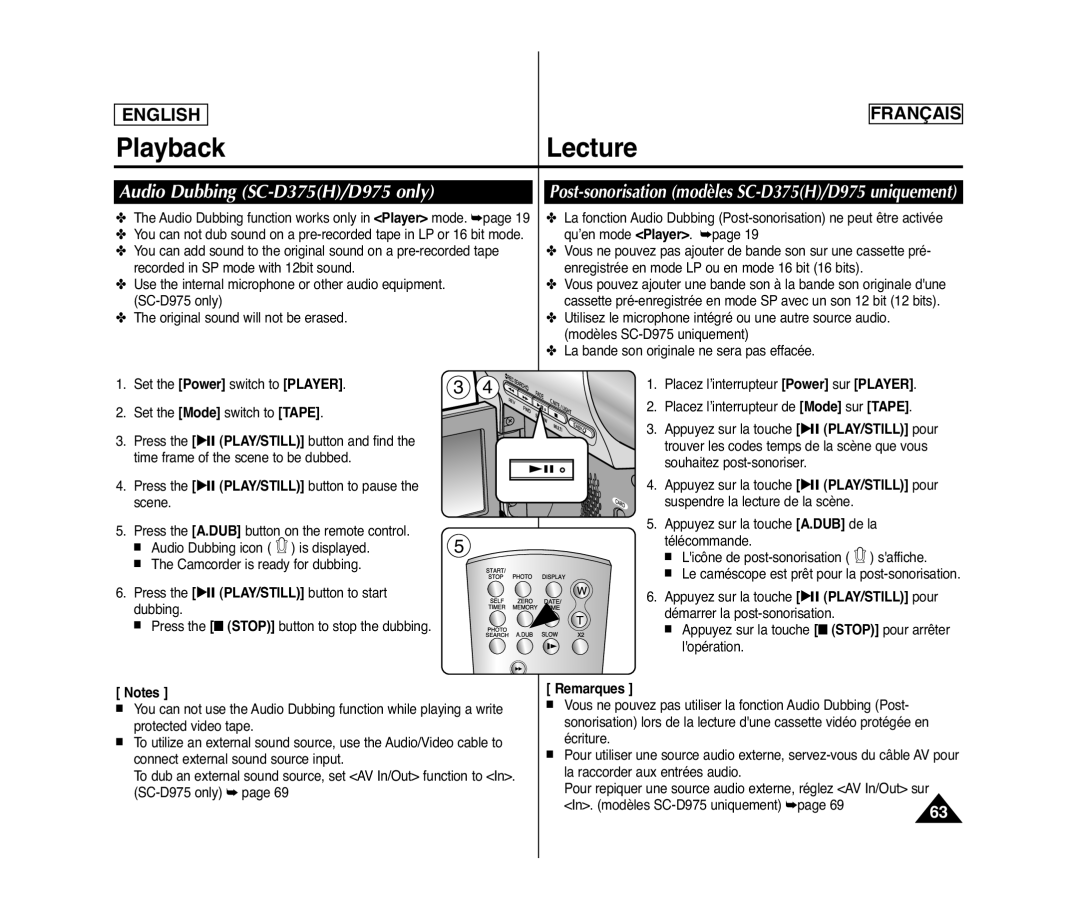ENGLISH
PlaybackLecture
FRANÇAIS
Audio Dubbing (SC-D375(H)/D975 only)
✤The Audio Dubbing function works only in <Player> mode. ➥page 19
✤You can not dub sound on a
✤You can add sound to the original sound on a
✤Use the internal microphone or other audio equipment.
✤The original sound will not be erased.
Post-sonorisation (modèles SC-D375(H)/D975 uniquement)
✤La fonction Audio Dubbing
✤Vous ne pouvez pas ajouter de bande son sur une cassette pré- enregistrée en mode LP ou en mode 16 bit (16 bits).
✤Vous pouvez ajouter une bande son à la bande son originale d'une cassette
✤Utilisez le microphone intégré ou une autre source audio. (modèles
✤La bande son originale ne sera pas effacée.
1. Set the [Power] switch to [PLAYER]. | 3 4 |
2. Set the [Mode] switch to [TAPE].
3.Press the [√❙❙ (PLAY/STILL)] button and find the time frame of the scene to be dubbed.
4.Press the [√❙❙ (PLAY/STILL)] button to pause the scene.
5.Press the [A.DUB] button on the remote control.
■ Audio Dubbing icon ( ) is displayed. | 5 |
■The Camcorder is ready for dubbing.
6. Press the [√❙❙ (PLAY/STILL)] button to start dubbing.
■ Press the [■ (STOP)] button to stop the dubbing.
[ Notes ]
■You can not use the Audio Dubbing function while playing a write protected video tape.
■To utilize an external sound source, use the Audio/Video cable to connect external sound source input.
To dub an external sound source, set <AV In/Out> function to <In>.
1. Placez l’interrupteur [Power] sur [PLAYER].
2. Placez l’interrupteur de [Mode] sur [TAPE].
3. Appuyez sur la touche [√❙❙ (PLAY/STILL)] pour trouver les codes temps de la scène que vous souhaitez
4. Appuyez sur la touche [√❙❙ (PLAY/STILL)] pour suspendre la lecture de la scène.
5. Appuyez sur la touche [A.DUB] de la télécommande.
■L'icône de ![]() ) s'affiche.
) s'affiche.
■ Le caméscope est prêt pour la
6. Appuyez sur la touche [√❙❙ (PLAY/STILL)] pour démarrer la
■ Appuyez sur la touche [■ (STOP)] pour arrêter l'opération.
[ Remarques ]
■Vous ne pouvez pas utiliser la fonction Audio Dubbing (Post- sonorisation) lors de la lecture d'une cassette vidéo protégée en écriture.
■Pour utiliser une source audio externe,
la raccorder aux entrées audio. |
|
Pour repiquer une source audio externe, réglez <AV In/Out> sur |
|
<In>. (modèles | 63 |
|