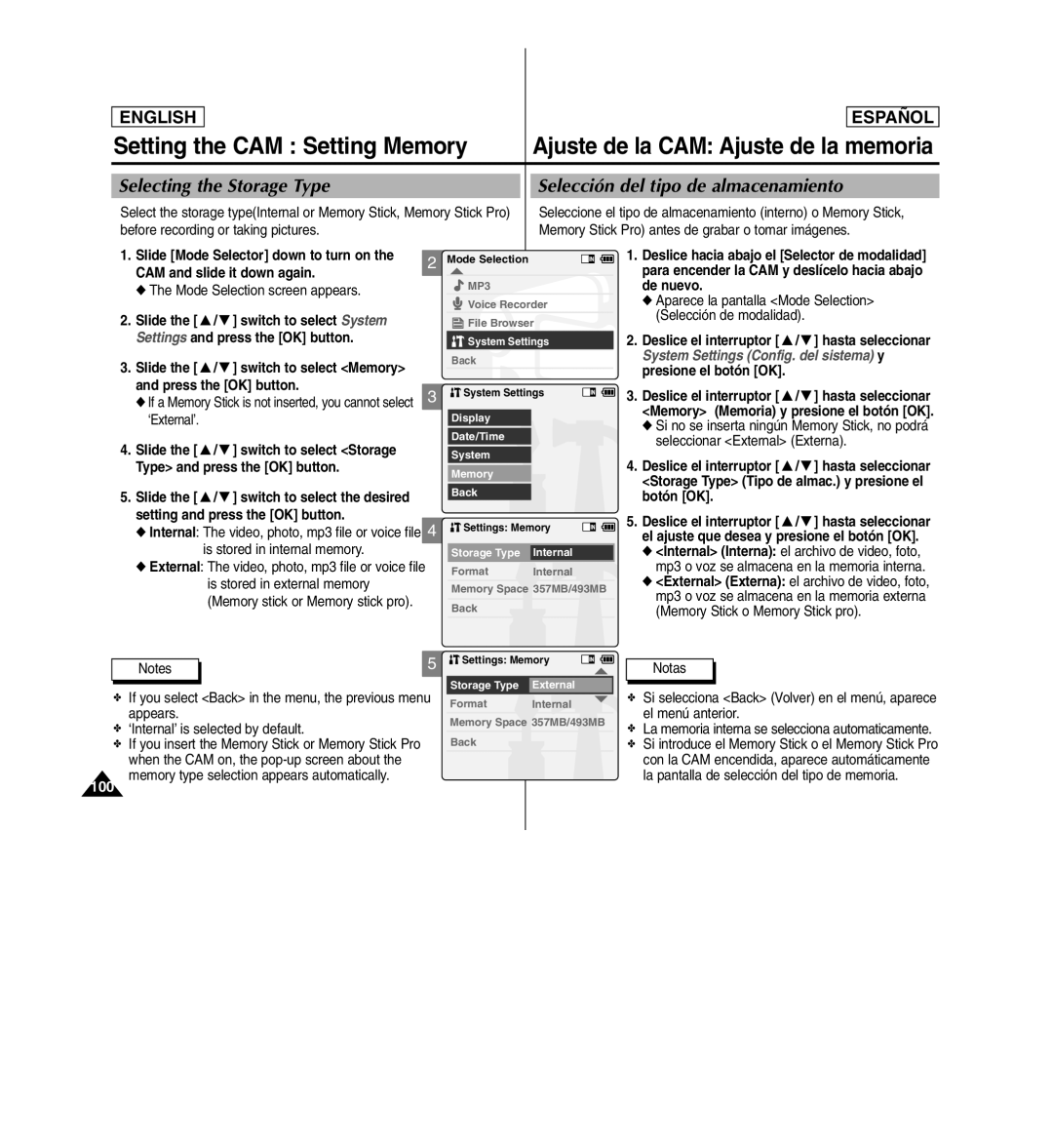ENGLISH
ESPAÑOL
Setting the CAM : Setting Memory |
| Ajuste de la CAM: Ajuste de la memoria |
|
|
|
Selecting the Storage Type |
| Selección del tipo de almacenamiento |
Select the storage type(Internal or Memory Stick, Memory Stick Pro) before recording or taking pictures.
Seleccione el tipo de almacenamiento (interno) o Memory Stick, Memory Stick Pro) antes de grabar o tomar imágenes.
1. Slide [Mode Selector] down to turn on the | 2 | |
CAM and slide it down again. | ||
|
◆ The Mode Selection screen appears.
2.Slide the [ ▲ / ▼ ] switch to select System
Settings and press the [OK] button.
3.Slide the [ ▲ / ▼ ] switch to select <Memory> and press the [OK] button.
◆ If a Memory Stick is not inserted, you cannot select 3 ‘External’.
4.Slide the [ ▲ / ▼ ] switch to select <Storage
Type> and press the [OK] button.
5.Slide the [ ▲ / ▼ ] switch to select the desired setting and press the [OK] button.
◆Internal: The video, photo, mp3 file or voice file 4 is stored in internal memory.
◆External: The video, photo, mp3 file or voice file
is stored in external memory (Memory stick or Memory stick pro).
Notes | 5 |
✤If you select <Back> in the menu, the previous menu appears.
✤‘Internal’ is selected by default.
✤If you insert the Memory Stick or Memory Stick Pro when the CAM on, the
memory type selection appears automatically.
100
Mode Selection
![]() MP3
MP3
![]() Voice Recorder
Voice Recorder
![]() File Browser
File Browser
![]() System Settings
System Settings
Back
![]() System Settings
System Settings
Display
Date/Time
System
Memory
Back
![]() Settings: Memory
Settings: Memory
Storage Type Internal
Format Internal
Memory Space 357MB/493MB
Back
![]() Settings: Memory
Settings: Memory
Storage Type External
Format Internal
Memory Space 357MB/493MB
Back
1.Deslice hacia abajo el [Selector de modalidad] para encender la CAM y deslícelo hacia abajo de nuevo.
◆Aparece la pantalla <Mode Selection> (Selección de modalidad).
2.Deslice el interruptor [ ▲ / ▼ ] hasta seleccionar
System Settings (Config. del sistema) y presione el botón [OK].
3.Deslice el interruptor [ ▲ / ▼ ] hasta seleccionar <Memory> (Memoria) y presione el botón [OK].
◆Si no se inserta ningún Memory Stick, no podrá seleccionar <External> (Externa).
4.Deslice el interruptor [ ▲ / ▼ ] hasta seleccionar <Storage Type> (Tipo de almac.) y presione el botón [OK].
5.Deslice el interruptor [ ▲ / ▼ ] hasta seleccionar el ajuste que desea y presione el botón [OK].
◆<Internal> (Interna): el archivo de video, foto, mp3 o voz se almacena en la memoria interna.
◆<External> (Externa): el archivo de video, foto, mp3 o voz se almacena en la memoria externa (Memory Stick o Memory Stick pro).
Notas
✤Si selecciona <Back> (Volver) en el menú, aparece el menú anterior.
✤La memoria interna se selecciona automaticamente.
✤Si introduce el Memory Stick o el Memory Stick Pro con la CAM encendida, aparece automáticamente la pantalla de selección del tipo de memoria.