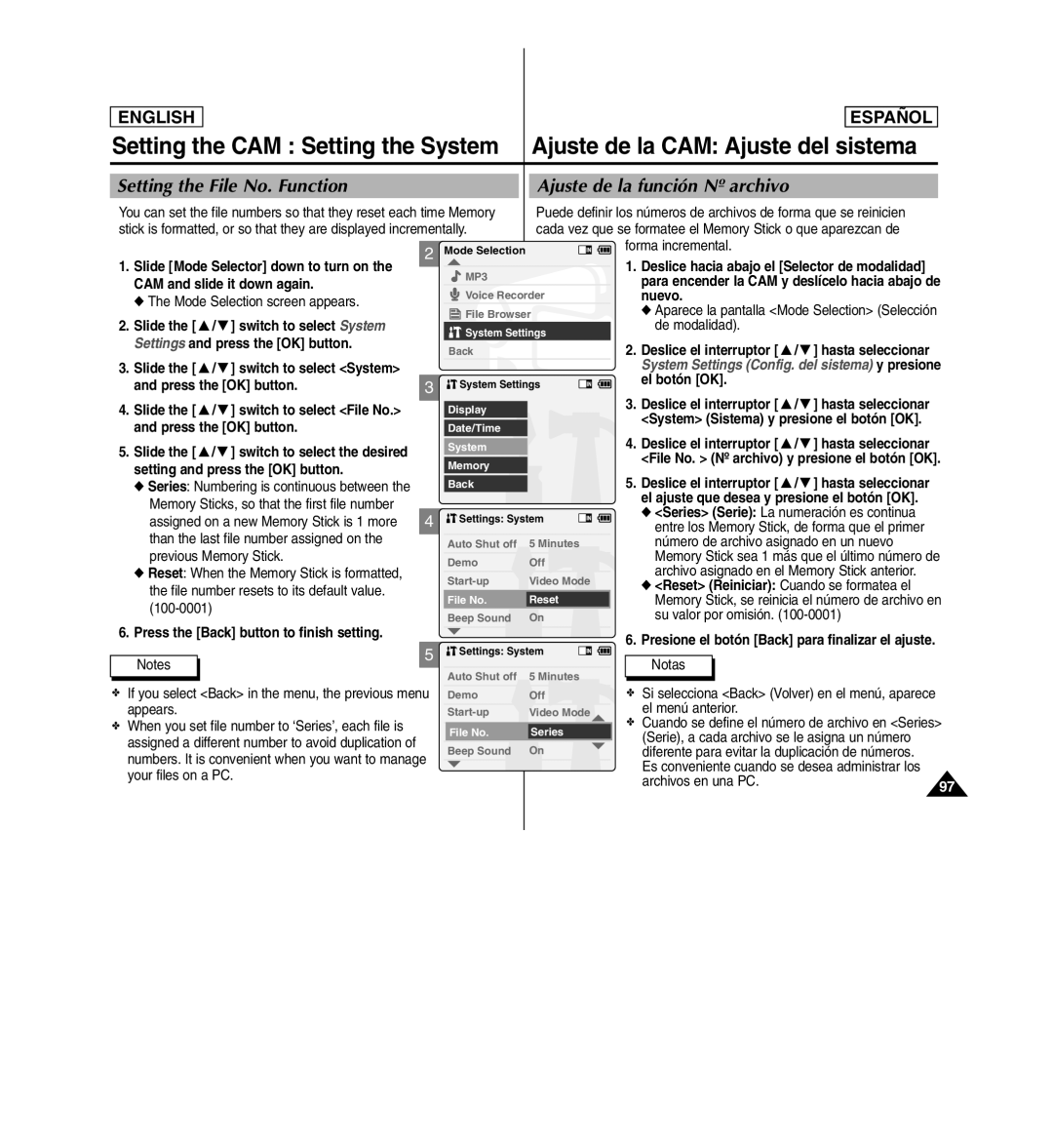ENGLISH
ESPAENGLISHÑOL
Setting the CAM : Setting the System |
| Ajuste de la CAM: Ajuste del sistema |
|
|
|
Setting the File No. Function |
| Ajuste de la función Nº archivo |
You can set the file numbers so that they reset each time Memory |
| Puede definir los números de archivos de forma que se reinicien |
stick is formatted, or so that they are displayed incrementally. |
| cada vez que se formatee el Memory Stick o que aparezcan de |
|
| 2 | Mode Selection |
|
|
|
|
| forma incremental. | |||
|
|
|
|
|
| |||||||
1. Slide [Mode Selector] down to turn on the |
|
|
|
|
| 1. Deslice hacia abajo el [Selector de modalidad] | ||||||
|
|
| MP3 |
|
|
|
|
| ||||
CAM and slide it down again. |
|
|
|
|
|
|
|
| para encender la CAM y deslícelo hacia abajo de | |||
|
|
|
|
|
|
|
|
| ||||
◆ The Mode Selection screen appears. |
|
|
| Voice Recorder |
| nuevo. | ||||||
|
|
| File Browser |
| ◆ Aparece la pantalla <Mode Selection> (Selección | |||||||
2. Slide the [ ▲ / ▼ ] switch to select System |
|
|
|
|
|
|
|
|
| de modalidad). | ||
|
|
| System Settings | |||||||||
Settings and press the [OK] button. |
|
|
|
|
|
| ||||||
| Back |
|
|
|
|
| 2. Deslice el interruptor [ ▲ / ▼ ] hasta seleccionar | |||||
3. Slide the [ ▲ / ▼ ] switch to select <System> |
|
|
|
|
|
|
|
|
| System Settings (Config. del sistema) y presione | ||
and press the [OK] button. |
|
|
|
|
|
|
|
|
| el botón [OK]. | ||
3 |
|
| System Settings |
|
| |||||||
|
|
|
|
| 3. Deslice el interruptor [ ▲ / ▼ ] hasta seleccionar | |||||||
4. Slide the [ ▲ / ▼ ] switch to select <File No.> |
| Display |
|
|
|
|
| |||||
|
|
|
|
|
| <System> (Sistema) y presione el botón [OK]. | ||||||
and press the [OK] button. |
| Date/Time |
|
|
|
|
| |||||
|
|
|
|
|
| 4. Deslice el interruptor [ ▲ / ▼ ] hasta seleccionar | ||||||
5. Slide the [ ▲ / ▼ ] switch to select the desired |
| System |
|
|
|
|
| |||||
setting and press the [OK] button. |
| Memory |
|
|
|
|
| <File No. > (Nº archivo) y presione el botón [OK]. | ||||
|
|
|
|
|
|
|
| |||||
◆ Series: Numbering is continuous between the |
| Back |
|
|
|
|
| 5. Deslice el interruptor [ ▲ / ▼ ] hasta seleccionar | ||||
Memory Sticks, so that the first file number |
|
|
|
|
|
|
|
|
| el ajuste que desea y presione el botón [OK]. | ||
4 |
|
|
|
|
|
|
|
| ◆ <Series> (Serie): La numeración es continua | |||
assigned on a new Memory Stick is 1 more |
| Settings: System |
|
|
| entre los Memory Stick, de forma que el primer | ||||||
|
|
|
|
| ||||||||
than the last file number assigned on the |
| Auto Shut off | 5 Minutes |
| número de archivo asignado en un nuevo | |||||||
previous Memory Stick. |
| Demo | Off |
| Memory Stick sea 1 más que el último número de | |||||||
◆ Reset: When the Memory Stick is formatted, |
|
| archivo asignado en el Memory Stick anterior. | |||||||||
| Video Mode |
| ||||||||||
the file number resets to its default value. |
|
| ◆ <Reset> (Reiniciar): Cuando se formatea el | |||||||||
| File No. | Reset |
| Memory Stick, se reinicia el número de archivo en | ||||||||
|
|
| ||||||||||
| Beep Sound | On |
| su valor por omisión. | ||||||||
6. Press the [Back] button to finish setting. |
|
| ||||||||||
|
|
|
|
|
|
|
|
| 6. Presione el botón [Back] para finalizar el ajuste. | |||
|
| 5 |
| Settings: System |
|
|
|
| ||||
|
|
|
|
|
|
|
| |||||
Notes |
|
|
|
|
|
|
|
|
| Notas |
| |
|
| Auto Shut off | 5 Minutes |
|
| |||||||
|
|
|
|
|
| |||||||
✤If you select <Back> in the menu, the previous menu appears.
✤When you set file number to ‘Series’, each file is assigned a different number to avoid duplication of numbers. It is convenient when you want to manage your files on a PC.
Demo | Off |
Video Mode | |
File No. | Series |
Beep Sound | On |
✤Si selecciona <Back> (Volver) en el menú, aparece el menú anterior.
✤Cuando se define el número de archivo en <Series> (Serie), a cada archivo se le asigna un número diferente para evitar la duplicación de números.
Es conveniente cuando se desea administrar los |
|
archivos en una PC. | 97 |
|