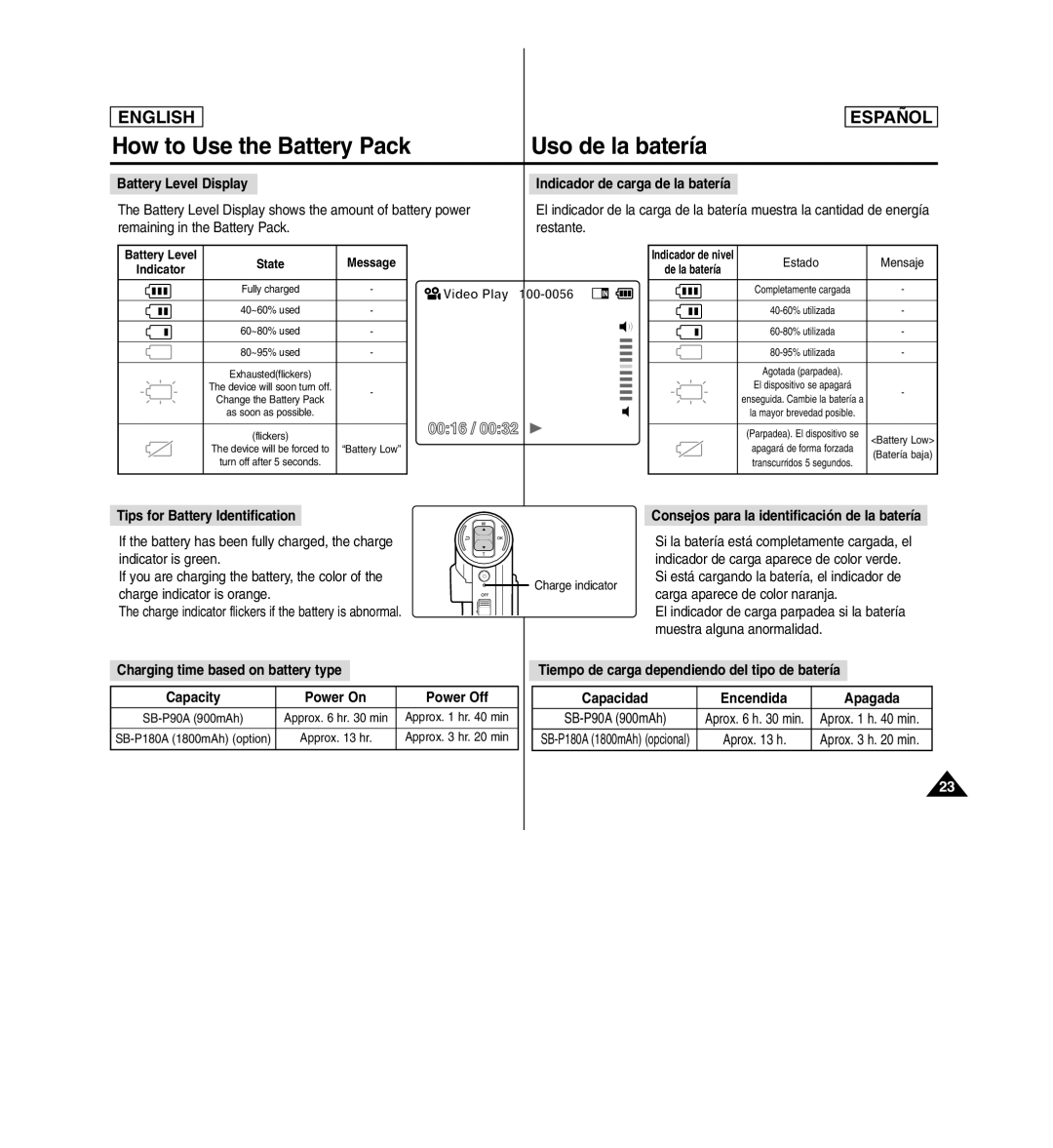ENGLISH
ESPAENGLISHÑOL
How to Use the Battery Pack | Uso de la batería | ||
|
|
| |
Battery Level Display |
| Indicador de carga de la batería |
|
The Battery Level Display shows the amount of battery power | El indicador de la carga de la batería muestra la cantidad de energía | ||
remaining in the Battery Pack. | restante. | ||
Battery Level | State | Message | |
Indicator | |||
|
| ||
| Fully charged | - | |
| 40~60% used | - | |
| 60~80% used | - | |
| 80~95% used | - | |
| Exhausted(flickers) |
| |
| The device will soon turn off. | - | |
| Change the Battery Pack | ||
|
| ||
| as soon as possible. |
| |
| (flickers) |
| |
| The device will be forced to | “Battery Low” | |
| turn off after 5 seconds. |
|
Tips for Battery Identification
If the battery has been fully charged, the charge indicator is green.
If you are charging the battery, the color of the charge indicator is orange.
The charge indicator flickers if the battery is abnormal.
![]()
![]() Video Play
Video Play
00:16 / 00:32 
Charge indicator
Indicador de nivel | Estado | Mensaje | |||
de la batería | |||||
|
| ||||
|
|
|
|
| |
|
|
| Completamente cargada | - | |
|
|
| |||
|
|
|
|
| |
|
|
| - | ||
|
|
| |||
|
|
|
|
| |
|
|
| - | ||
|
|
| |||
|
|
|
|
| |
|
|
| - | ||
|
|
|
|
| |
|
|
| Agotada (parpadea). |
| |
|
|
| El dispositivo se apagará | - | |
|
|
| enseguida. Cambie la batería a | ||
|
|
|
| ||
|
|
| la mayor brevedad posible. |
| |
|
|
|
|
| |
|
|
| (Parpadea). El dispositivo se | <Battery Low> | |
|
|
| apagará de forma forzada | ||
|
|
| (Batería baja) | ||
|
|
| transcurridos 5 segundos. | ||
|
|
|
| ||
|
|
|
|
| |
Consejos para la identificación de la batería
Si la batería está completamente cargada, el indicador de carga aparece de color verde. Si está cargando la batería, el indicador de carga aparece de color naranja.
El indicador de carga parpadea si la batería muestra alguna anormalidad.
Charging time based on battery type
Capacity | Power On | Power Off |
Approx. 6 hr. 30 min | Approx. 1 hr. 40 min | |
Approx. 13 hr. | Approx. 3 hr. 20 min |
Tiempo de carga dependiendo del tipo de batería
Capacidad | Encendida | Apagada |
Aprox. 6 h. 30 min. | Aprox. 1 h. 40 min. | |
Aprox. 13 h. | Aprox. 3 h. 20 min. |
23