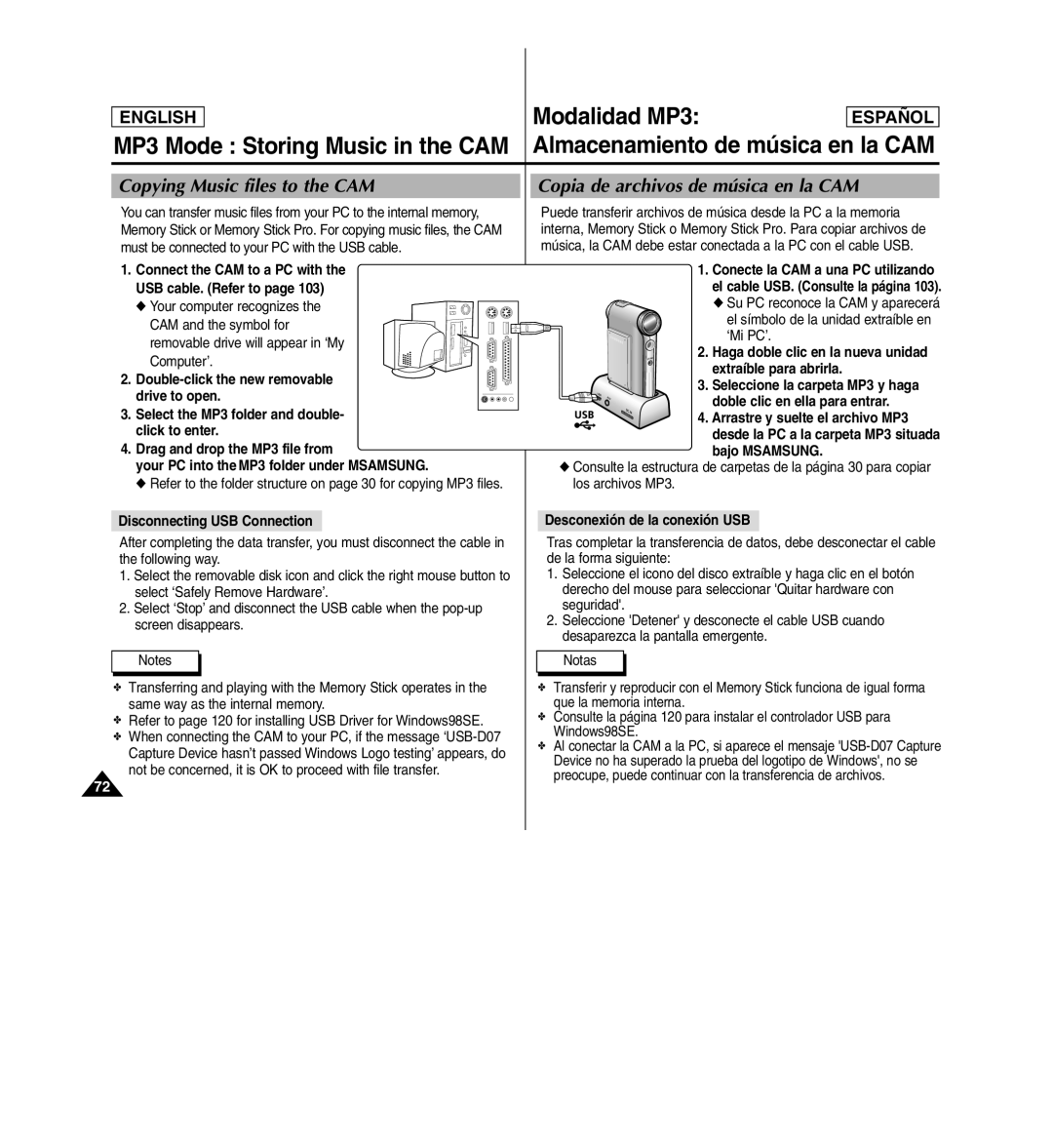ENGLISH |
| Modalidad MP3: | ESPAÑOL |
MP3 Mode : Storing Music in the CAM | Almacenamiento de música en la CAM | ||
|
|
|
|
Copying Music files to the CAM
You can transfer music files from your PC to the internal memory, Memory Stick or Memory Stick Pro. For copying music files, the CAM must be connected to your PC with the USB cable.
1.Connect the CAM to a PC with the USB cable. (Refer to page 103)
◆ Your computer recognizes the CAM and the symbol for removable drive will appear in ‘My Computer’.
2.
3.Select the MP3 folder and double- click to enter.
4.Drag and drop the MP3 file from
your PC into the MP3 folder under MSAMSUNG.
◆ Refer to the folder structure on page 30 for copying MP3 files.
Disconnecting USB Connection
After completing the data transfer, you must disconnect the cable in the following way.
1.Select the removable disk icon and click the right mouse button to select ‘Safely Remove Hardware’.
2.Select ‘Stop’ and disconnect the USB cable when the
Notes
Copia de archivos de música en la CAM
Puede transferir archivos de música desde la PC a la memoria interna, Memory Stick o Memory Stick Pro. Para copiar archivos de música, la CAM debe estar conectada a la PC con el cable USB.
1.Conecte la CAM a una PC utilizando el cable USB. (Consulte la página 103).
◆ Su PC reconoce la CAM y aparecerá el símbolo de la unidad extraíble en ‘Mi PC’.
2. Haga doble clic en la nueva unidad extraíble para abrirla.
3. Seleccione la carpeta MP3 y haga doble clic en ella para entrar.
4. Arrastre y suelte el archivo MP3 desde la PC a la carpeta MP3 situada bajo MSAMSUNG.
◆Consulte la estructura de carpetas de la página 30 para copiar los archivos MP3.
Desconexión de la conexión USB
Tras completar la transferencia de datos, debe desconectar el cable de la forma siguiente:
1.Seleccione el icono del disco extraíble y haga clic en el botón derecho del mouse para seleccionar 'Quitar hardware con seguridad'.
2.Seleccione 'Detener' y desconecte el cable USB cuando desaparezca la pantalla emergente.
Notas 

✤Transferring and playing with the Memory Stick operates in the same way as the internal memory.
✤Refer to page 120 for installing USB Driver for Windows98SE.
✤When connecting the CAM to your PC, if the message
✤Transferir y reproducir con el Memory Stick funciona de igual forma que la memoria interna.
✤Consulte la página 120 para instalar el controlador USB para Windows98SE.
✤Al conectar la CAM a la PC, si aparece el mensaje
72