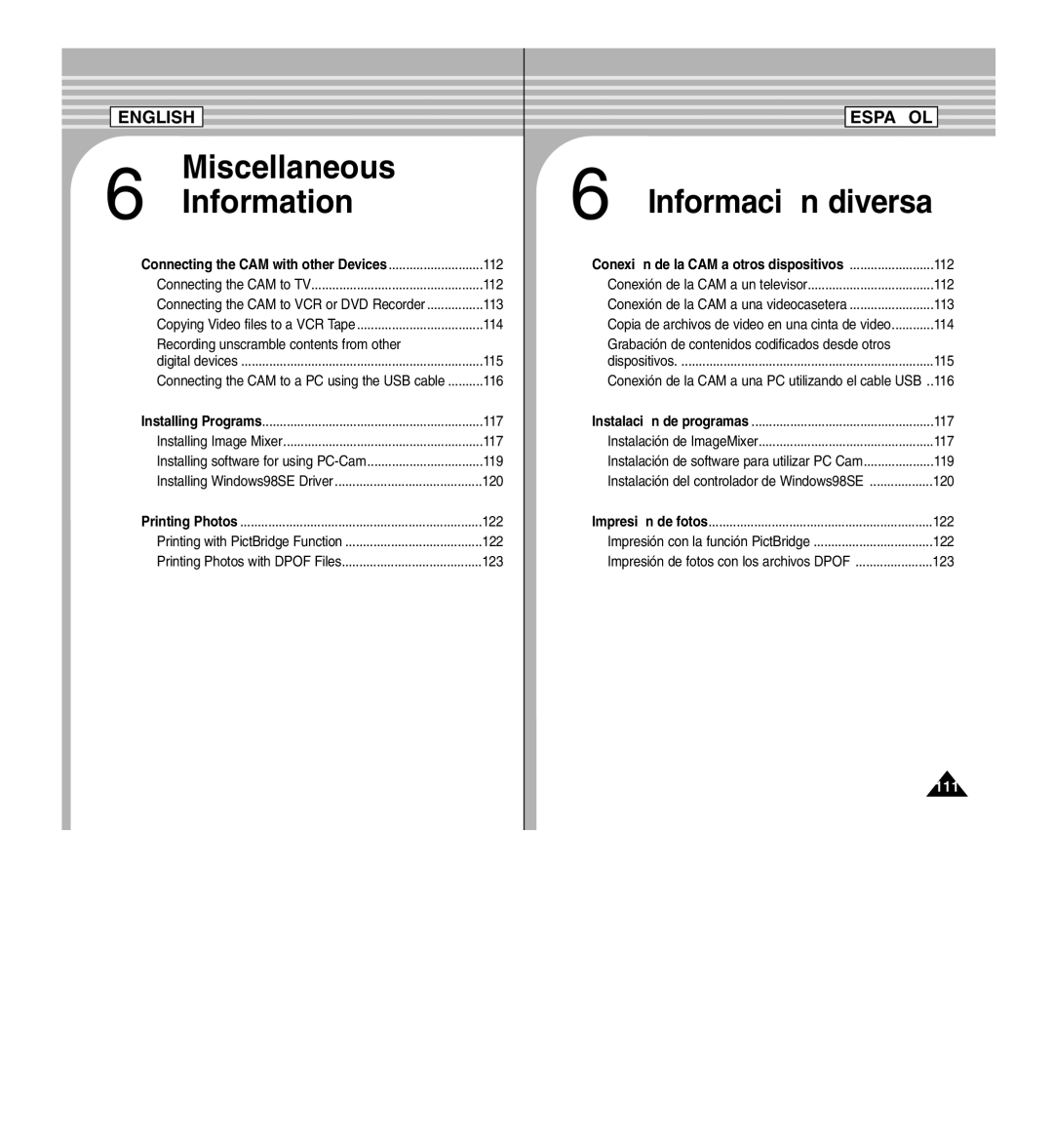ENGLISH
| Miscellaneous |
|
6 | Information |
|
Connecting the CAM with other Devices | 112 | |
| Connecting the CAM to TV | 112 |
| Connecting the CAM to VCR or DVD Recorder | 113 |
| Copying Video files to a VCR Tape | 114 |
| Recording unscramble contents from other |
|
| digital devices | 115 |
| Connecting the CAM to a PC using the USB cable | 116 |
Installing Programs | 117 | |
| Installing Image Mixer | 117 |
| Installing software for using | 119 |
| Installing Windows98SE Driver | 120 |
Printing Photos | 122 | |
| Printing with PictBridge Function | 122 |
| Printing Photos with DPOF Files | 123 |
ESPAENGLISHÑOL |
|
6 Información diversa |
|
Conexión de la CAM a otros dispositivos | 112 |
Conexión de la CAM a un televisor | 112 |
Conexión de la CAM a una videocasetera | 113 |
Copia de archivos de video en una cinta de video | 114 |
Grabación de contenidos codificados desde otros |
|
dispositivos | 115 |
Conexión de la CAM a una PC utilizando el cable USB .. | 116 |
Instalación de programas | 117 |
Instalación de ImageMixer | 117 |
Instalación de software para utilizar PC Cam | 119 |
Instalación del controlador de Windows98SE | 120 |
Impresión de fotos | 122 |
Impresión con la función PictBridge | 122 |
Impresión de fotos con los archivos DPOF | 123 |
111