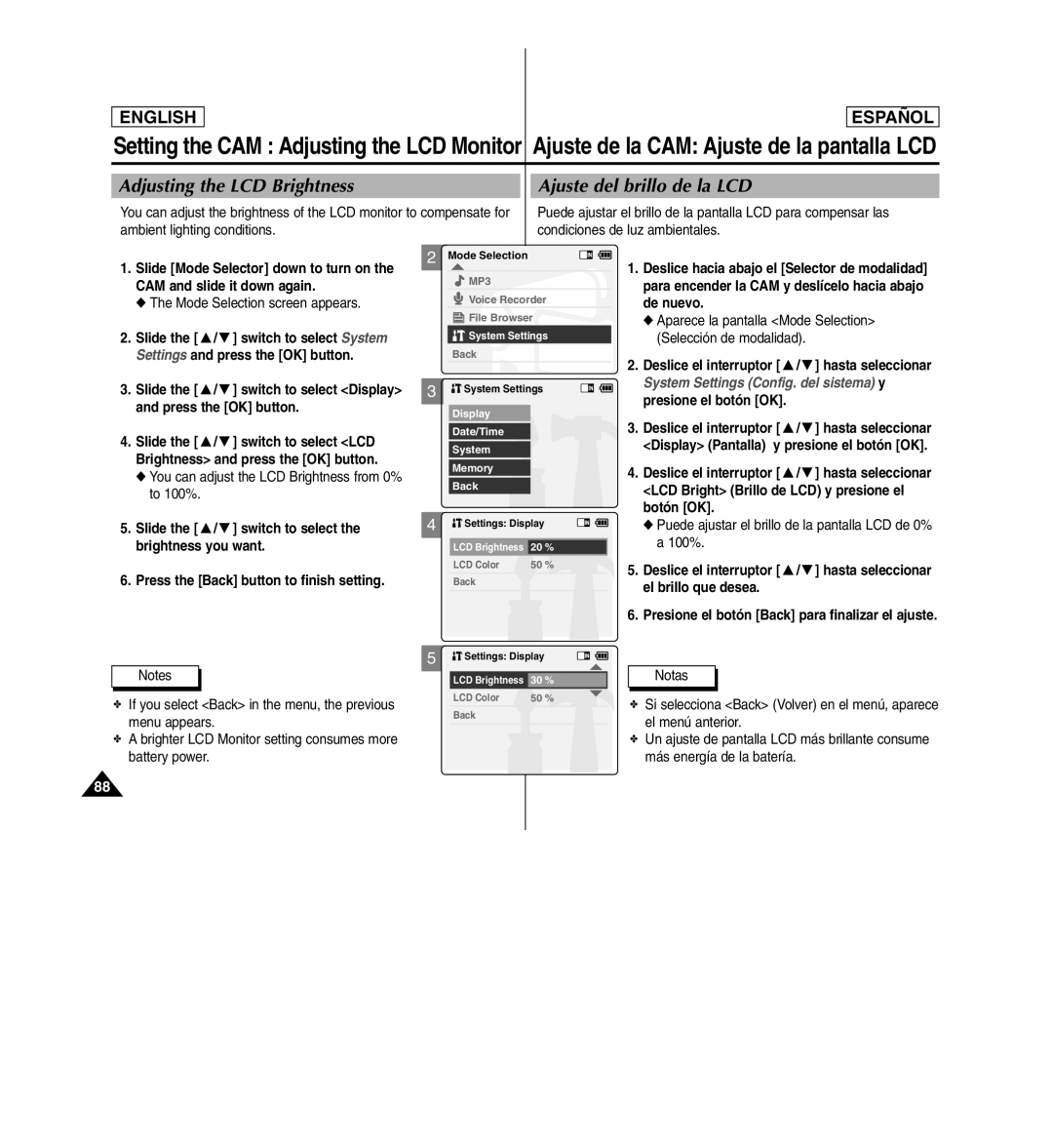ENGLISH
ESPAÑOL
Setting the CAM : Adjusting the LCD Monitor Ajuste de la CAM: Ajuste de la pantalla LCD
Adjusting the LCD Brightness |
| Ajuste del brillo de la LCD |
You can adjust the brightness of the LCD monitor to compensate for |
| Puede ajustar el brillo de la pantalla LCD para compensar las |
ambient lighting conditions. |
| condiciones de luz ambientales. |
1. | Slide [Mode Selector] down to turn on the | 2 | Mode Selection |
|
|
| 1. Deslice hacia abajo el [Selector de modalidad] | ||
|
|
| |||||||
|
|
| MP3 | ||||||
| CAM and slide it down again. |
|
|
| para encender la CAM y deslícelo hacia abajo | ||||
|
|
|
| Voice Recorder | |||||
| ◆ The Mode Selection screen appears. |
|
|
| de nuevo. | ||||
2. | Slide the [ ▲ /▼ ] switch to select System |
|
|
| File Browser | ◆ Aparece la pantalla <Mode Selection> | |||
|
|
| System Settings | (Selección de modalidad). | |||||
| Settings and press the [OK] button. |
| Back | 2. Deslice el interruptor [ ▲ / ▼ ] hasta seleccionar | |||||
|
|
|
|
|
|
|
|
| |
3. | Slide the [ ▲ /▼ ] switch to select <Display> | 3 |
|
| System Settings |
|
|
| System Settings (Config. del sistema) y |
|
|
|
|
| |||||
|
|
|
|
| presione el botón [OK]. | ||||
| and press the [OK] button. |
| Display | ||||||
|
|
| |||||||
|
|
|
| ||||||
4. | Slide the [ ▲ /▼ ] switch to select <LCD |
|
| Date/Time |
|
|
|
|
|
|
|
|
| ||
|
| System |
|
|
| ||
| Brightness> and press the [OK] button. |
|
|
|
|
| |
|
|
|
|
|
|
| |
|
|
| Memory |
|
|
| |
| ◆ You can adjust the LCD Brightness from 0% |
|
|
|
|
| |
|
|
|
|
|
|
| |
|
|
| Back |
|
|
| |
| to 100%. |
|
|
|
|
| |
| 4 |
|
|
|
|
| |
|
|
|
|
|
| ||
5. | Slide the [ ▲ /▼ ] switch to select the |
| Settings: Display |
|
| ||
|
|
|
|
| |||
| brightness you want. |
|
| LCD Brightness | 20 % |
|
|
|
|
|
| LCD Color | 50 % |
|
|
6. | Press the [Back] button to finish setting. |
|
| Back |
|
|
|
|
|
|
|
|
|
|
|
3.Deslice el interruptor [ ▲ / ▼ ] hasta seleccionar <Display> (Pantalla) y presione el botón [OK].
4.Deslice el interruptor [ ▲ / ▼ ] hasta seleccionar <LCD Bright> (Brillo de LCD) y presione el botón [OK].
◆Puede ajustar el brillo de la pantalla LCD de 0% a 100%.
5.Deslice el interruptor [ ▲ / ▼ ] hasta seleccionar el brillo que desea.
6.Presione el botón [Back] para finalizar el ajuste.
Notes
✤If you select <Back> in the menu, the previous menu appears.
✤A brighter LCD Monitor setting consumes more battery power.
88
5![]() Settings: Display
Settings: Display
LCD Brightness 30 %
LCD Color | 50 % |
Back
Notas
✤Si selecciona <Back> (Volver) en el menú, aparece el menú anterior.
✤Un ajuste de pantalla LCD más brillante consume más energía de la batería.