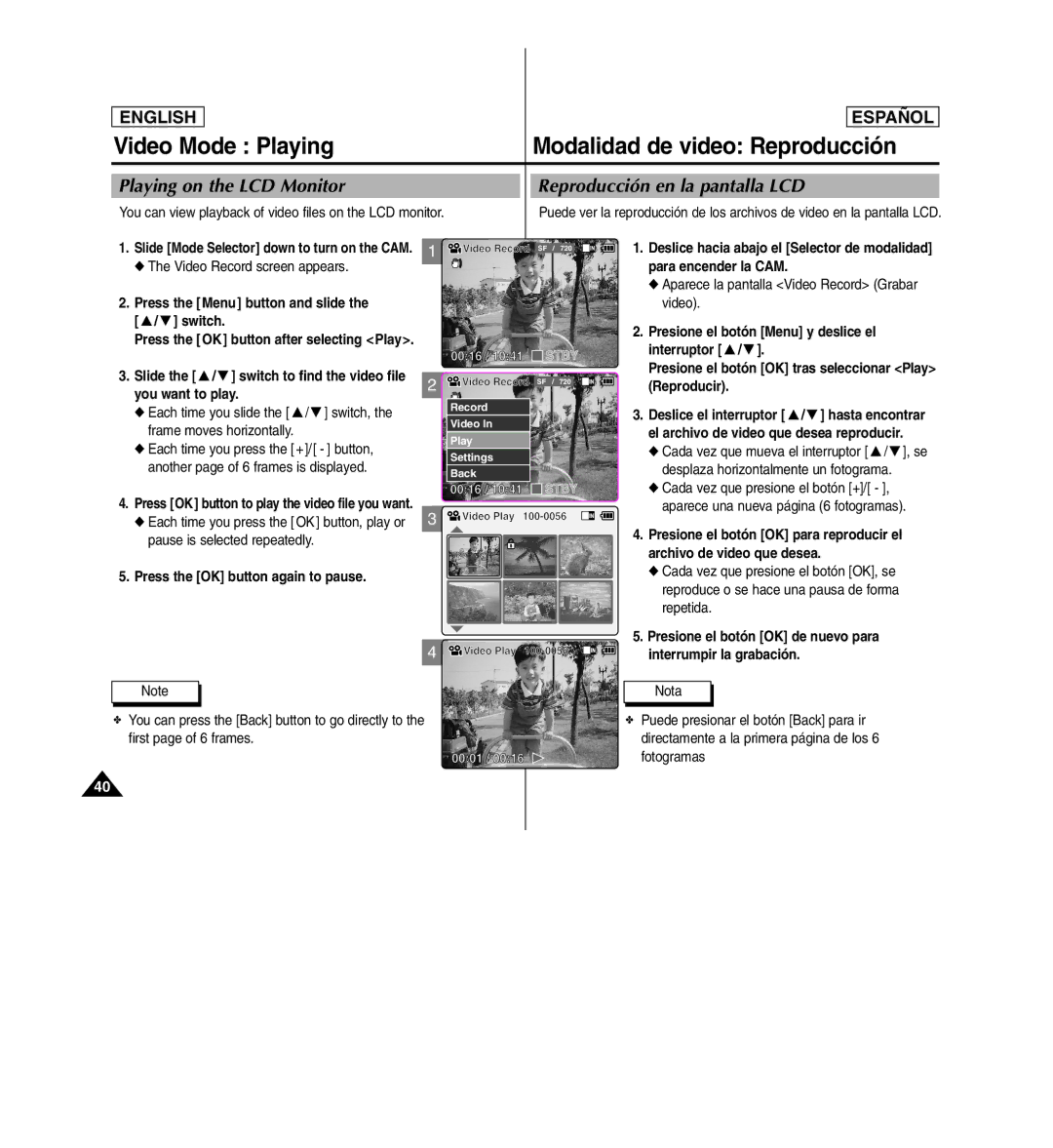ENGLISH
ESPAÑOL
Video Mode : Playing |
| Modalidad de video: Reproducción | |
|
|
|
|
Playing on the LCD Monitor |
| Reproducción en la pantalla LCD |
|
You can view playback of video files on the LCD monitor. |
| Puede ver la reproducción de los archivos de video en la pantalla LCD. | |
1. Slide [Mode Selector] down to turn on the CAM. 1
◆ The Video Record screen appears.
2. Press the [Menu] button and slide the [ ▲ / ▼ ] switch.
Press the [OK] button after selecting <Play>.
3. Slide the [ ▲ / ▼ ] switch to find the video file
![]()
![]() Video Record SF / 720
Video Record SF / 720
BLC
00:16 / 10:41 ![]() STBY
STBY
1. | Deslice hacia abajo el [Selector de modalidad] |
| para encender la CAM. |
| ◆ Aparece la pantalla <Video Record> (Grabar |
| video). |
2. | Presione el botón [Menu] y deslice el |
| interruptor [ ▲ / ▼ ]. |
| Presione el botón [OK] tras seleccionar <Play> |
you want to play.
2
Video Record SF / 720
(Reproducir). |
◆Each time you slide the [ ▲ / ▼ ] switch, the frame moves horizontally.
◆Each time you press the [+]/[ - ] button, another page of 6 frames is displayed.
4.Press [OK] button to play the video file you want.
◆Each time you press the [OK] button, play or 3 pause is selected repeatedly.
5.Press the [OK] button again to pause.
4
Note
✤You can press the [Back] button to go directly to the first page of 6 frames.
Record |
|
Video In |
|
Play |
|
Settings |
|
Back |
|
00:16 / 10:41 | STBY |
![]()
![]() Video Play
Video Play
![]()
![]() Video Play
Video Play
00:01 / 00:16 ![]()
3. | Deslice el interruptor [ ▲ / ▼ ] hasta encontrar |
| el archivo de video que desea reproducir. |
| ◆ Cada vez que mueva el interruptor [ ▲ / ▼ ], se |
| desplaza horizontalmente un fotograma. |
| ◆ Cada vez que presione el botón [+]/[ - ], |
| aparece una nueva página (6 fotogramas). |
4. | Presione el botón [OK] para reproducir el |
| archivo de video que desea. |
| ◆ Cada vez que presione el botón [OK], se |
| reproduce o se hace una pausa de forma |
| repetida. |
5. Presione el botón [OK] de nuevo para | |
| interrumpir la grabación. |
Nota
✤Puede presionar el botón [Back] para ir directamente a la primera página de los 6 fotogramas
40