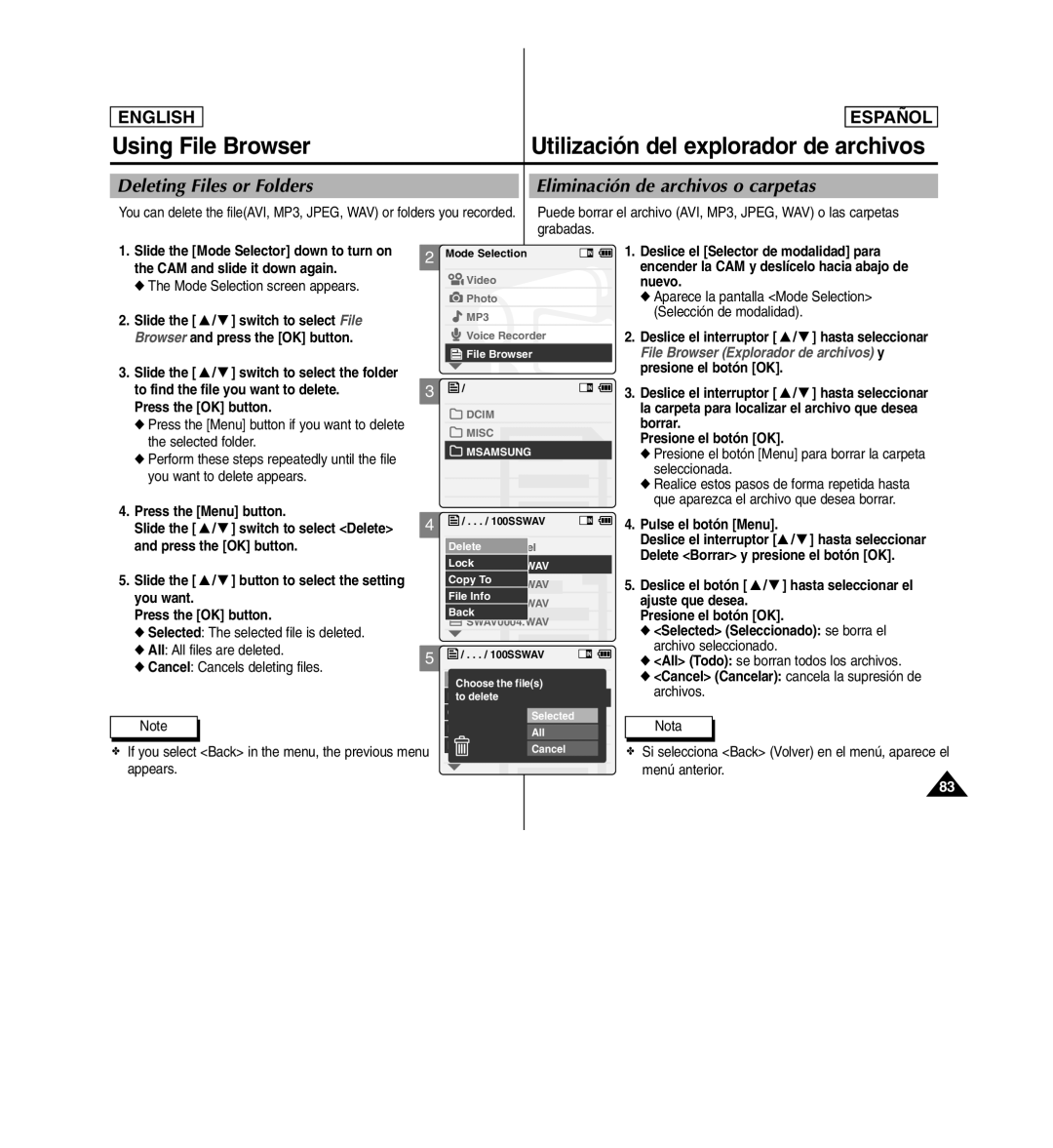ENGLISH
ESPAENGLISHÑOL
Using File Browser | Utilización del explorador de archivos |
Deleting Files or Folders
You can delete the file(AVI, MP3, JPEG, WAV) or folders you recorded.
Eliminación de archivos o carpetas
Puede borrar el archivo (AVI, MP3, JPEG, WAV) o las carpetas grabadas.
1.Slide the [Mode Selector] down to turn on the CAM and slide it down again.
◆The Mode Selection screen appears.
2.Slide the [ ▲ / ▼ ] switch to select File
Browser and press the [OK] button.
3.Slide the [ ▲ / ▼ ] switch to select the folder to find the file you want to delete.
Press the [OK] button.
◆Press the [Menu] button if you want to delete the selected folder.
◆Perform these steps repeatedly until the file you want to delete appears.
2Mode Selection
![]()
![]() Video
Video
![]() Photo
Photo
![]() MP3
MP3
![]() Voice Recorder
Voice Recorder
![]() File Browser
File Browser
3![]() /
/
![]() DCIM
DCIM
![]() MISC
MISC
![]() MSAMSUNG
MSAMSUNG
1. Deslice el [Selector de modalidad] para |
encender la CAM y deslícelo hacia abajo de |
nuevo. |
◆ Aparece la pantalla <Mode Selection> |
(Selección de modalidad). |
2. Deslice el interruptor [ ▲ / ▼ ] hasta seleccionar |
File Browser (Explorador de archivos) y |
presione el botón [OK]. |
3. Deslice el interruptor [ ▲ / ▼ ] hasta seleccionar |
la carpeta para localizar el archivo que desea |
borrar. |
Presione el botón [OK]. |
◆ Presione el botón [Menu] para borrar la carpeta |
seleccionada. |
◆ Realice estos pasos de forma repetida hasta |
que aparezca el archivo que desea borrar. |
4. Press the [Menu] button. | 4 | / . . . / 100SSWAV | ||
Slide the [ ▲ / ▼ ] switch to select <Delete> | ||||
|
| |||
and press the [OK] button. |
| Delete |
| |
|
| Lock | WAV | |
5. Slide the [ ▲ / ▼ ] button to select the setting |
|
| ||
| Copy To | WAV | ||
you want. |
| File Info | WAV | |
Press the [OK] button. |
| Back | ||
|
| |||
◆ Selected: The selected file is deleted. |
| SWAV0004.WAV | ||
|
|
| ||
◆ All: All files are deleted. | 5 | / . . . / 100SSWAV | ||
◆ Cancel: Cancels deleting files. |
|
| ||
| Delete |
| ||
|
|
| ||
|
| Choose the file(s) | ||
|
| Lockto delete | WAV | |
Note |
| Copy To | Selected | |
| File Info | All | ||
|
|
| ||
✤ If you select <Back> in the menu, the previous menu | Back | Cancel | ||
SWAV0004. | ||||
appears. |
|
|
| |
4. Pulse el botón [Menu]. |
Deslice el interruptor [▲ / ▼ ] hasta seleccionar |
Delete <Borrar> y presione el botón [OK]. |
5. Deslice el botón [ ▲ / ▼ ] hasta seleccionar el |
ajuste que desea. |
Presione el botón [OK]. |
◆ <Selected> (Seleccionado): se borra el |
archivo seleccionado. |
◆ <All> (Todo): se borran todos los archivos. |
◆ <Cancel> (Cancelar): cancela la supresión de |
archivos. |
Nota
✤Si selecciona <Back> (Volver) en el menú, aparece el menú anterior.
83